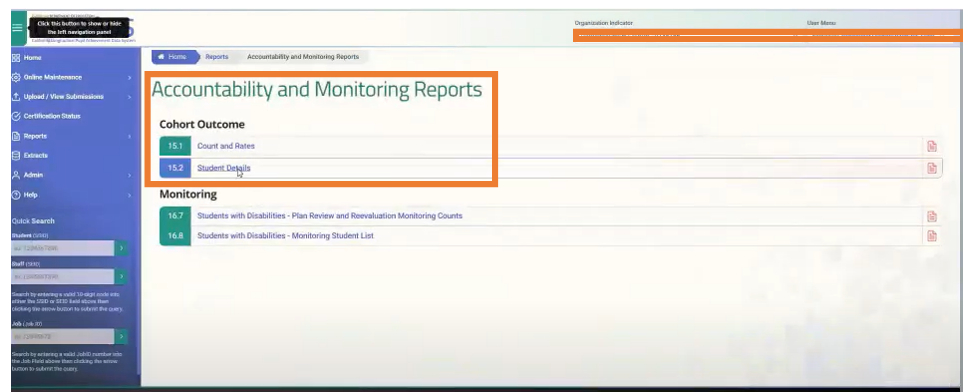4 Year Cohort Graduation Report
This report will look at the number of students that are Graduating and Calculate the Cohort
Reports > State/Federal > Four Year Cohort Graduation Rate Report
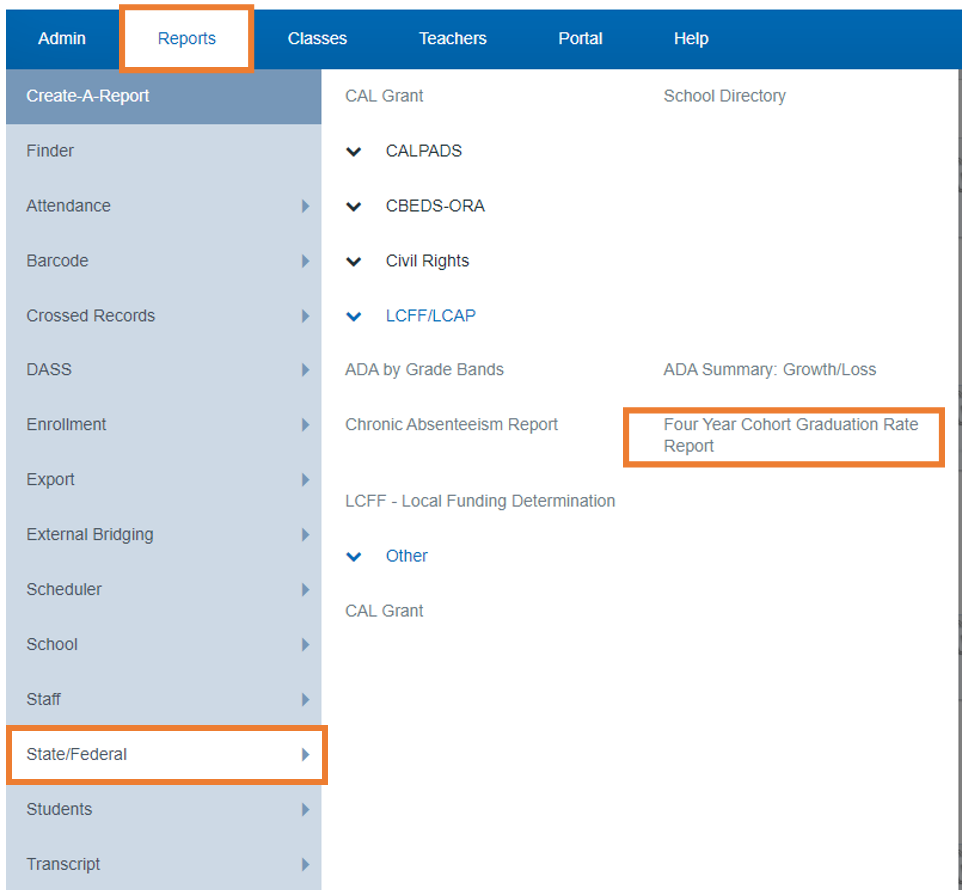
Fill out the filters to meet the needs of what you want to pull into the report
Click Generate Report
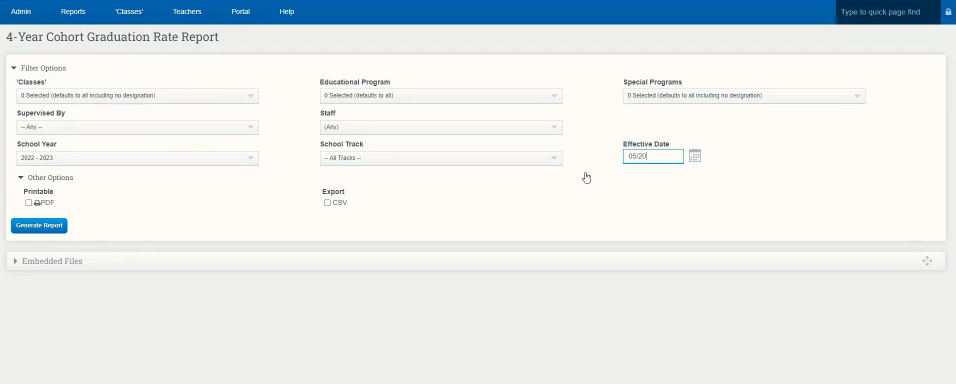
It will calculate the amount of 12th graders for this date and tell you how many graduated and calculate your graduation rate 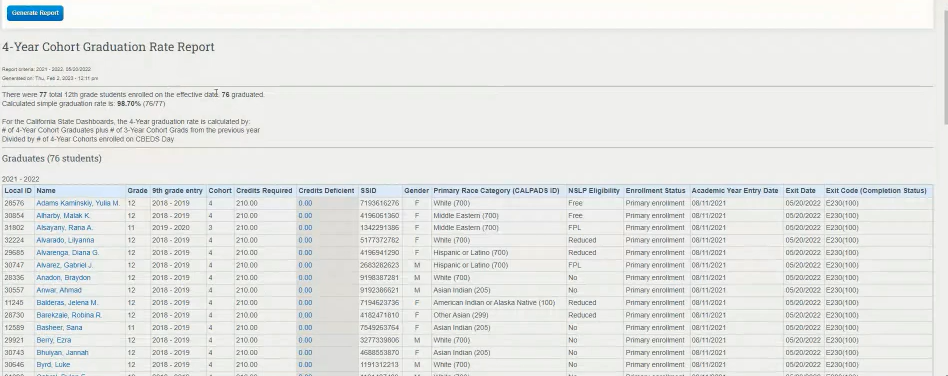
- In order for this report to pull in the info correctly you must have the students 9th grade entry entered into School Pathways
Once the report is ran you can see:
Cohort Column : How many Years did it take for the student to Graduate
To Enter the 9th Grade Entry
On the report you run, look at the 9th Grade Entry Column, if it doesn't look correct
Click on the Students Name
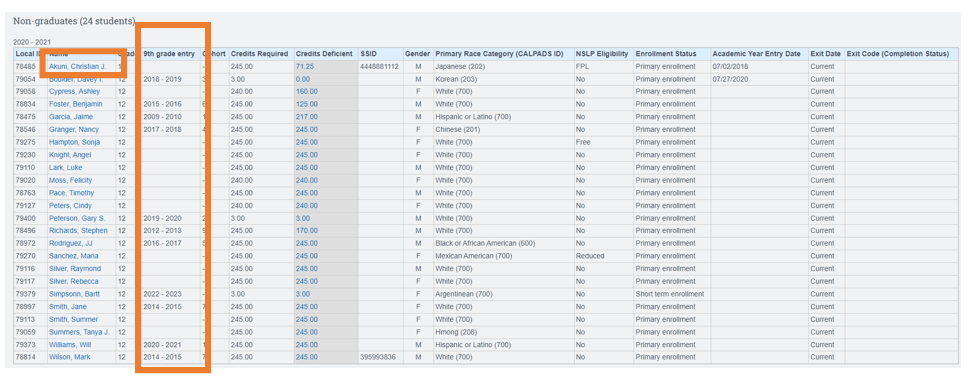
Click Registration
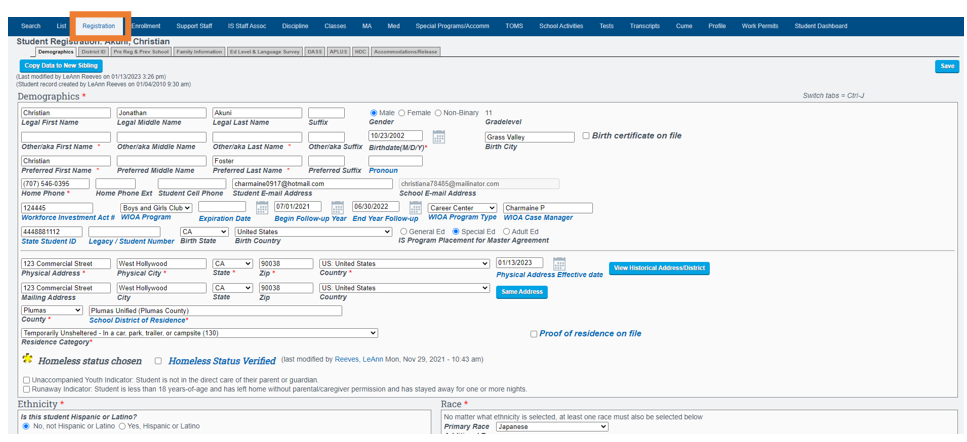
Click Pre Reg & Prev School Tab
Enter the date the Student Entered 9th Grade
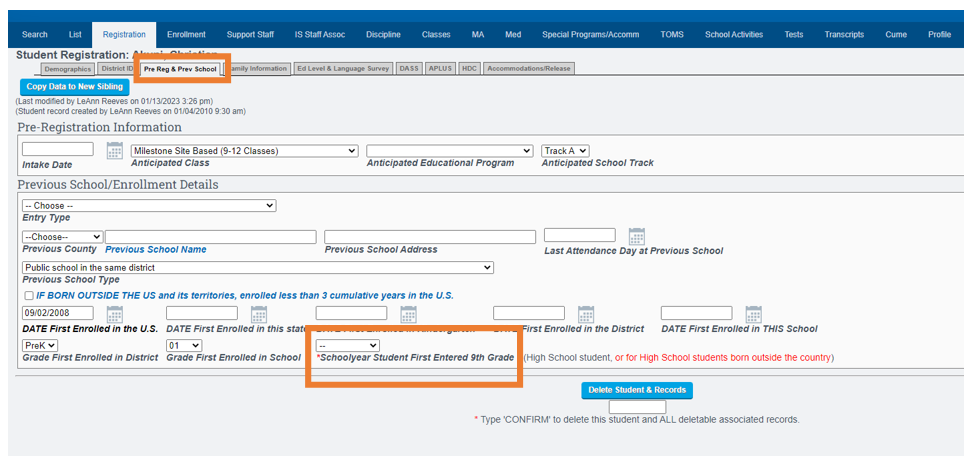
OPTIONAL: Highly Recommended
It is also recommended to go to CALPADS and run the Accountability Report /Compare this to School Pathways System
This has nothing to do with reporting, only allows you to pull information
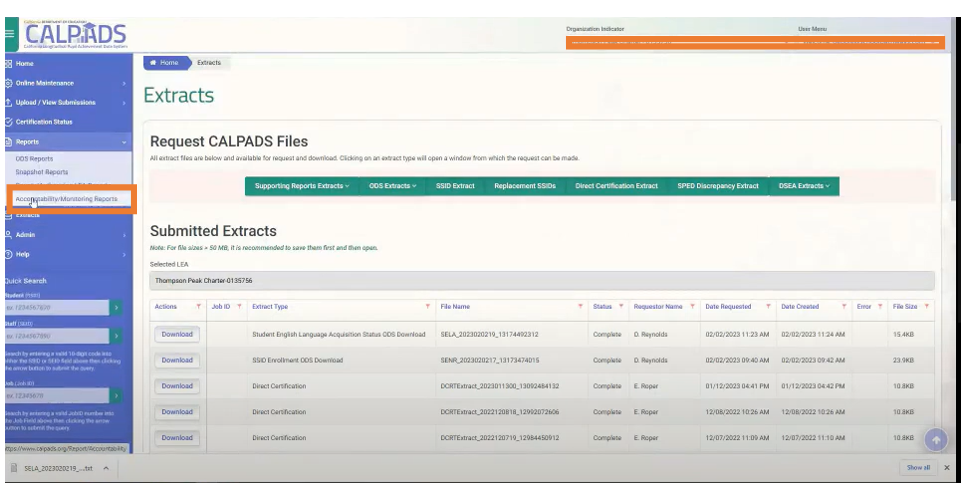
This report can be filtered by different years
This will allow you to pull the report four years into the future (this feature is great because it allows you to view if a student is getting behind)
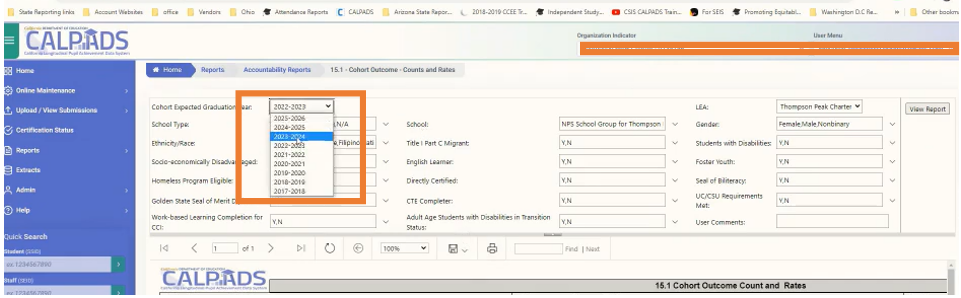
It is also Useful to pull the Student Details in this report
Good if Guidance Counselors have access to this section below:To Track Students
It will show you:
- Students who met A-G
- Student that have completed work base learning
- Cohort Is
- CTE
- UCSSU