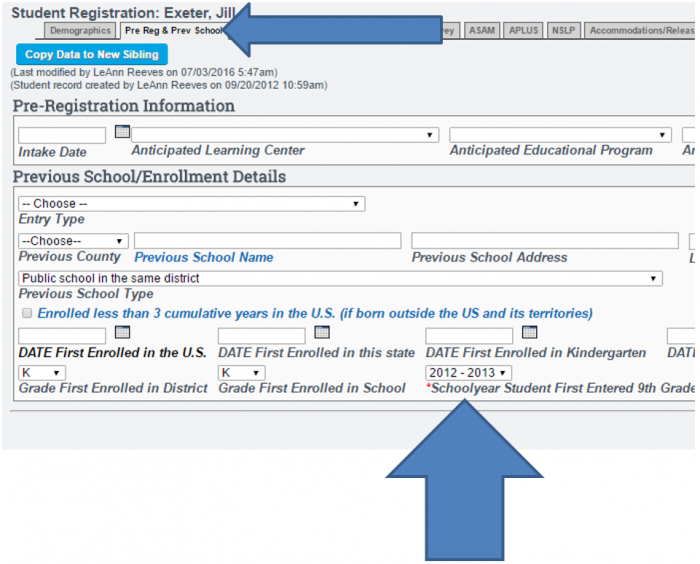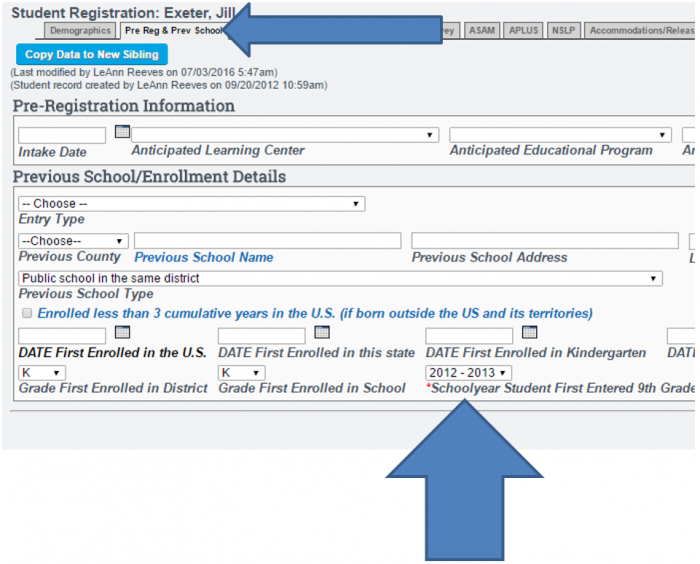9th Grade Entry Year: Capturing Information from CALPADS
Step 1: In School Pathways, access student dashboard. Copy SSID.
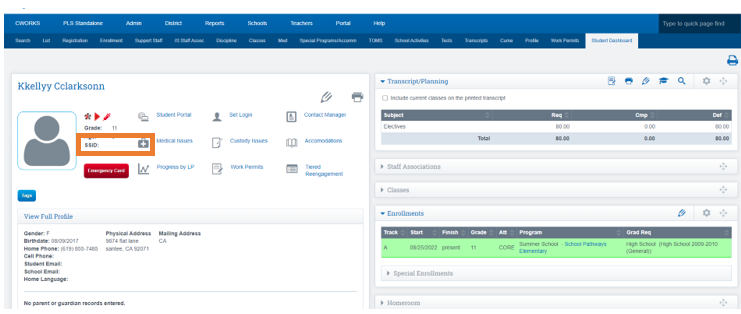
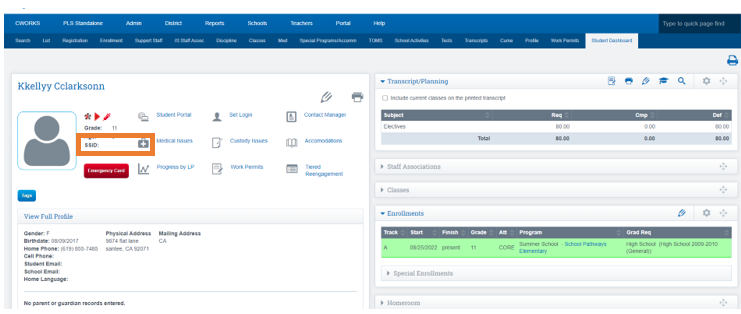
Step 2: In CALPADS, search for the student. SSID Enrollment>Online Maintenance>Search For Student.
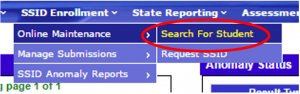
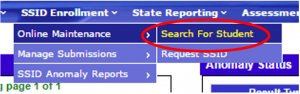
Step 3: Enter SSID and Lookup Student.
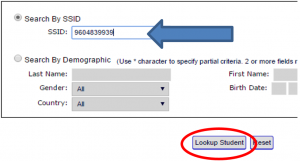
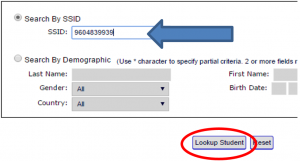
Step 4: Click on Student name to access student information.
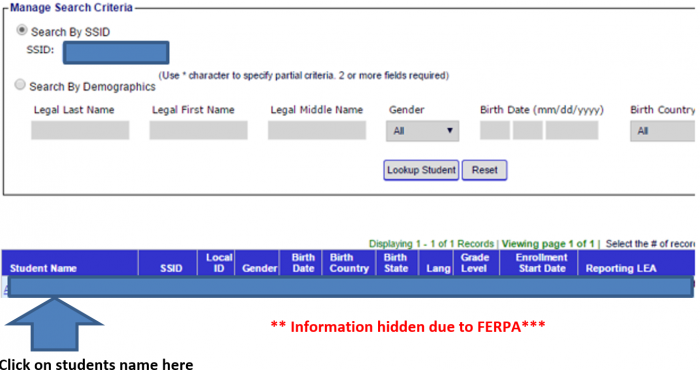
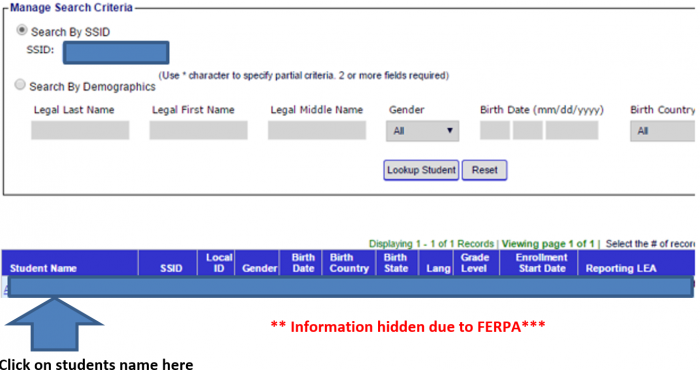
Step 5: Click on Maintain Enrollment to see enrollment history
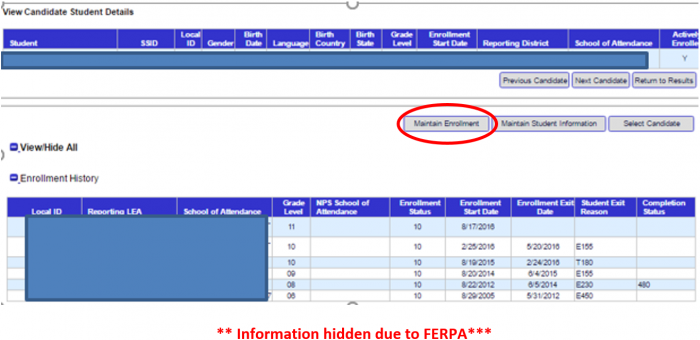
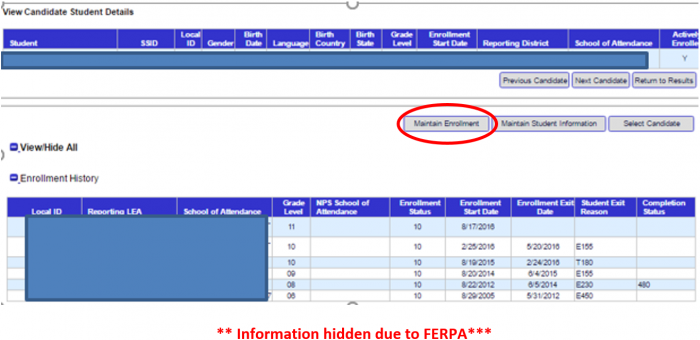
Step 6: Find the first ever date enrolled in 9th grade.
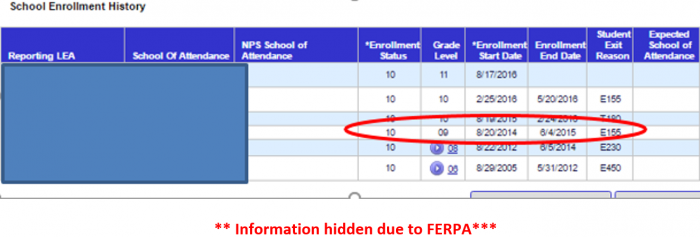
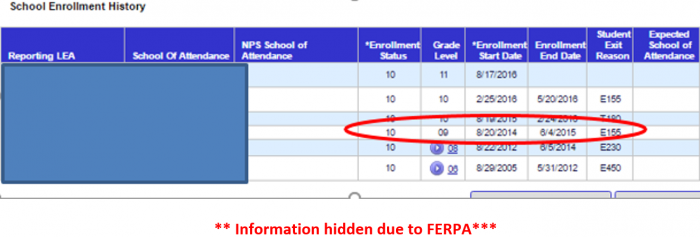
Step 7: Access 2nd tab student registration form in School Pathways. Enter School year Student First Entered 9th Grade and save.