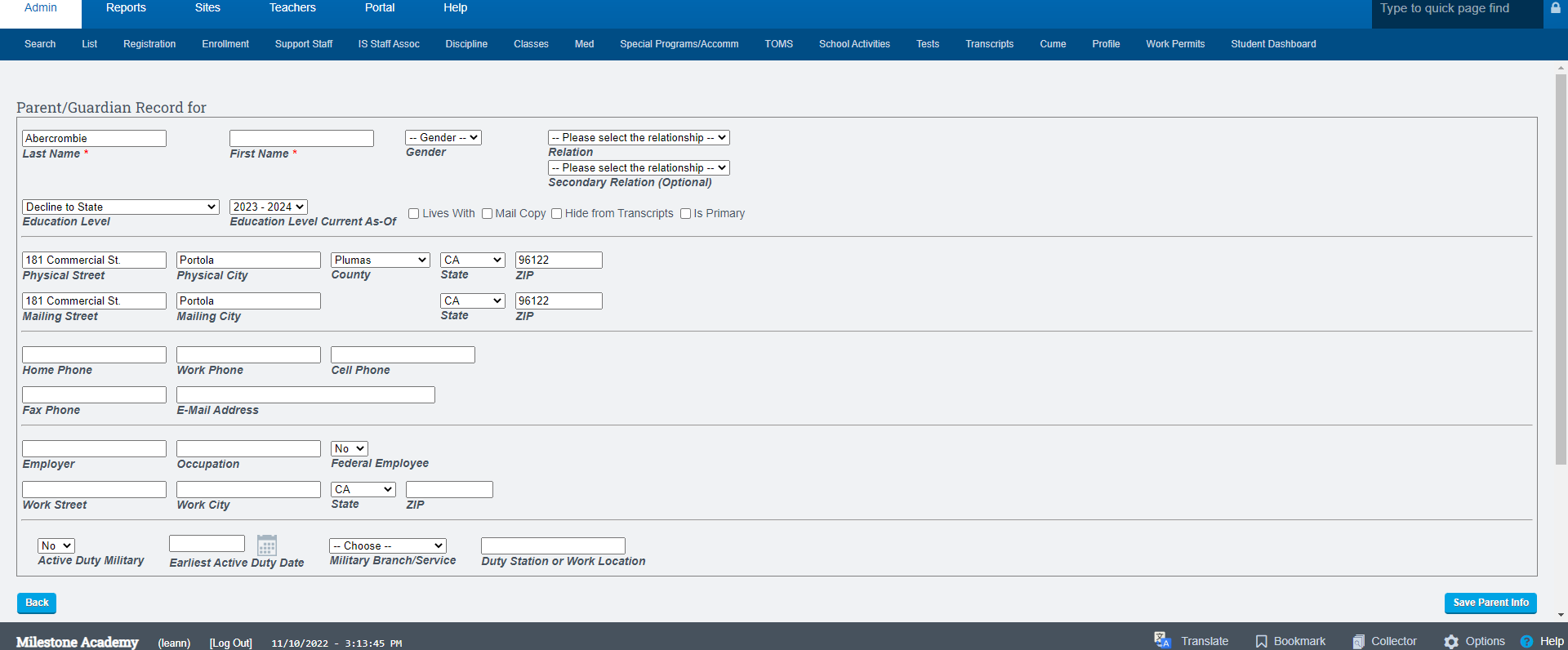Add a New Parent to an Existing Student
Admin > Student Info >Find /Add Student
Click on Admin
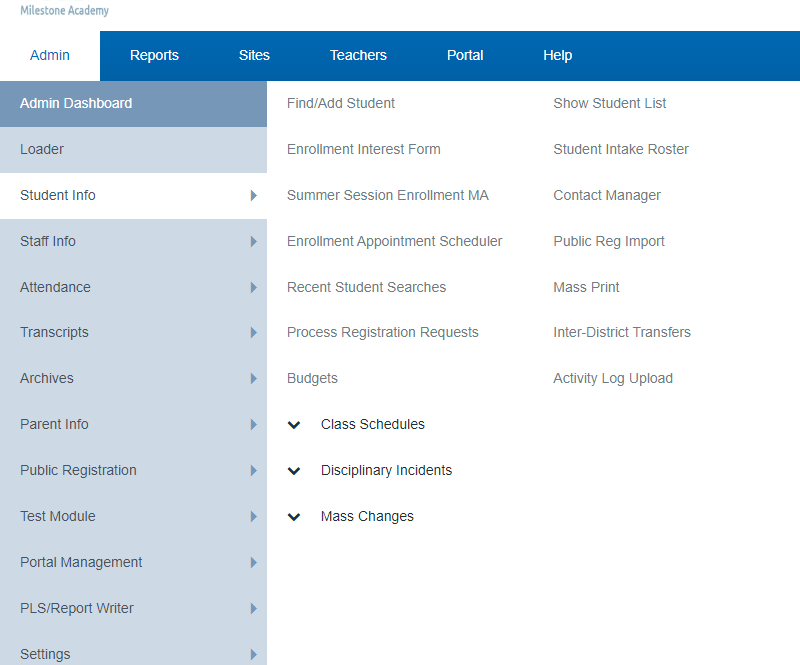
Click Student Info
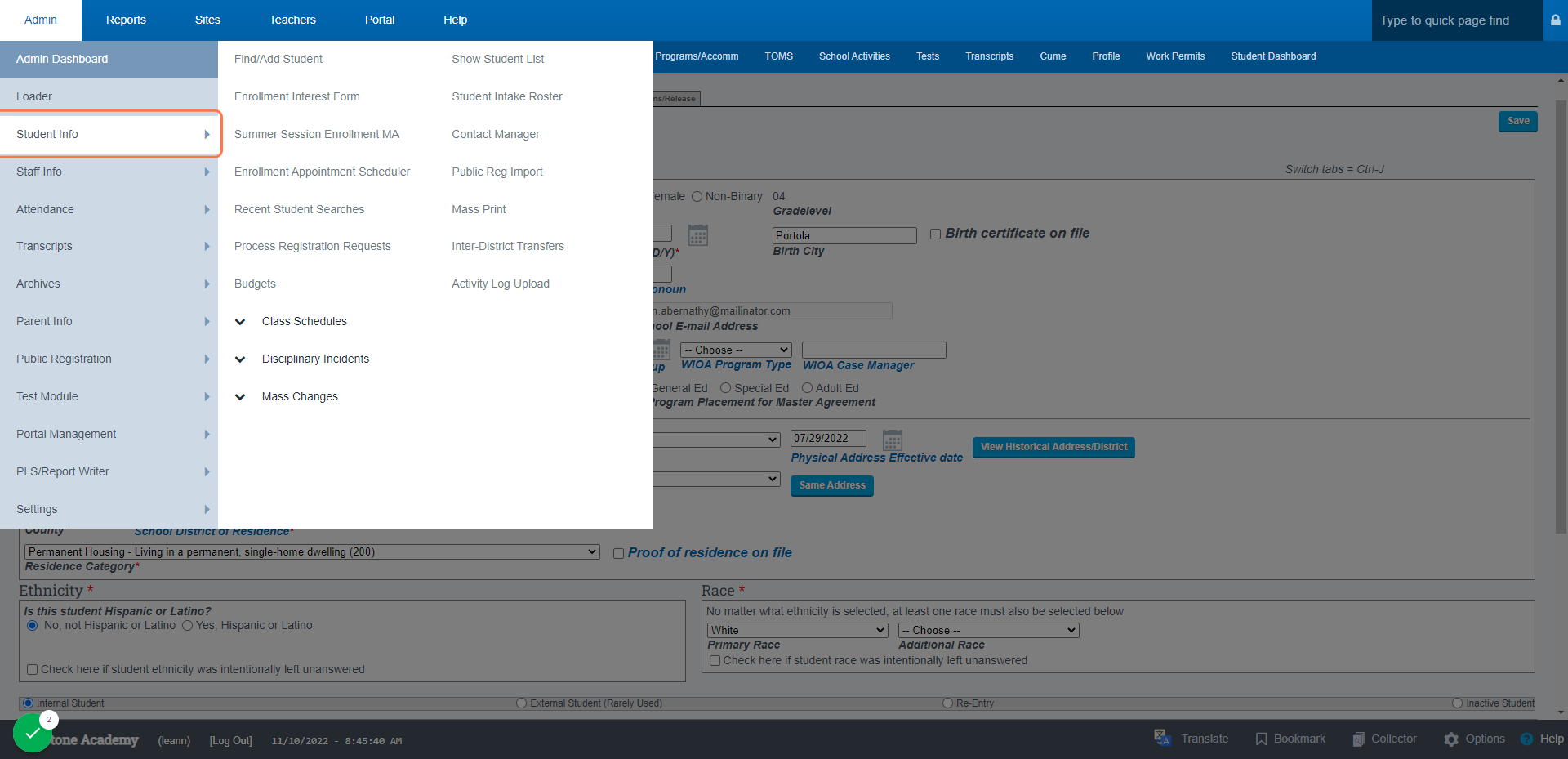
Click Find/Add Student
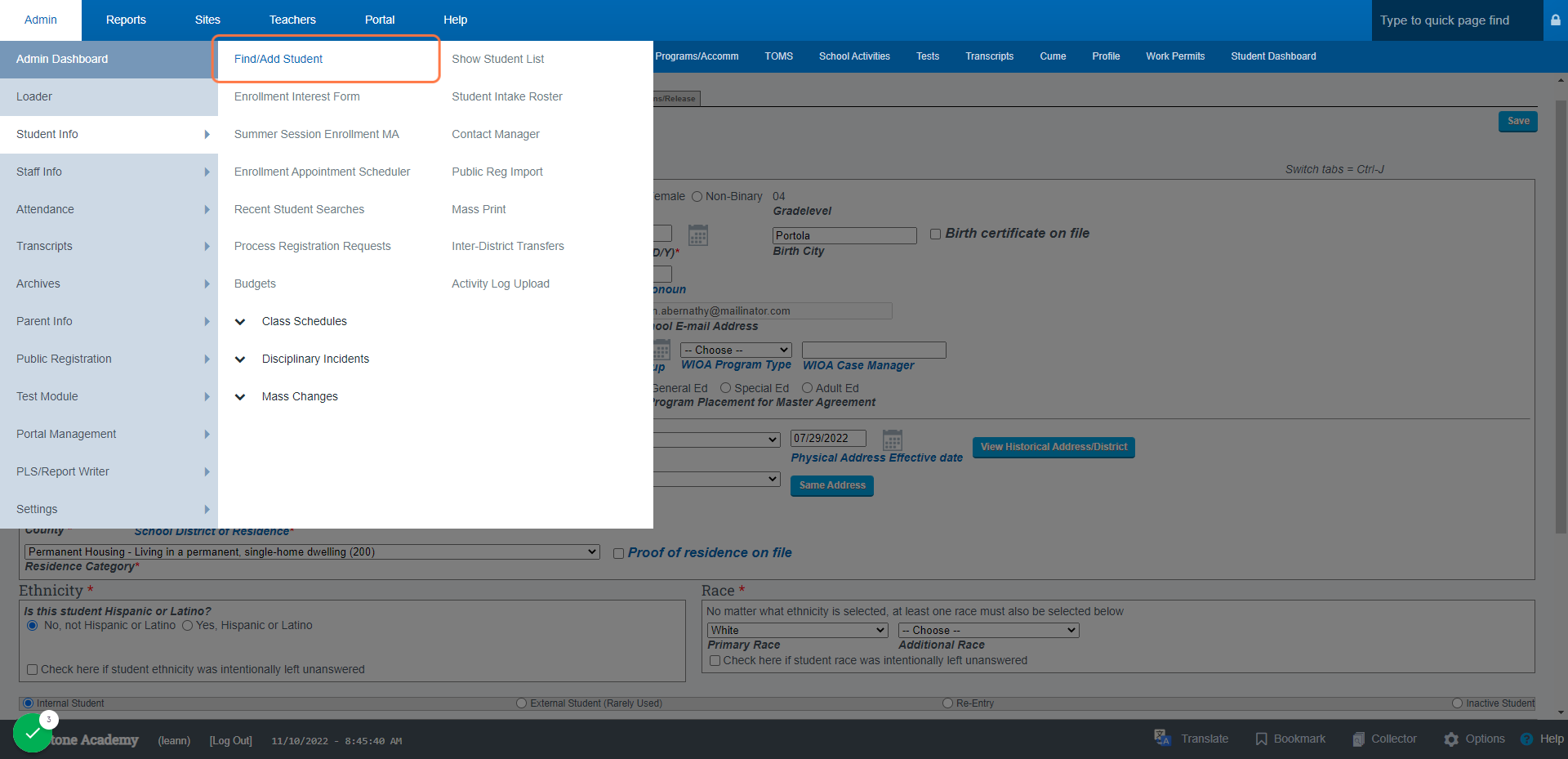
Type the Students Name you desire to edit
Click Search
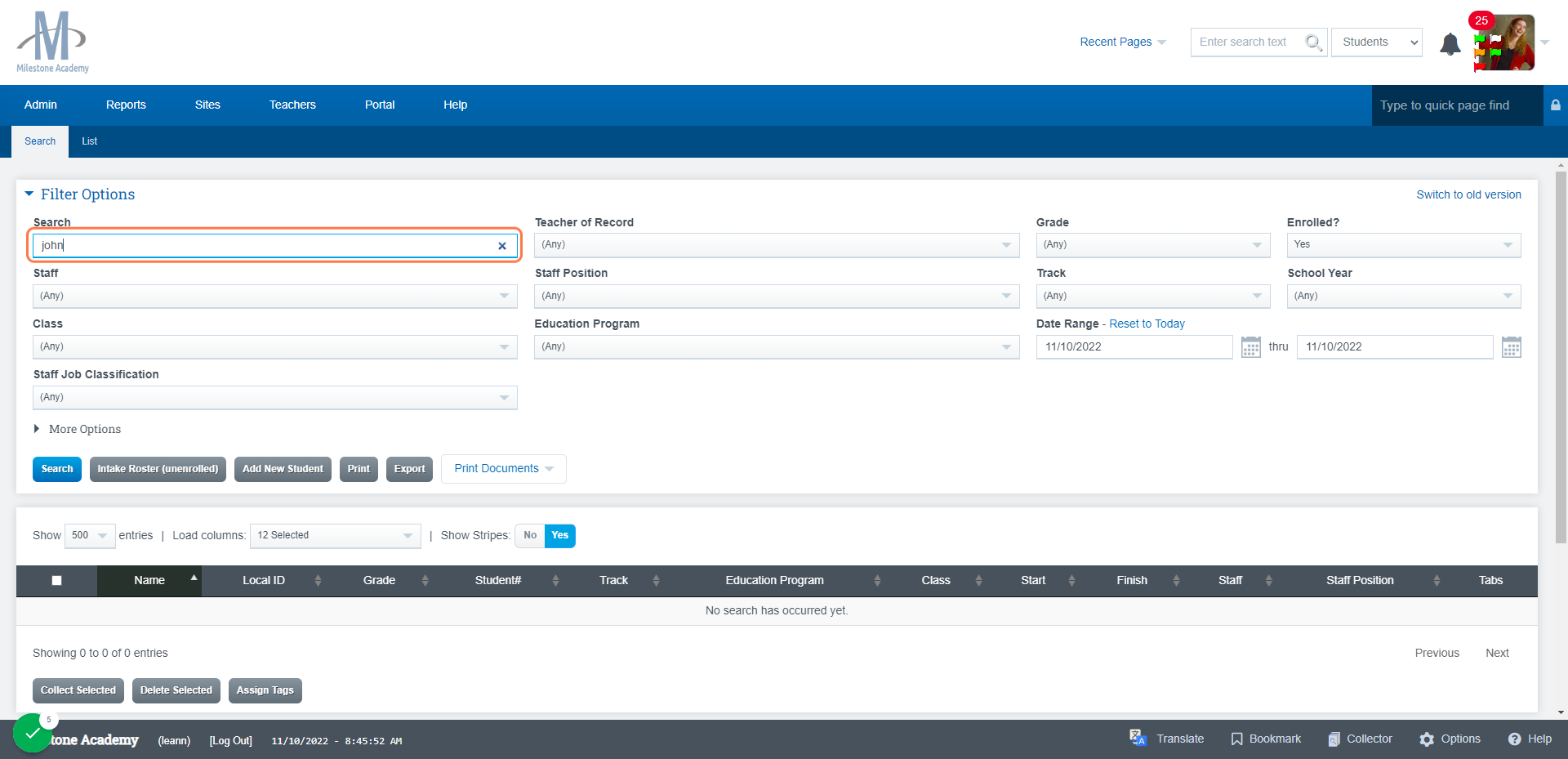
Click the Registration Icon to the right of the screen
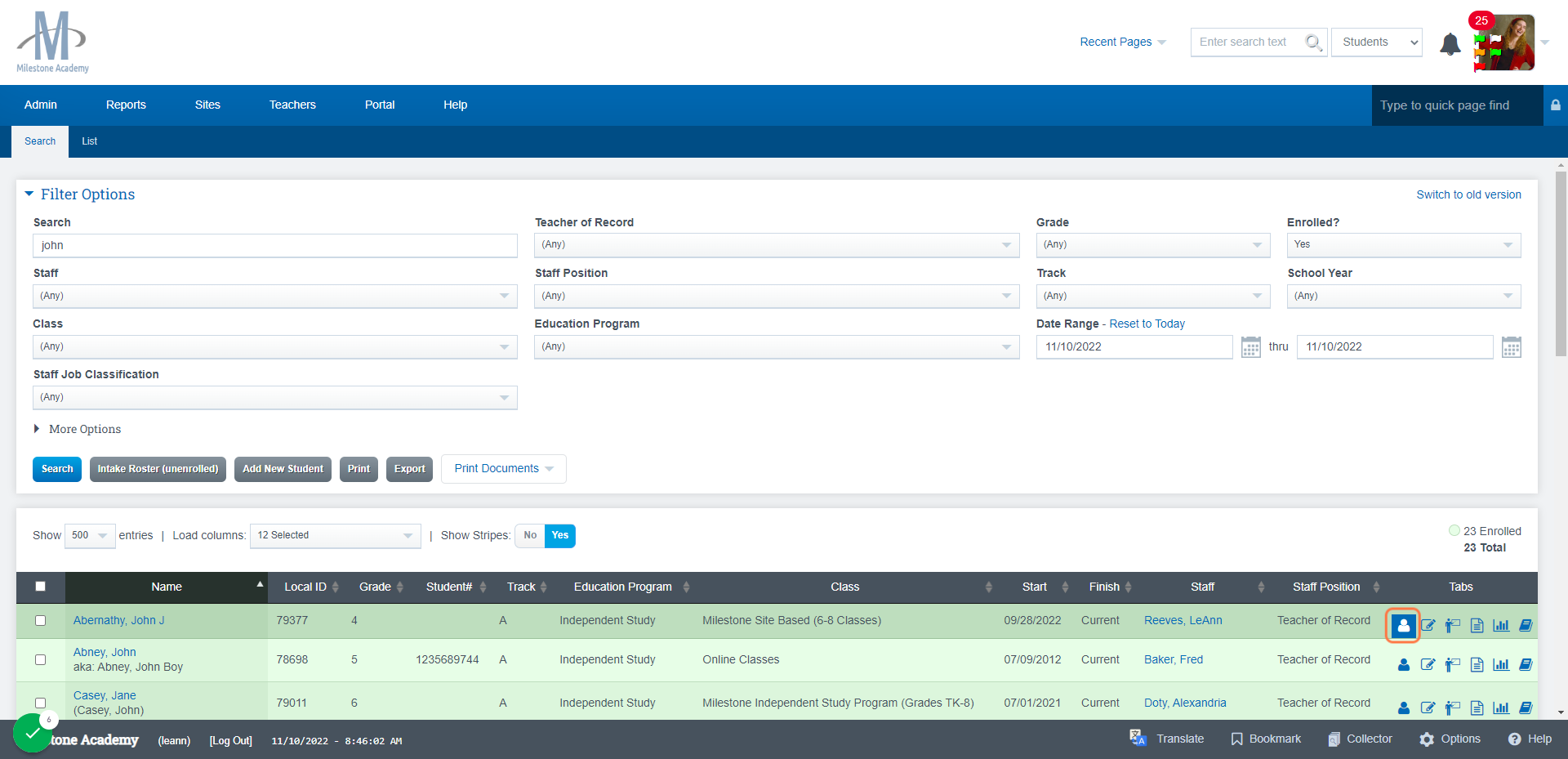
Click Family Information
Click Choose
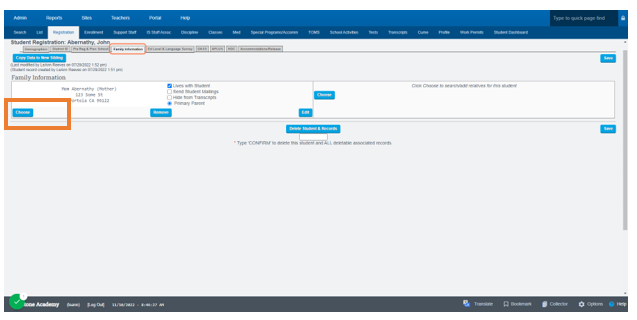
Click New Parent Record
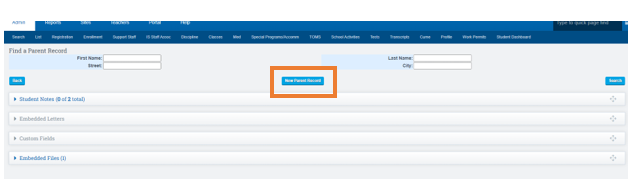
Fill out all Info Below
Click Save