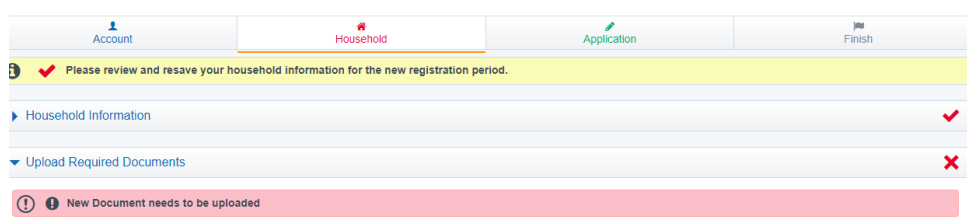Reg Online: Add New Document Type
Admin > Public Registration > Admin Page
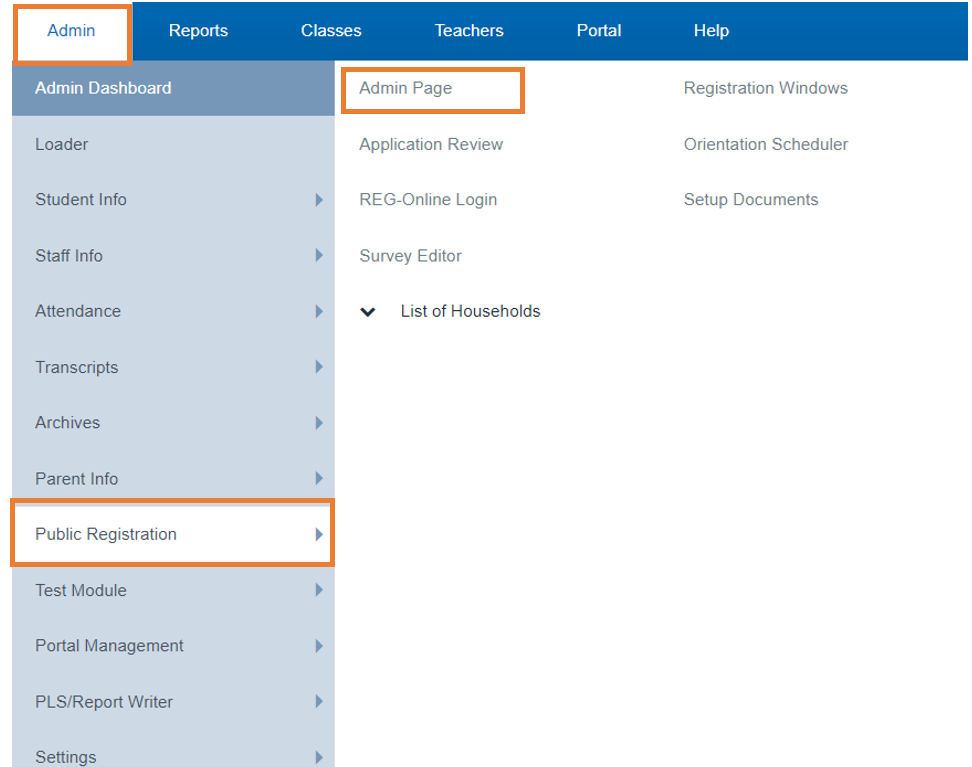
Scroll Down to the "Documents, Contracts, & Agreement" Section
Click Setup Documents
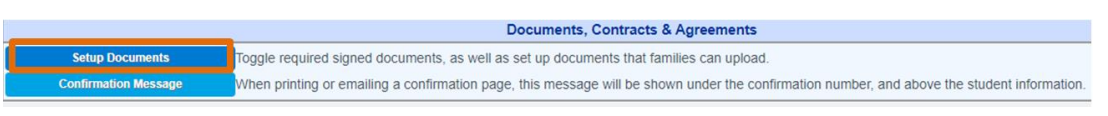
Scroll to the bottom of the page
Click Add New Document Type
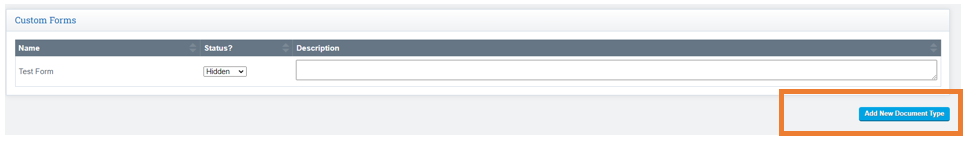
You will be directed to the Reg Online – Add New Uploaded Document page
- Add a document name
- Link the document to the student or household area
- Set the requirement
- Set the grade levels that will complete the document (new and returning)
- Enter {download_link} in the description box and any further description you would like
- Upload the file you need the users to fill out
- Click the “Create New Document” button.
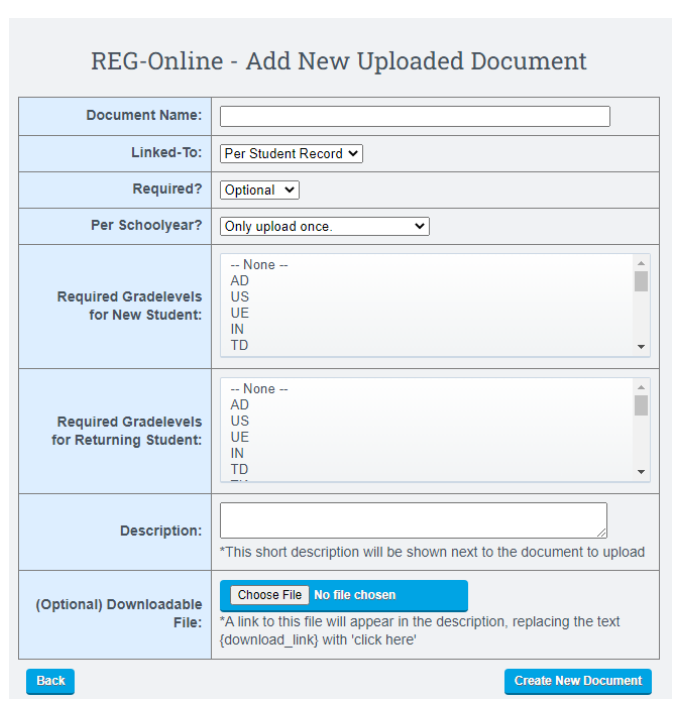
The Document Will Now be visible on the Reg Online application