Admin: Approve Stack Attendance
When attendance is recorded at the end of a learning period (LP) on the PLS Roster or a CMS class, the teacher has the option to either print a hard copy of the attendance form or archive and digitally sign it.
An admin approval process is in place to confirm the printed copies separately. After the teacher completes these actions, the admin can proceed with the approval process.
Navigation:
Admin > Attendance > Approve Staff
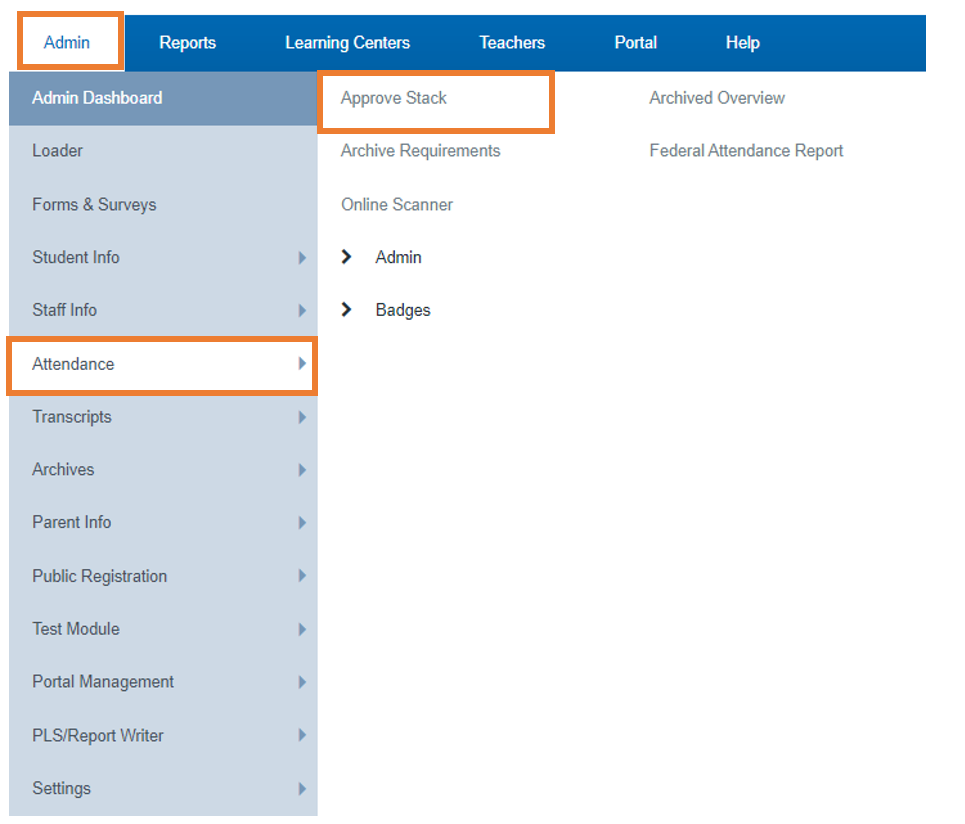
Choose the filters that will assist you in generating the report you wish to view.
Click Update
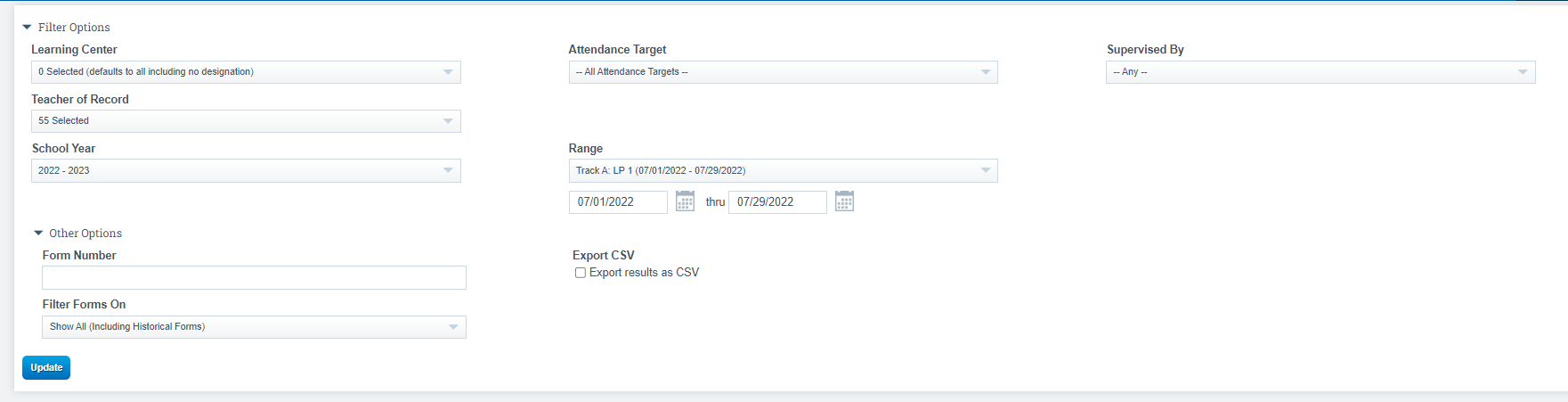
All information will pull into a report on the bottom portion of your screen, you can change the view by
Clicking Approval Stack on the top of your screen
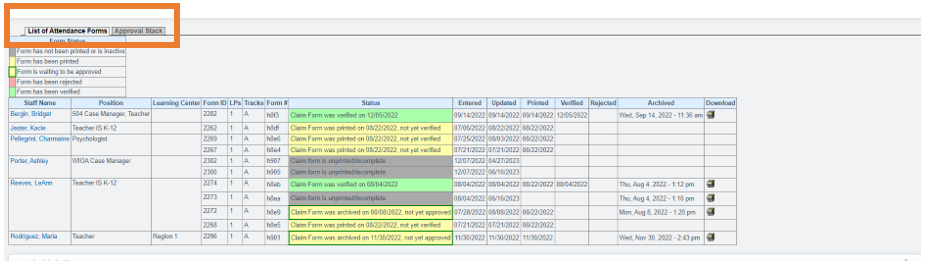
How to Claim Attendance User Guides
- Claiming Attendance by Learning Period
- Claiming Attendance for Students
- Claiming Attendance – Teachers Taking Daily ADA
- Pre - Claim Attendance
