Admin: Create Custom Permission Group(s)
Navigation:
Admin > Security > Security
Create Permission Group:
Click Define Security Group
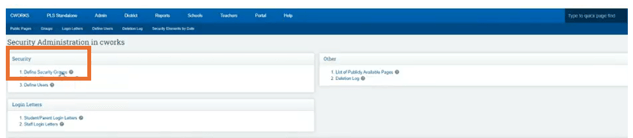
Click Add New Group
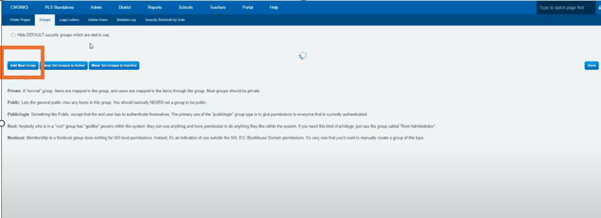
Click Add New Group
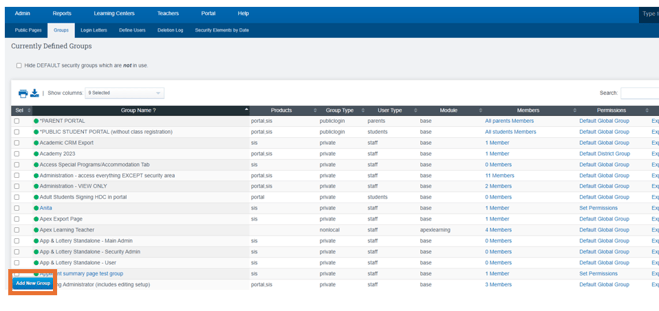
Title: Name this permission something other will understand for future use
Group Type: Choose from the dropdown
User Type: Who will need the permission
Default Global Group: Do you want to be used in the future for the position title under user type automatically
Click Save
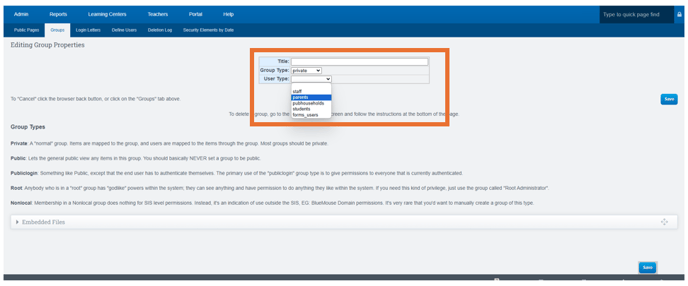
Define Element:
Go back to your "Currently Defined Groups Page"
Search for the Group you just created
Click Show All
Click on the words under " Permissions" subtitle
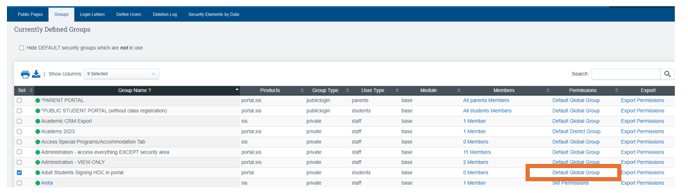
Click Show all Elements
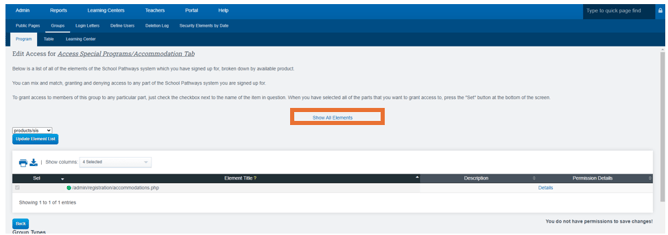
Define Users:
- Add Group to the individuals who need it
- Go Back to Define Users and Assign the Groups
- Admin: Define Users / Set Permissions User Guide
