Admin: Setup Unattached Master Agreements
For PLS users, can be used for schools who do not have student schedules in the system yet, and or is you are using the Aeries bridge.
First you will need to set you Default Settings
Admin > PLS Report Writer > Oversight > School Default Master Agreement Settings
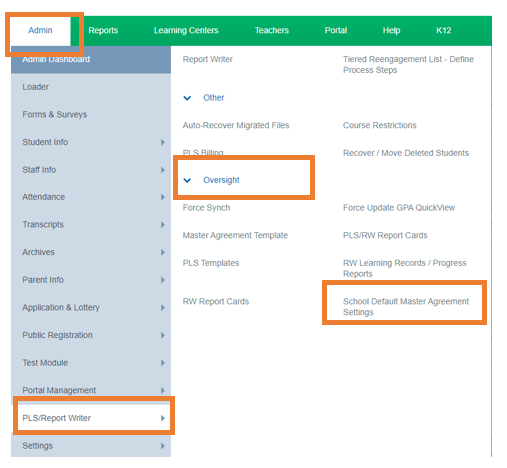
Set your Default Settings
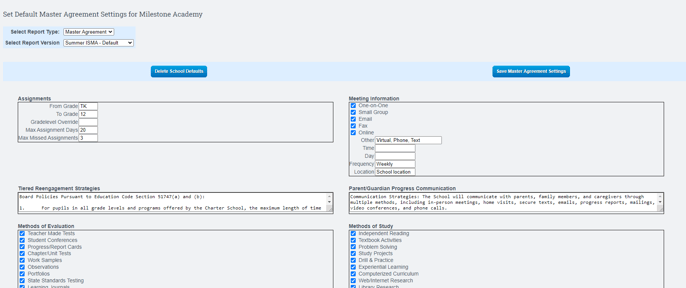
Then go to the Template Section:
Admin > PLS Report Writer > Oversight > Master Agreement Template
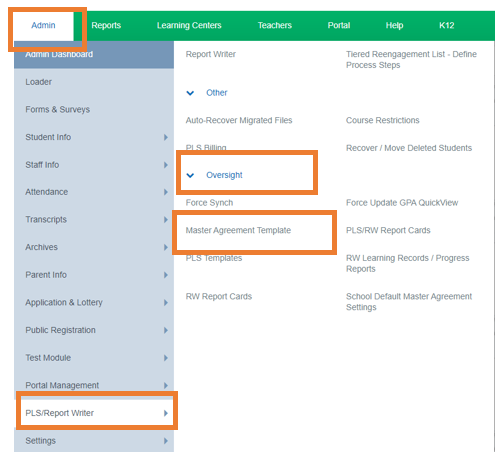
Scroll to bottom right of the screen
Manage Unattached Master Agreements
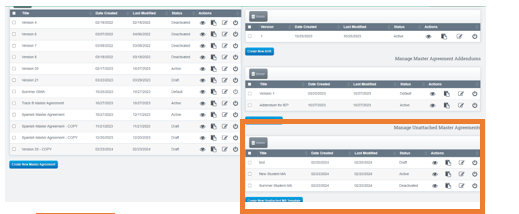
Click Create New Unattached MA Template
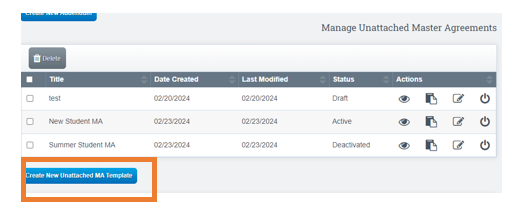
Fill in all areas to fit the needs of your school
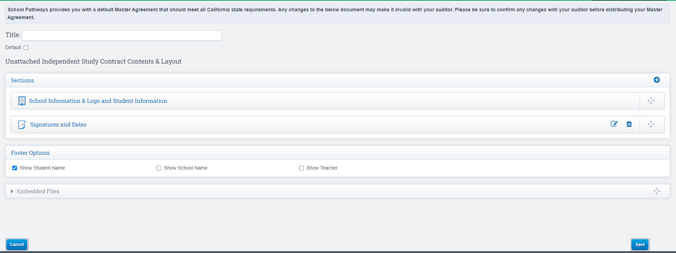
Click Save
