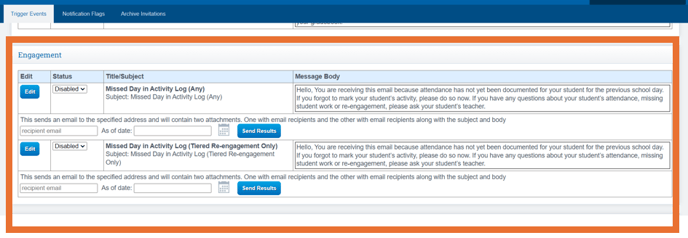Admin: Tiered Reengagement Trigger Emails
Navigation: Admin > Settings > Trigger Emails
Video Guide Tiered Reengagement Video Guide
- Enable the letter(s) you would like to use
- Automatically send notifications to parents and students informing them when their student has not participated in educational activities for the chosen time period.
- Edit the Message Body to fit the needs of your school
- Click Update Handle once you are satisfied with the letters
- Letters go out nightly between 2-3 am