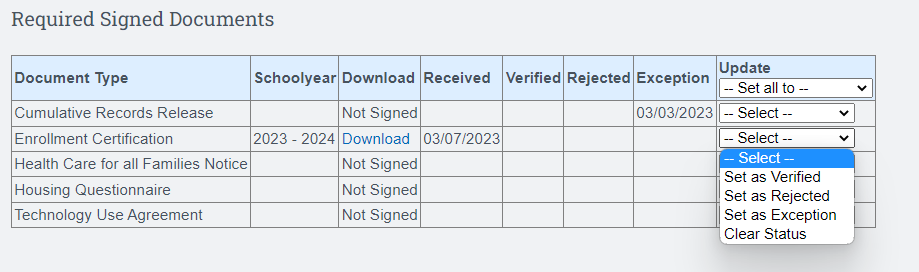Student Lottery System: Application Review
You can View all uploaded and signed documents for a student as well as verify, accept, reject, replace- all options to allow registrars to ensure documents are correct.
IMPORTANT FACTS:
- Configure Lottery Settings:
Reports > Students > Enrollment Interest Report > Lottery Settings
This navigation tab allows users to configure all of their Lottery Settings at any point without having to first select students.
2. Select Students:
Reports > Students > Enrollment Interest Report > Lottery Settings
This tab allows users to configure all of their Lottery Settings at any point without having to first select students.
Application Review:
View Filters:
Admin > Public Registration .> Application Review

or
Admin > Application & Lottery > Enrollment Interest Review
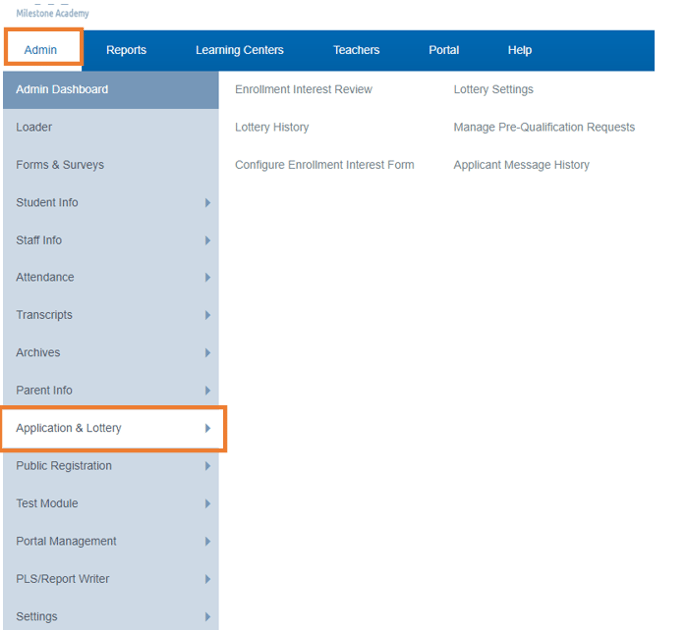
Complete your Filters to view what you desire to view on your page
Click Search Applicants
Click on the Name of the Students Application you want to view
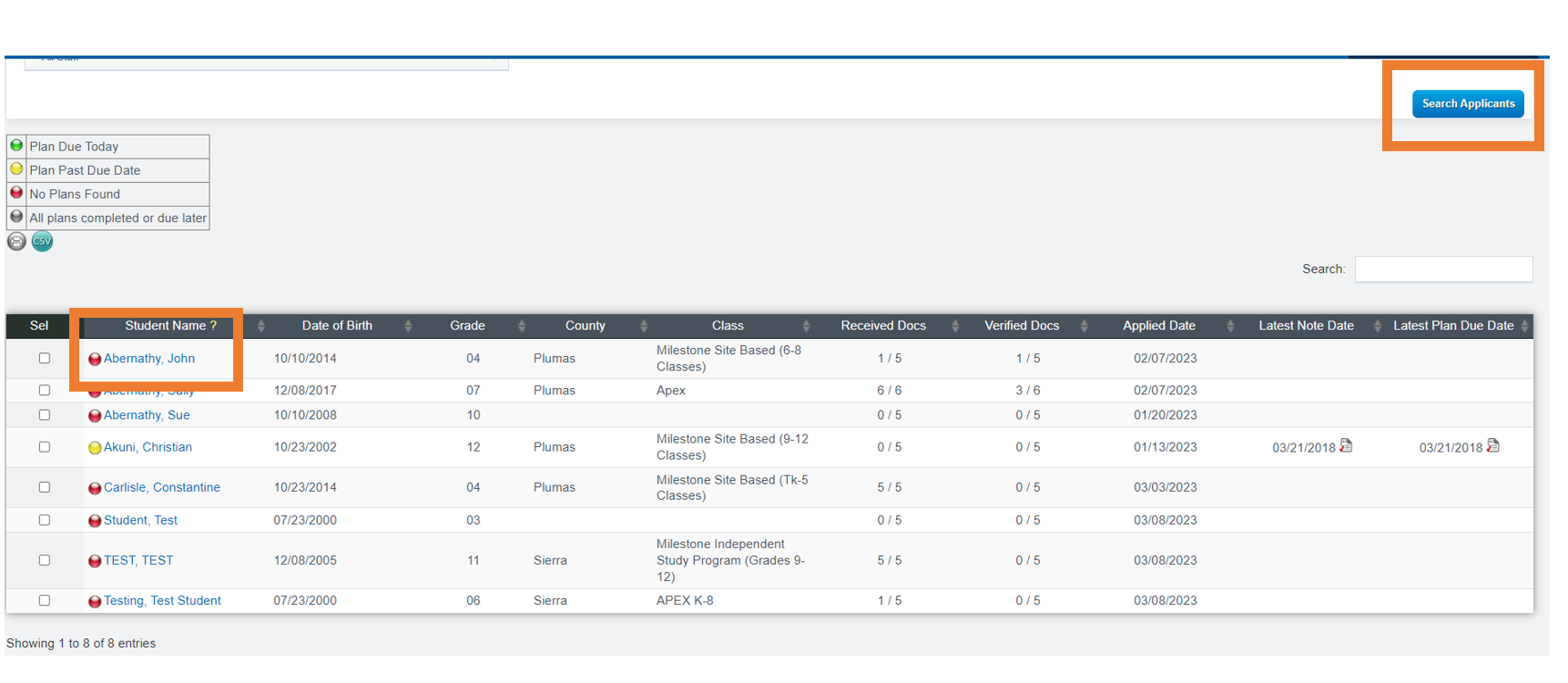
Edit grade levels for students who have completed the enrollment interest form:
If you do not see the grade column you need to turn on the policy :
Options Cogwheel > Page Policies >admin/reports/enrollment_interest_report.php
Be sure you click the box next to their name and save changes if you edit information, the save icon is right next to the grade level
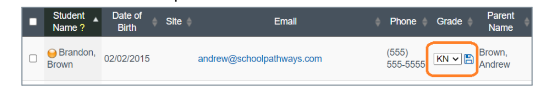
Click Students Name to Verify Documents
Document Type Section is where you will Verify the Documents are correct.