Approval Stack Troubleshooting
The Approval Stack (where users can view and Approve/Reject/Skip archived documents) requires a specific permission and some browser settings.
-
User must be a group that has the permission element: /objects/filepreview.php
-
Browser Settings in Chrome:
-
Click on the three vertical dots and go to Settings
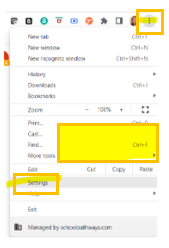
-
Click Privacy and Security and then Site Settings
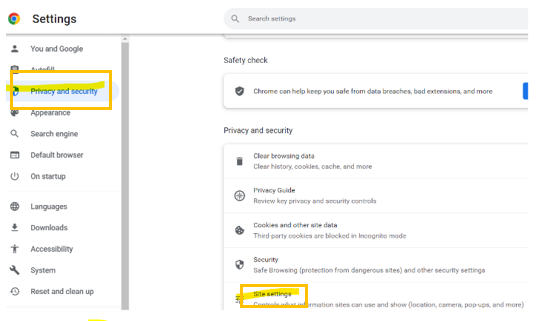
-
Scroll down to Content and click Additional Content Settings
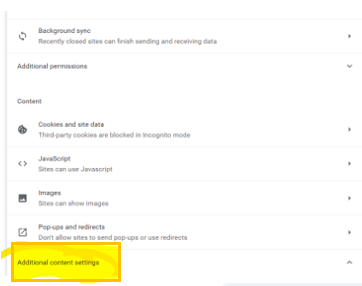
-
Under Additional Content Settings, click PDF Documents
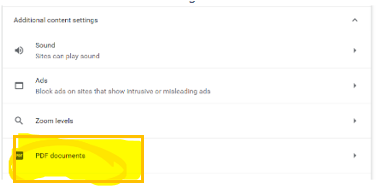
-
Choose the default option for Open PDFs in Chrome
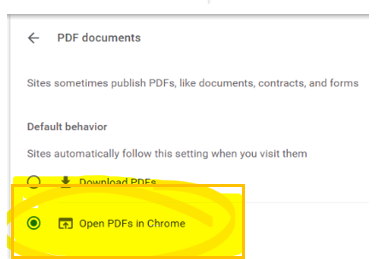
-
Related pages
