Admin: Verify Attendance Forms
The Attendance Admin can "Verify" attendance that was either Printed or Archived (Digital Signatures) with the instructions below.
Archived Forms:
Administrators have the ability to review and approve attendance forms that have been archived by teachers. This helps schools identify who approved each attendance claim form by displaying the approver's name in the Verified By section of the Approval Stack, with this information also included in the CSV export for easier auditing.
![]()
To skip to how to verify Printed Attendance forms, click Here
Admin > Attendance > Approve Stack
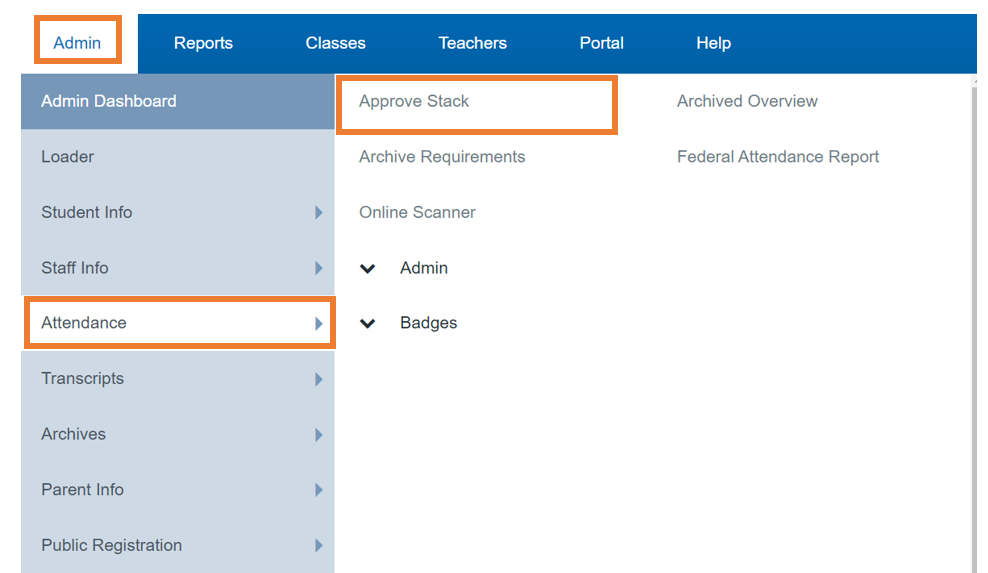
Choose Filters the best fit the need of the data you are trying to pull
Click Update

The first View that will populate is the overview of the "List of Attendance Forms"
Grey Box: Incomplete Form
Yellow Box: Needs Approval by Admin (Final Step)
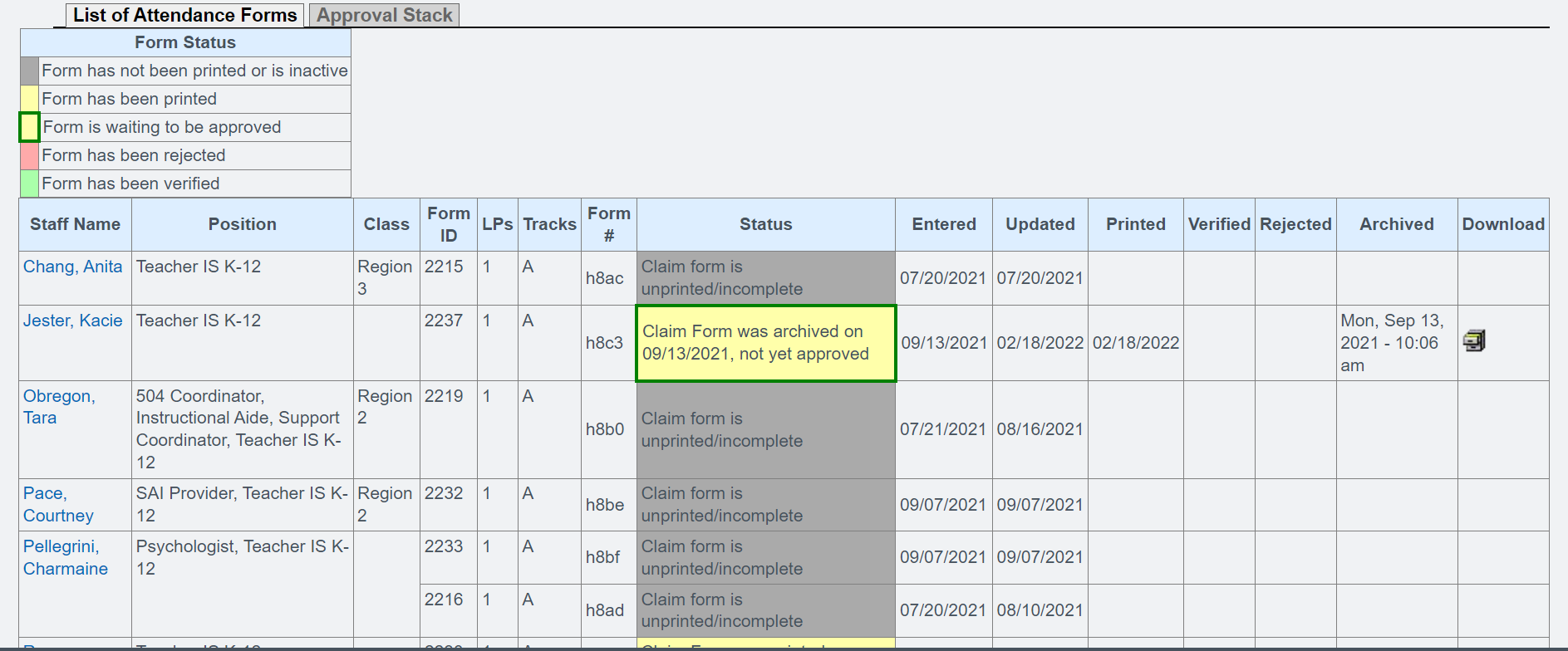
To Approve Attendance Forms:
Click Approval Stack Tab
Click Approve Tab or Skip Tab
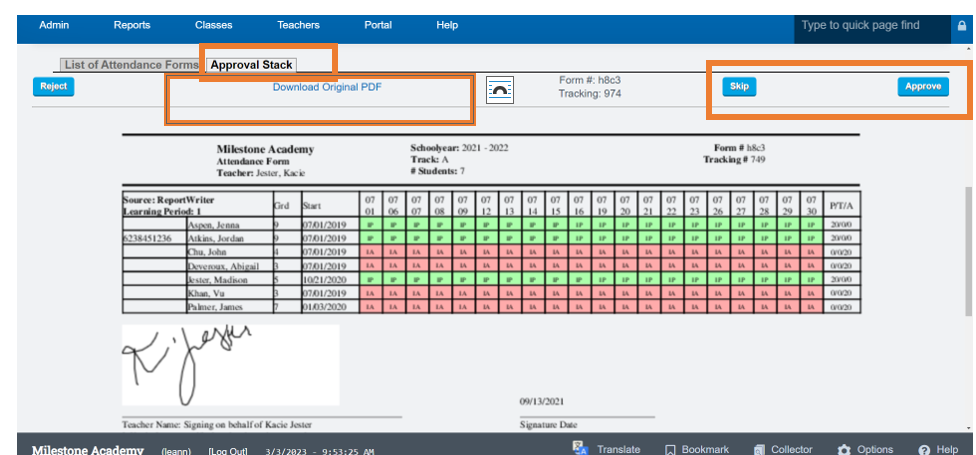
Printed Forms:
Forms that have been printed are not available for viewing in the Approve Stack. Users can use the Form and Tracking number to indicate in the system that the form was received and approved.
Navigation: Admin > Attendance > Admin > Confirm Attendance Forms
Using the Form # and Tracking number found on the printed attendance form, schools can "Verify"/Approve the attendance forms


This is what it will look like on the PLS Roster (In Green) once approved/verified

