Archives Tab
By clicking on this tab/Link from the Student Dashboard, you will be directed to a page that will provide you with all archived documents on the student. You have an option to run a detailed report from this page as well.
From the Student DashBoards Page
Click Archive
Below is a the screen that will appear allowing you to filter what you view, as well as showing you documents that have been archived and possibly need to be reviewed.
Click the Arrow next to each report title to open each section for more detail
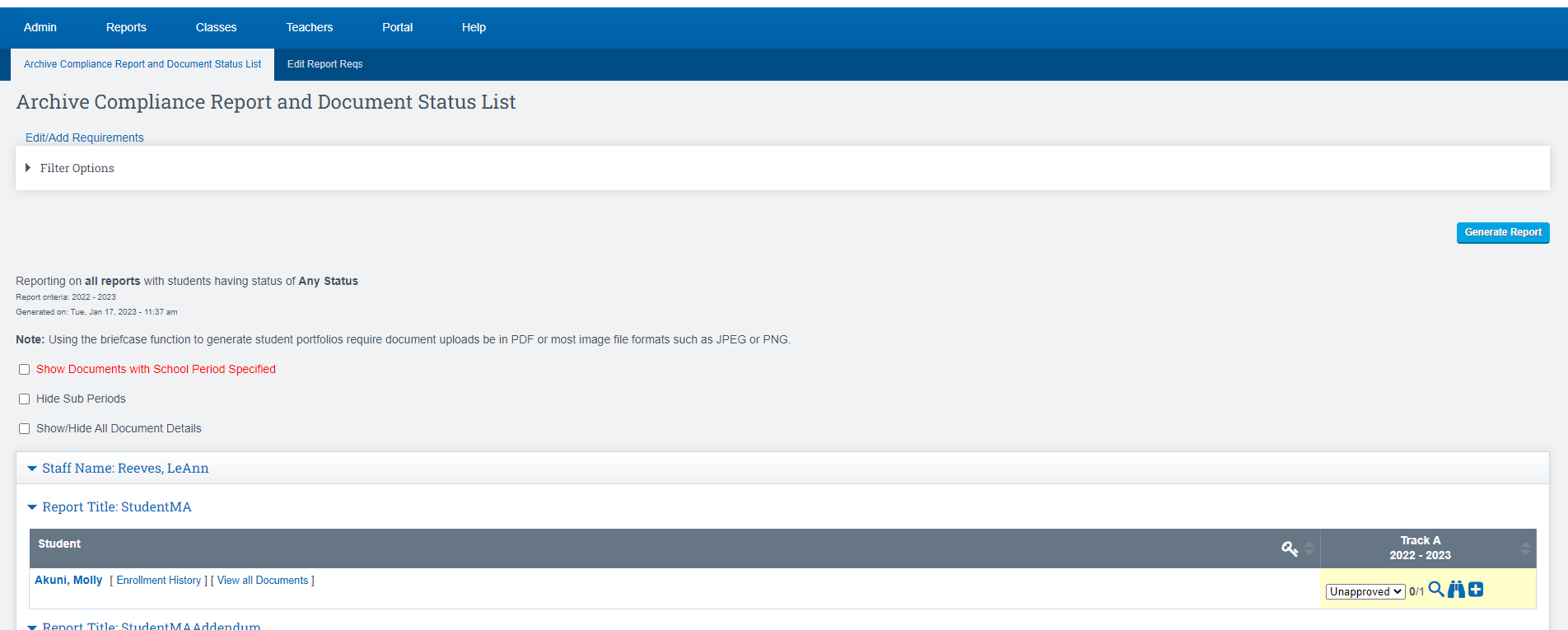


Colored Boxes Definitions
- Green means document has been approved and will be stored in the students electronic Zip File
- Yellow means document has been signed and needs to be approved
- Grey means no documents have been uploaded/Archived
