PLS: Assigning Multiple Teachers to a Student’s Class
From your PLS/Student Roster, find the Student and:
- Click on blue arrow to left of Student Name
- Click on “Courses” tab
- Click on Gear Icon
associated with the relevant course
- Select “Edit Class” from the dropdown menu
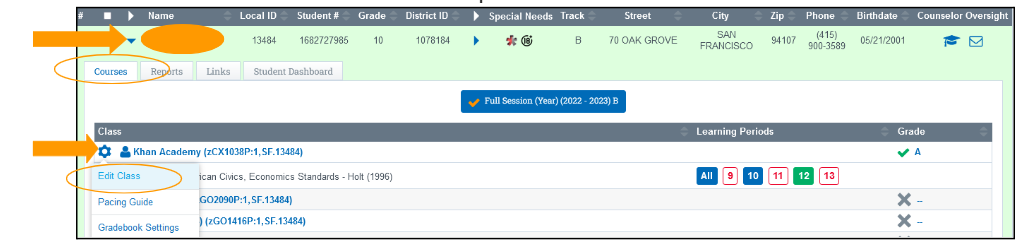
On “Edit Class” page: Click on 
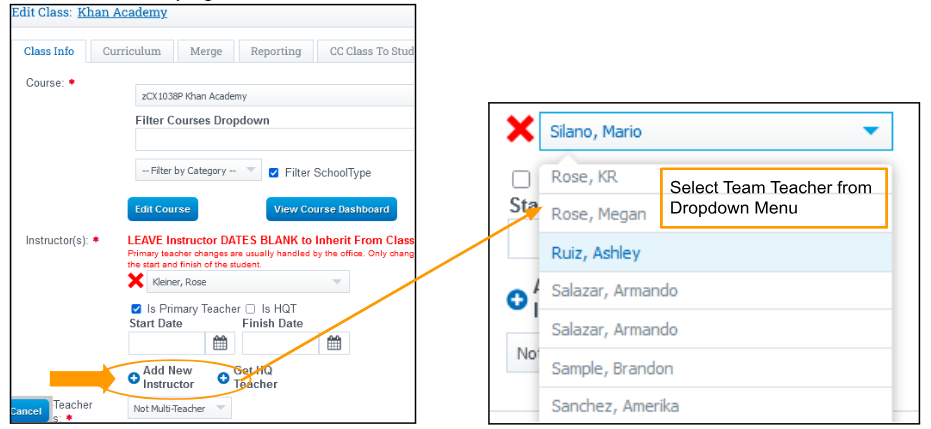
Click on “Save Class” to complete process
