Report Cards: Create a Progress Report & Withdrawal Template (RC Type)
Navigation:
Admin > Settings > Transcript Report Cards
On this Screen you can Create a New Template, or Edit a Template
Create New Template:
-
Click on the “RC Types” tab
-
Click “Create new report card template” to create new RC Type
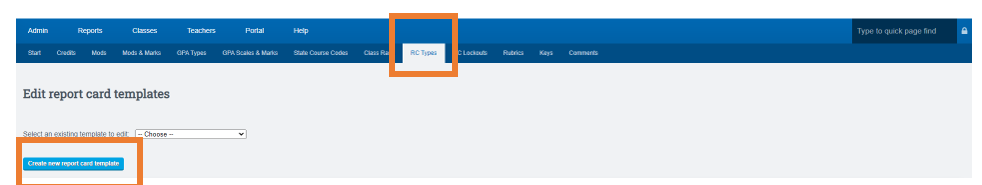
3. Be sure to give the Template name a "Clear Precise Name"
- Choose the dropdowns in this section that best fit your schools needs
- Save Template
You won't be able to save the template until this has been used at least once in the school
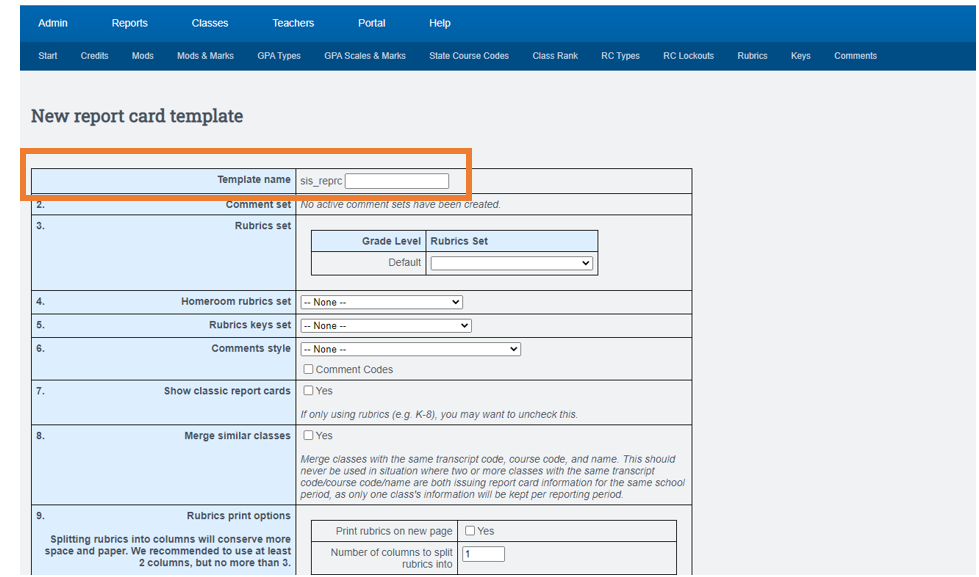
SIS_REPRC.....is part of the name for you template.
Here are a few examples of what you can type in the box to complete the name:
- prog912
- progmiddle
- progK5
