Barcode: Scanner Reports Overview
This guide outlines the various barcode-related reports available within our system, offering detailed insights into student attendance and compliance tracking. Each report provides specific functionalities to meet your administrative needs.
- Overview of Barcode Scanner Report
- Generating the Barcode Attendance Report
- Managing Barcode Scan Logs
- Reviewing Scan Activity
- Barcode Learning Center Presence Report
- SB740 Time Tracking and Funding Compliance
Key Features:
- Detailed Student Information: The report can include student names, phone numbers, addresses, emails, emergency contacts, and associated staff details.
- Icon Legend: Refer to the legend within the report for a detailed explanation of the icons used. Each icon is uniquely designed for easy identification, including for users with color blindness.
- District-Level Reporting: The report can be generated at the district level, providing a broader view across multiple campuses.
- Filtering by Learning Centers (LCs): Users can filter the results to show only students whose enrollment records are associated with specific LCs.
- Optional Behavior: For those who prefer the previous report behavior, you can select the "Show All Presence" checkbox.

Generating the Barcode Attendance Report
The Barcode Attendance Report offers a snapshot of who was present on campus within a specified date range. This report is ideal for tracking attendance patterns over a period of time.
Steps to Include Preferred Student ID:
To ensure the Preferred Student ID is included in the Barcode Attendance Report:
- Navigate to Admin > Settings > Policies > Personalize Appearance > Preferred Student ID.
- Enable the Preferred Student ID setting to have it appear in the report for easy identification.
Managing Barcode Scan Logs
The Barcode Scan Logs Report allows administrators to review and edit individual scan records. This is particularly useful in cases where a student may have forgotten to scan out for the day.
Key Functionality:
- Edit Scans: Modify scan data to correct any discrepancies, such as missing scan-out times.
Reviewing Scan Activity
The Scan Activity Report provides raw data on all scan activity during a selected time period. This report is useful for detailed analysis of student movement and attendance.
Report Insights:
- Comprehensive Data: Includes all scan events, giving administrators a complete view of student presence on campus.

Barcode Learning Center Presence Report
The Barcode Learning Center Presence Report is designed to manage mass scan-outs at the end of the day, particularly for students who missed scanning out.
Features:
- Mass Scan-Out: Automatically scan out students who missed the manual scan-out process.
- Selective Filtering: Limit the report to display only students who have signed in but have not signed out, or those who have completed both actions.
Reports > Barcode > Barcode Learning Center Presence Report
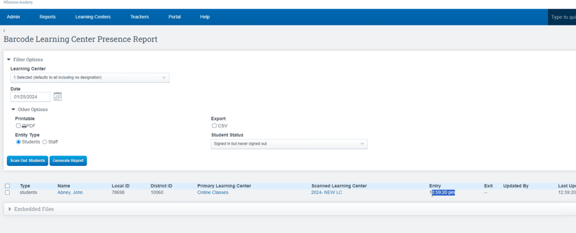
SB740 Time Tracking and Funding Compliance
SB740 compliance is crucial for charter schools to ensure that they meet the requirements for allocating funds between educational delivery and administrative overhead.
Key Details:
- 80/20 Funding Rule: Charter schools must allocate 80% of their funding to direct student instruction and only 20% to administrative costs.
- Deducting Building Costs: By tracking the time students spend on campus receiving instruction, schools can classify building costs as educational expenses.
- Coordination with Auditors: Work closely with your auditors to accurately apply these deductions.
- SB740 Report: Use this report to obtain the raw data necessary for compliance and audit purposes.


