Batch Update Course(s)
Admin > Transcripts > Master Course List

Note: Edit and Batch update are Grayed out, once you make your selections below they will turn blue.

Click In the box next to the Course you want to Edit
Click Batch Update Selected

You will be directed to a new screen with the First Course you selected
On the Right Side of the screen you will see all the courses you clicked on the previous screen
A Red Arrow will appear next to the class you ARE CURRENTLY updating

Make your changes
Click Save and Next

Notice you will AUTOMATICALLY be directed to the next course on your list
The red arrow moved down
and the previous course you worked on turned green
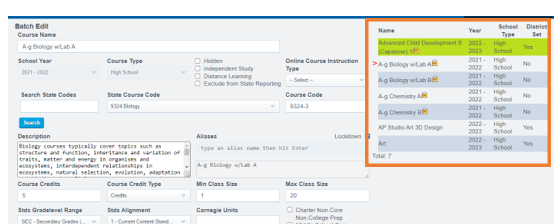
Go through each one till complete
