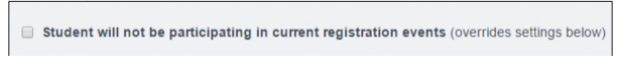CAASPP Compliance Report
This report lets you see who needs to take the CAASPP and who has/has not registered for the test event. You may filter this report by Grade Level, each field is sortable, and report can be pulled out in a csv. You can click on the YES/NO in the register column to edit registration.
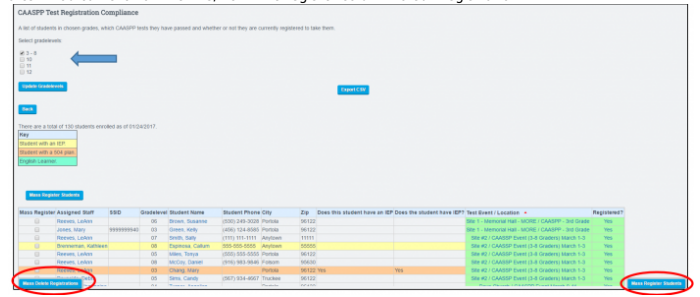
- Mass Registration/Mass Delete - Select the check box next to students, click Mass Register
Students, Select Test Location/Event from drop down menu, type CONFIRM, and Register. You may also Mass Delete Registrations.
NEW PAGE POLICY (Released January 2017) Page Policy (/ef/tests/register): Allows schools the ability to hide the option “Student will not be participating in current registration events“ from the Teacher Registration Page