Ongoing Updates changes effective 9/13/22
Due to requirements from CalPads (CalPads Update Flash #224 - California Longitudinal Pupil Achievement Data System (CalPads) (CA Dept of Education)-
Before pulling a SENR from the Ongoing Updates section in School Pathways, users must download a Student Enrollment ODS extract from CalPads and load this into School Pathways.
-
Download a Student Enrollment ODS extract from CALPADS
-
Import the SENR ODS extract into the SIS (new functionality)
-
Reports>State/Federal>CalPads>Data Reconciliation
-
Note: there are checkboxes for each record- we recommend reviewing the records for accuracy. Uncheck those you do not wish to import/update
-
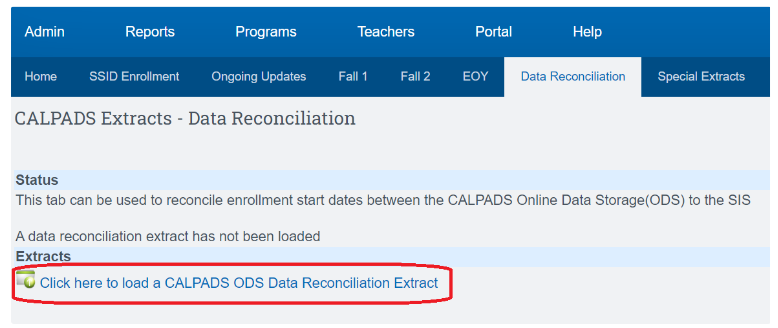
-
When downloading the SENR, users will now receive a ZIP file with 3 SENR extracts (new functionality)
-
1_DELETES.txt
-
Contains SENR records with transaction type 'D'
-
Removes all records that were found in the most recent student enrollment ODS extract which DO NOT have a matching student/enrollment start in the SIS
-
-
2_EXITS_UPDATES.txt
-
Contains SENR records with transaction type 'R'
-
Updates records that have a matching student/enrollment start in the SIS for records with an exit date
-
-
3_ENROLLMENTS.txt
-
Contains SENR records with transaction type 'A'
-
Creates all other enrollment records from the SIS that were not updated in step 2
-
-
