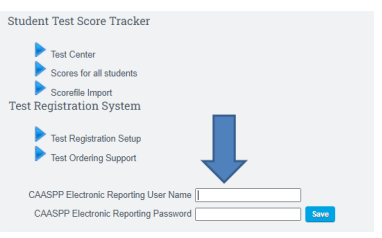CERS Integration - Student Group Transfers
CAASPP Electronic Reporting User Name & Password are required for automation.
Admin>Test Module>Test Module
CERS Integration- Student Group Transfers
Administration>Test Module>CERS Integration- Student Group Transfers
- Make sure that the Collector Panel is visible and the chosen Collection of students is
listed as the Active Collection in the Collector Panel,
and IF NOT... - Navigate to the the Create New Collection Tab
- Set Filter Options to select student population.
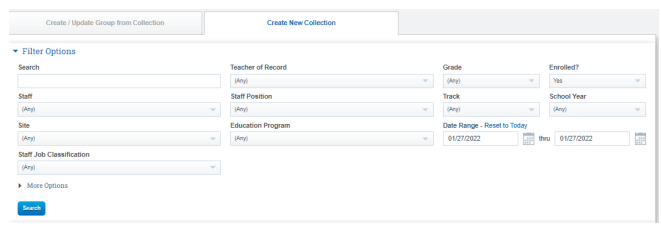
Select the students by checking the box to the left of the name or use the select all in header.
Click Collect Selected
- If the Collector Panel is not visible use the Collector link in the footer to open it and use the
"Change" button to select an Active Collection with students OR create a new Collection using
the Create New Collection tab.
*(Collections may also be created/saved/made active on a different page such as thePLS/Student Roster) - Select Options on the "Create / Update Group from Collection" tab.
- Click "Preview" to preview the transfer and choose transfer options.