Choose your Learning Logs /Page Policy Setup
If your school would like to change the Learning Logs you are currently using, you can go into your page policies to update your choices.
Click Options Cogwheel
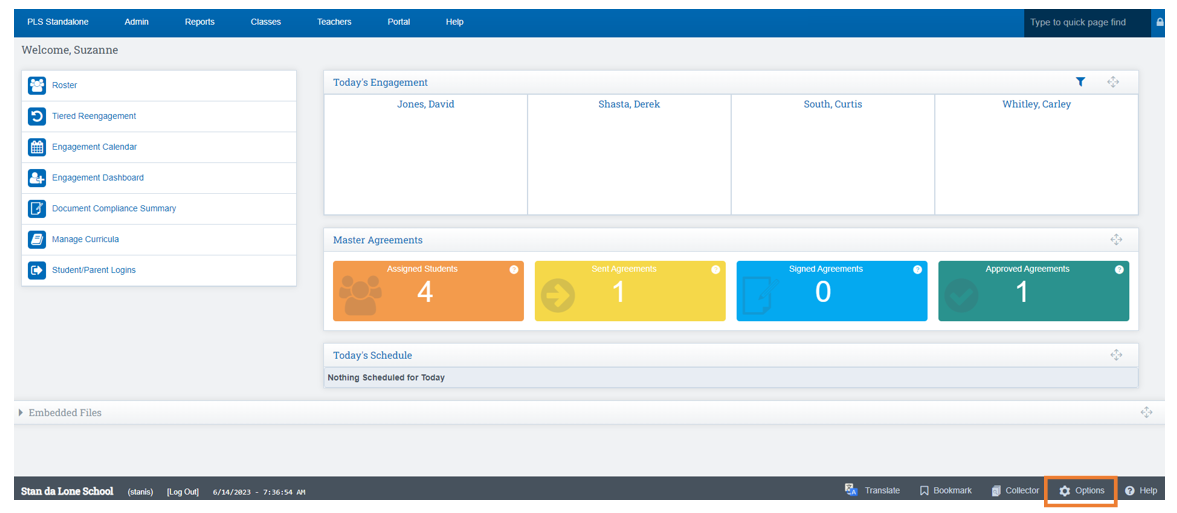
Click Page Settings
Scroll in the Dropdown to :
Click Log Defaults
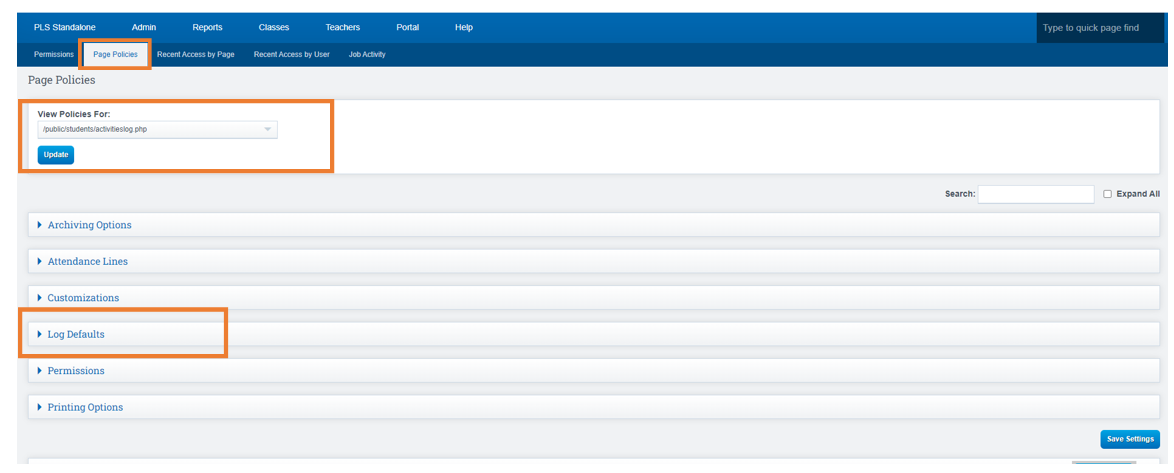
Place a Checkmark next to the Learning Logs you want your Students/Parents to use
Click Save

If you would like to see what each Learning Log looks like you can click this link below to get a visual
Learning Log User Guide Click Here
