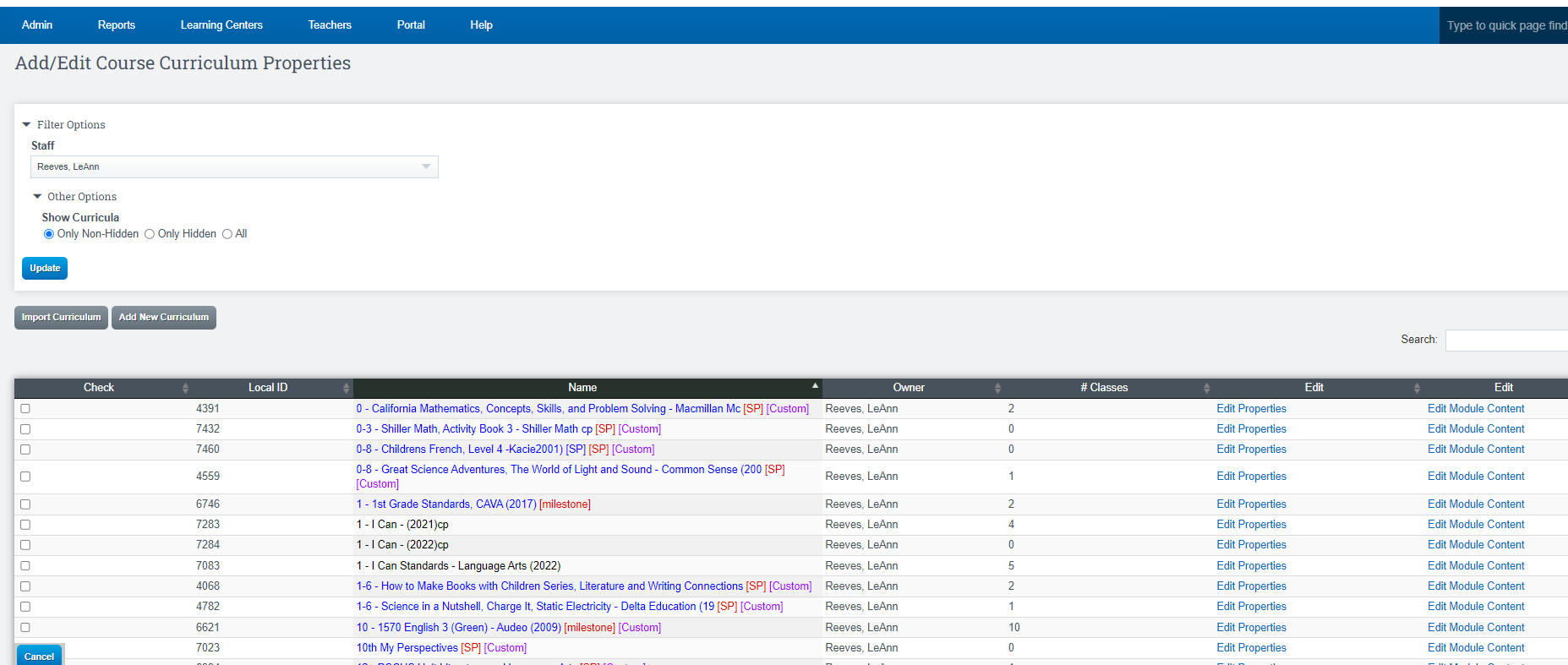CMS - Saving Gradebook Assignments to Create a Master Curriculum
During a semester or academic year, you have the option to include assignments in your gradebook. These assignments can be saved as a master curriculum, which can then be loaded in future years for your convenience.
Navigation:
Teacher> CMS Classroom Management
Go to the class you want to work on
Click the Set curricula Icon
-
To make changes to a curriculum, you must be the owner of it. Make sure to designate the curriculum as yours so that it can be copied in the future.
-
a. When you choose a curriculum for a class, if you are not the owner, you must rename it.
- Rename it with something that signifies who you are and when you created it. An example might be “Spanish 1- Tanis23"
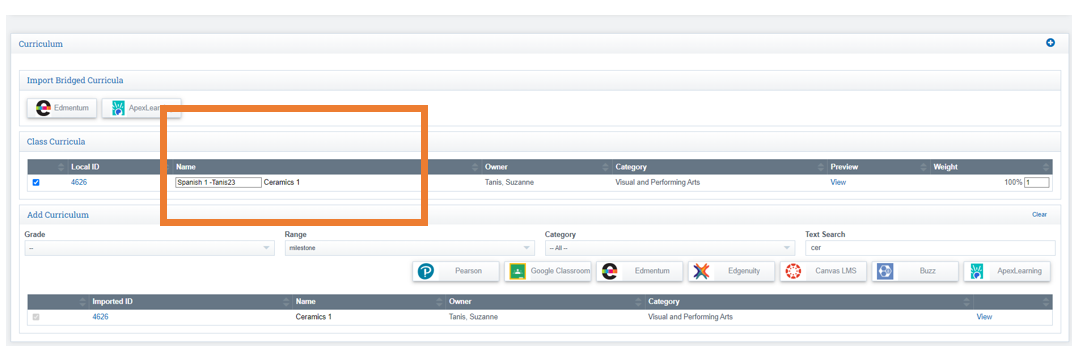
-
If you want to copy the Curriculum to another class you can go to a new class
Click "Set Curricula"
In the Range section, choose the dropdown "Personal"
Text Search Field "write in a part of the curriculum name"
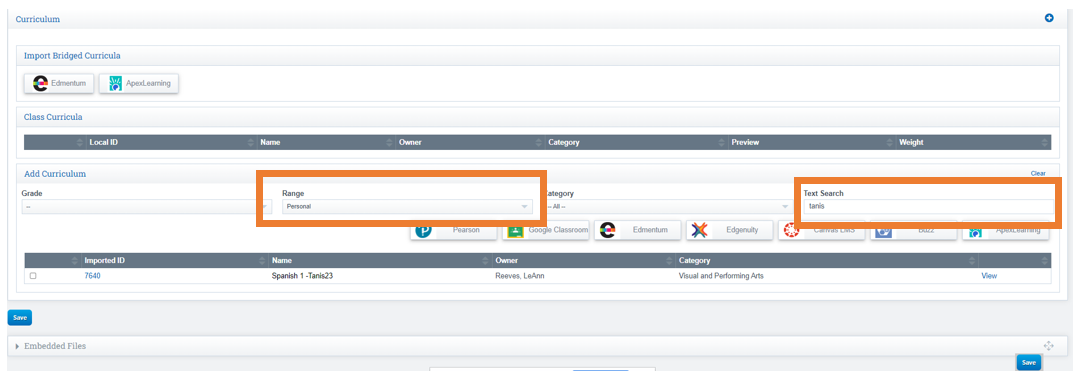
Your curriculum is shown as modules. Click on any + sign to open a module.
Your saved curricula can be found in Teachers>Manage Curricula.