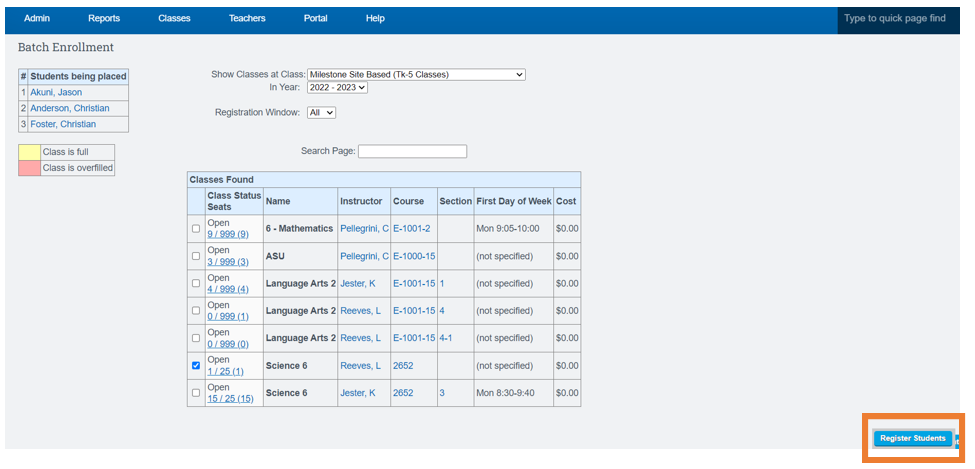CMS: Mass Add And Register Students To A Class
Learn how to quickly add multiple students to a class at once.
Navigation
There are two different ways to Mass Add and Register Students.
First Way:- Teachers > CMS Classroom Management > CMS Classroom Management
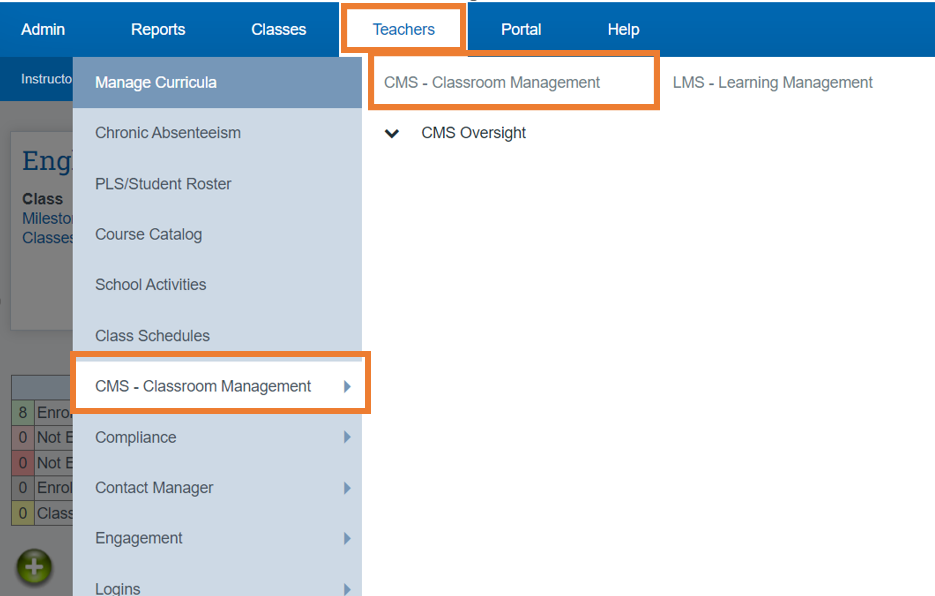
- Click Roster
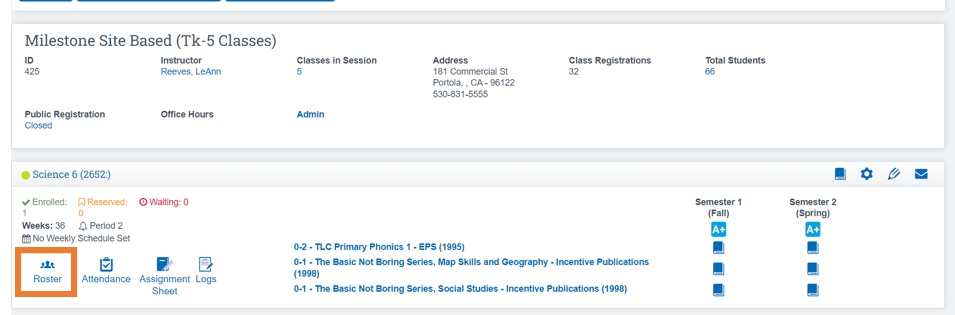
- Click the Add Registration Button

- Fill out the Necessary Information to pull the list of students
- Click Search
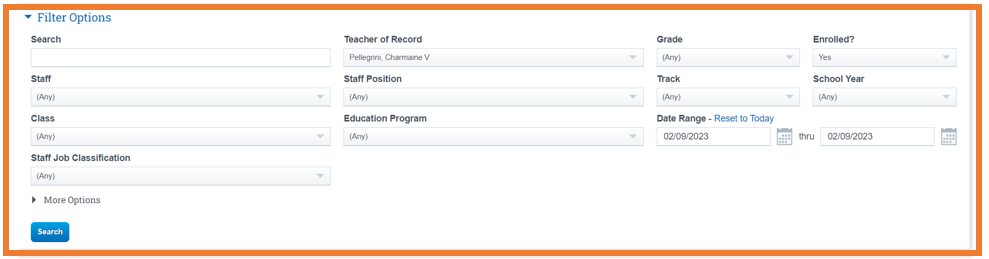
- Select the Students you want to enroll in the class
- Click Registar Selected
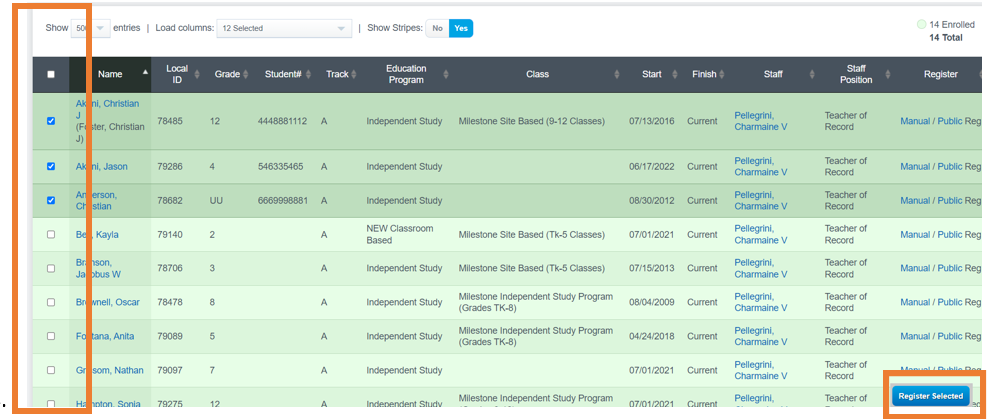
- If all the information on this screens looks correct
- Click Register Students
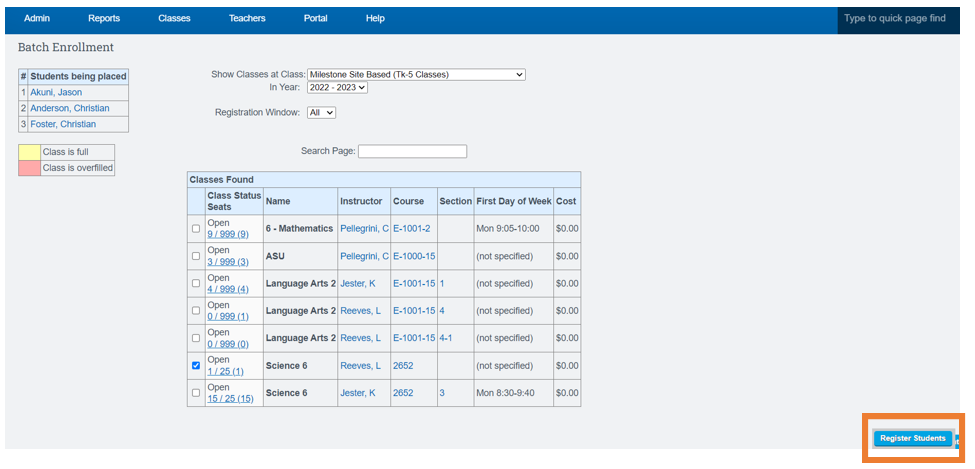
Second Way:
- Go to : Classes > Classroom -Based > List Classes
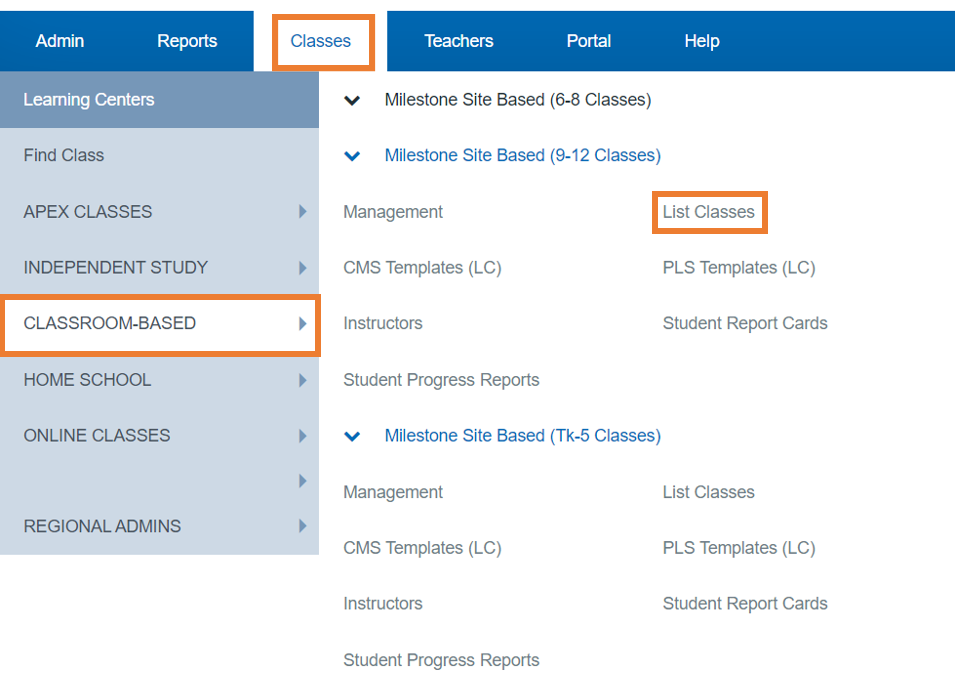
- Click the Enrollment Numbers
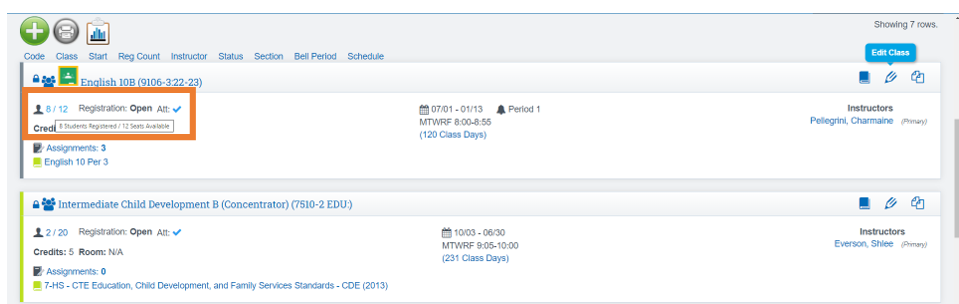
- Click the Plus Sign
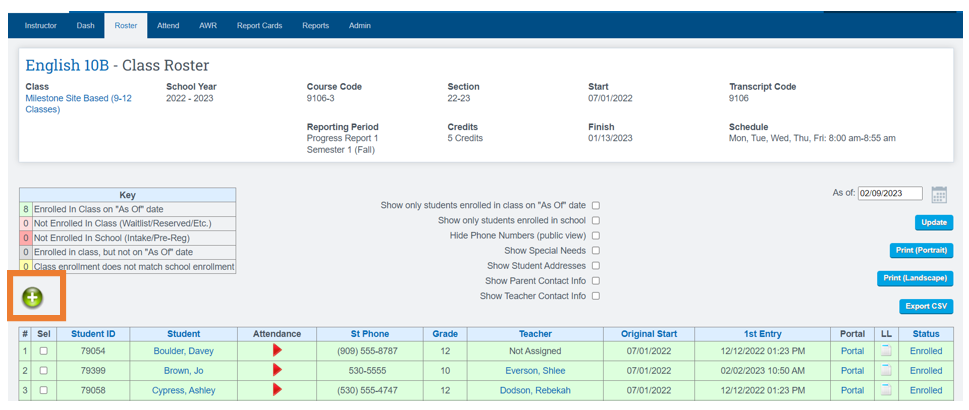
- Fill out the Necessary Information to pull the list of students
- Click Search
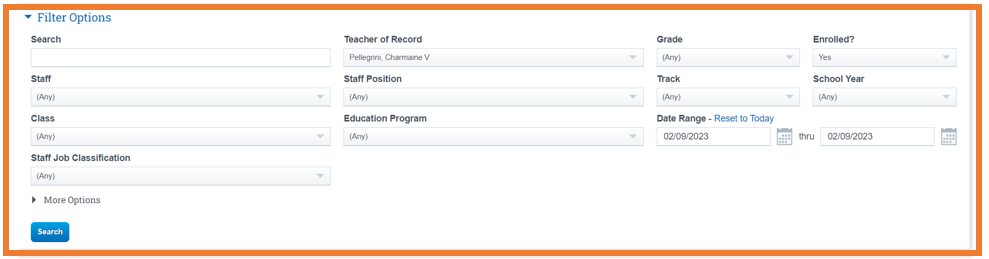
- Select the Students you want to enroll in the class
- Click Register Selected
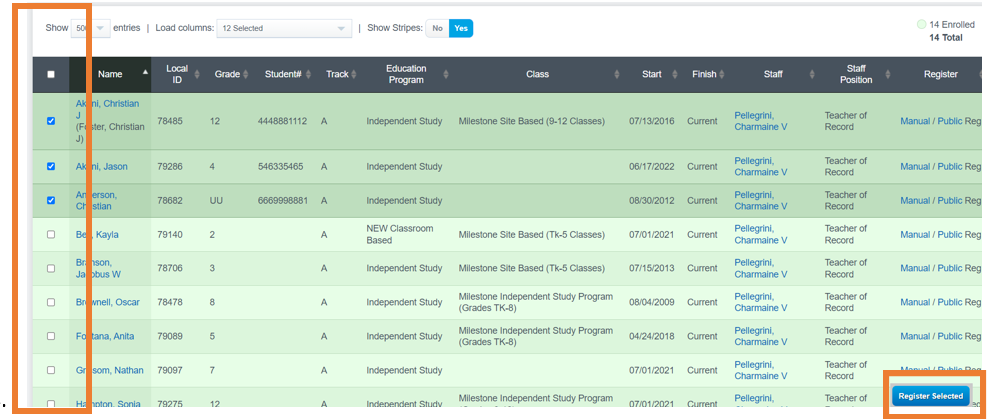
- If all the information on this screens looks correct
- Click Register Students