CMS-Attendance by LP
Step 1. Access the class via the CMS
Teacher » CMS-Classroom Management » CMS-Classroom Management
Teacher » CMS-Classroom Management » CMS-Classroom Management
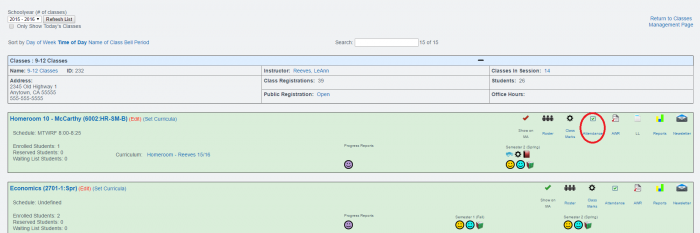
Step 2. Click the Attendance icon
Step 3. If you are taking attendance for a time period that is in the past, you may need to
click Show full Calendar as shown below
Click on desired LP to view the Attendance Log report for that LP.
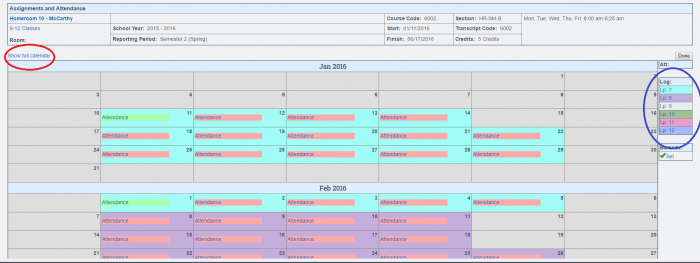
Click on desired LP to view the Attendance Log report for that LP.
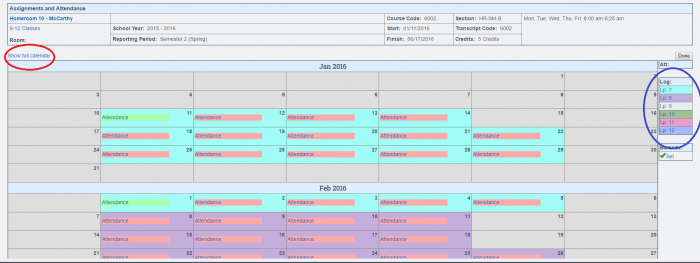
Step 4. Click on Attendance for the day you would like to save attendance for
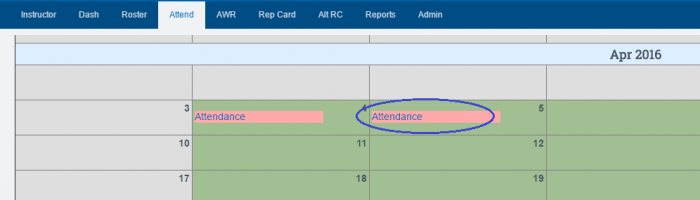
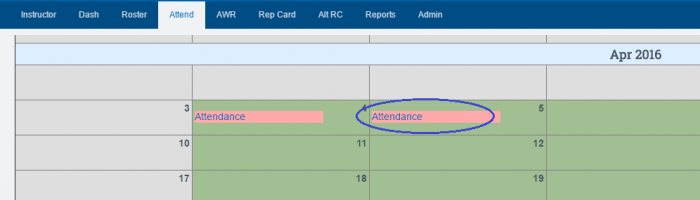
Step 5. You may claim, Mass Claim attendance in the upper right hand corner
OR
You may claim a day at a time in the right corner just click on the box to choose:
OR
You may claim a day at a time in the right corner just click on the box to choose:
-
-
Present (green)
-
Tardy (yellow)
-
Absent (red
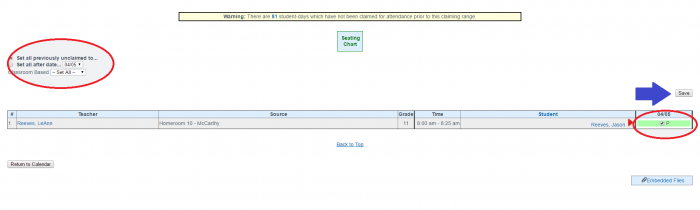
Step 6. click SAVE -
