CMS - Printing Assignment & Work Record
Teachers > PLS/Student Roster
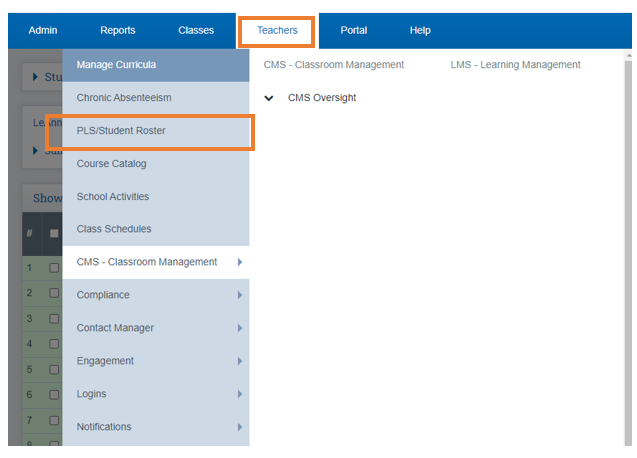
To view ONE student at a time
Click the Arrow next to the student you desire to work with
Click Reports Tab
Click the icon for the AWR
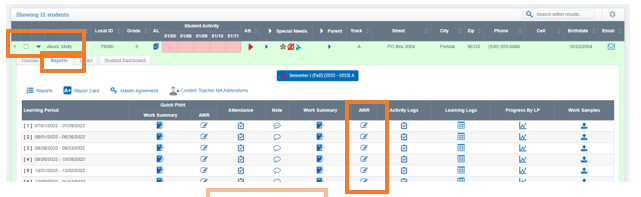
You can print and or archive the document
View MORE than ONE Student at a time
Mass Print Reports
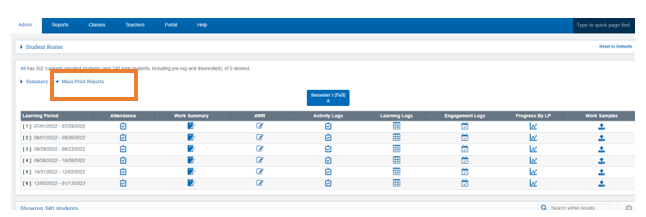
Click the AWR Icon
Click the student(s) below you desire to view
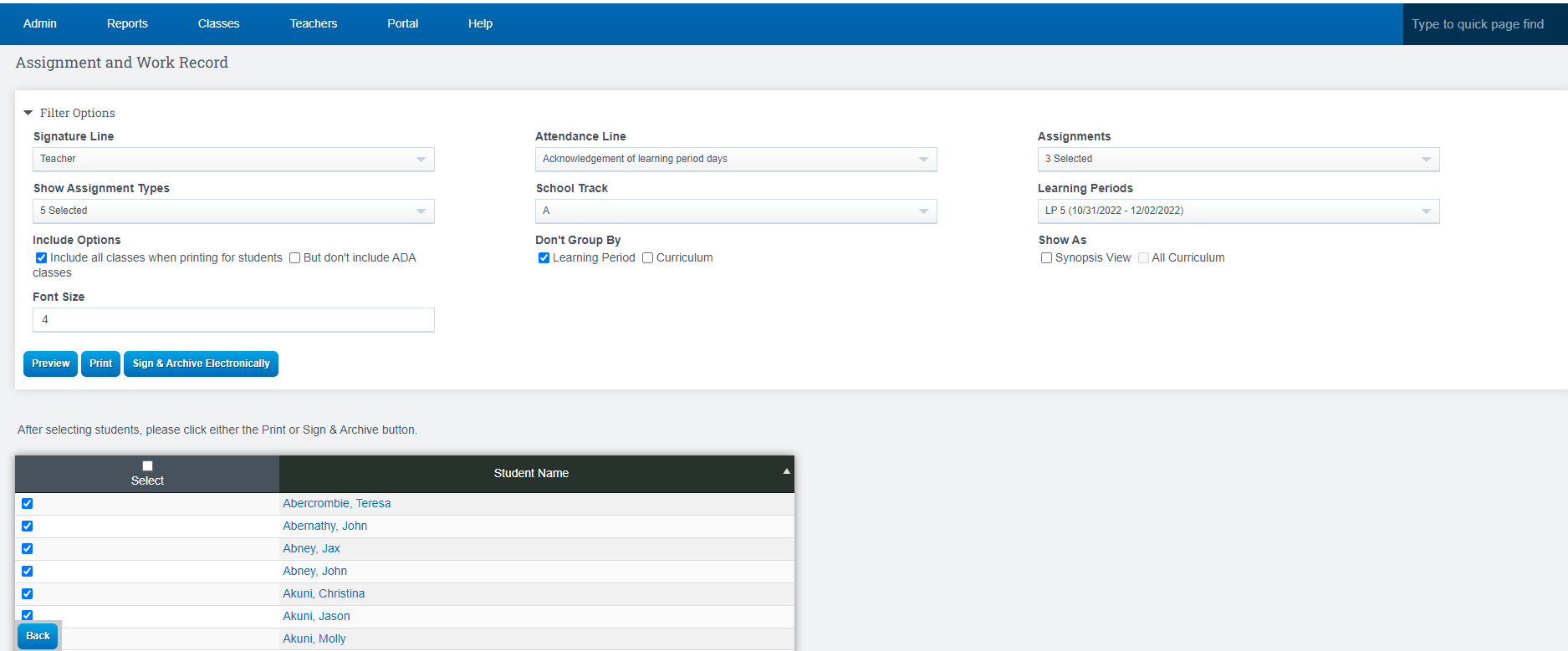
Click Print or Preview
NOTE:You can also sign & archive this document electronically by clicking the Sign & Archive Electronically button if this feature is enabled for your school*
NOTE:You can also sign & archive this document electronically by clicking the Sign & Archive Electronically button if this feature is enabled for your school*
