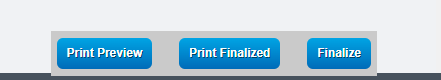CMS: Rubrics Report Cards
Learn how to access and input your Rubric marks for your Report Cards.
Navigation
- Go to Teachers > CMS - Classroom Management, and then click on the CMS - Classroom Management link
- Locate the Class
- Click the Report Card Icon (A+)
- Choose the Rubrics Report Card.

- Click the Dropdown to choose the correct Reporting Period
- Click Rubrics

- Enter Rubric Marks
- You can enter mark in one box under the student’s name
- Click the “Fill All Empty” box

- Click Finalize