CMS - Work Summary Reports
Step 1. Go to Teachers »CMS Classroom Management » select CMS - Classroom Management
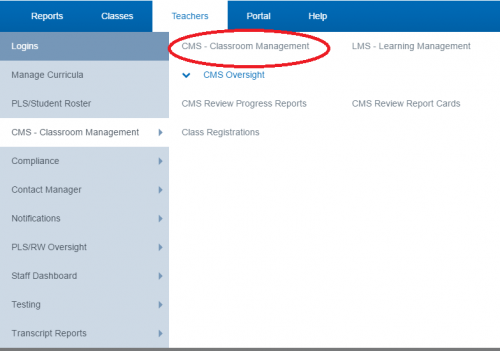
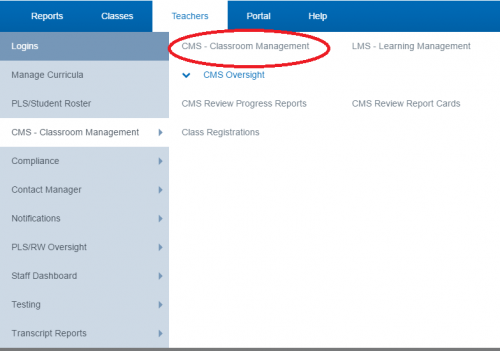
Step 2. Click on Reports Icon
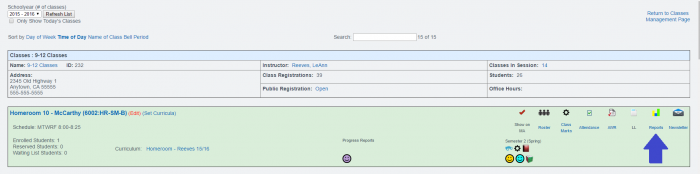
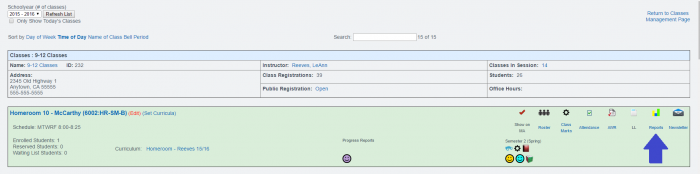
Step 3. Choose Work Summary/ Progress Report from the next page
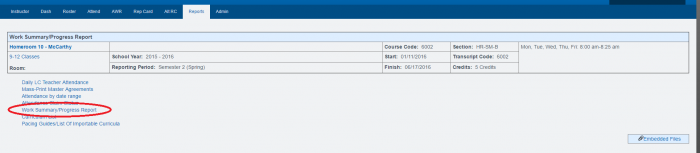
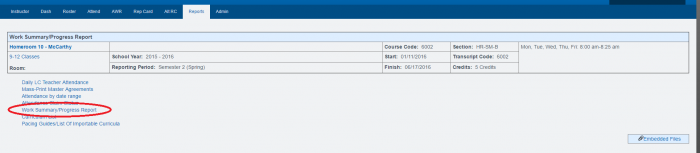
Step 4. Choose the LP and an ending LP (so choose LP 1 & 2, or LP 7 & 9) you want to print a Work Summary for
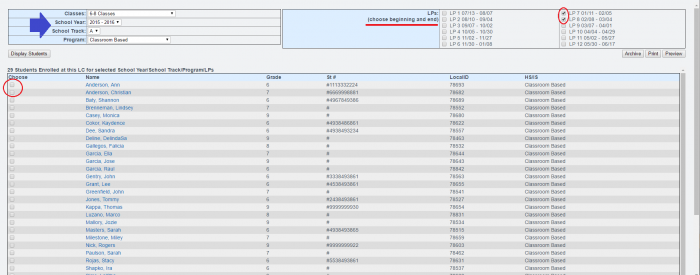
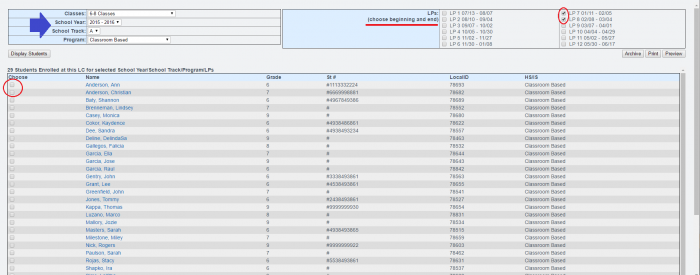
-
Step 5. Choose Classes, School Year, School Track and Program
-
Step 6. Click Display Students and choose the students you want to print for
-
Step 7. Print or Archive the documents
