Communications: Message History
The Message History feature provides a clear log of all automated and trigger-based emails sent, giving staff instant visibility into past communications.
Navigation
- Go to Admin > Communications > Message History
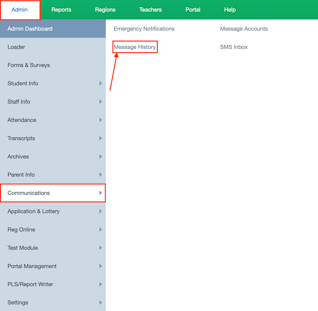
- In the Message History, use the following filters, to narrow down the results of previously set Trigger Emails.
- Regions
- School Year
- Teacher of Record
- School Track
- Other options such as Recipient name, and Message Type.
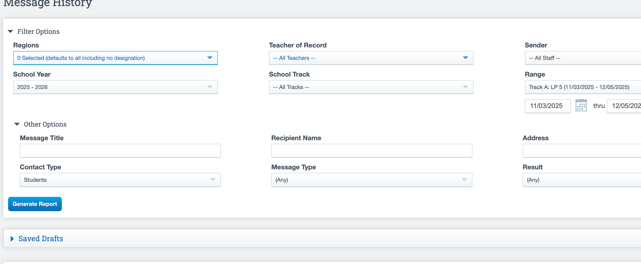
To View how to set up Trigger Emails, view this Guide:
