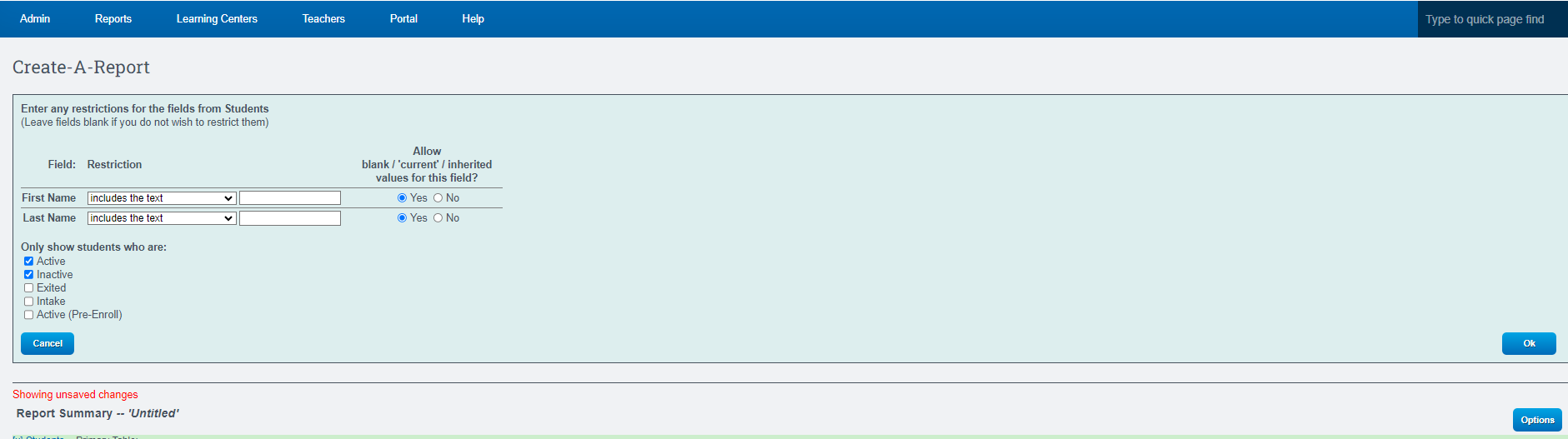Create-A-Report Student Definitions
When you create a report, you have the option to pull in students based off of a certain criteria, this user guide will review the different criteria options in the SIS.
Active:Students who have an Active, Non - Informational Enrollment
Inactive: Students that are either currently enrolled with only informational enrollments,or exited with an exit reason of E490,E150,and E155
Exited: Students have at least one enrollment record,no current enrollments,and their last exit reason was not E490
Intake:Students do not have any enrollment records
Active (Pre Enroll):Students that have an active enrollment as of today