Report Cards Admin: Creating Custom Comments
Navigation:
Admin > Settings> Transcript/Report Cards
Choose Define Comments under Report Card Settings Category
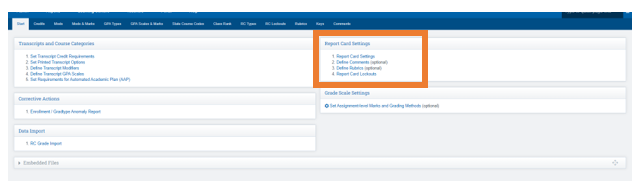
Click the set you desire to create comments for
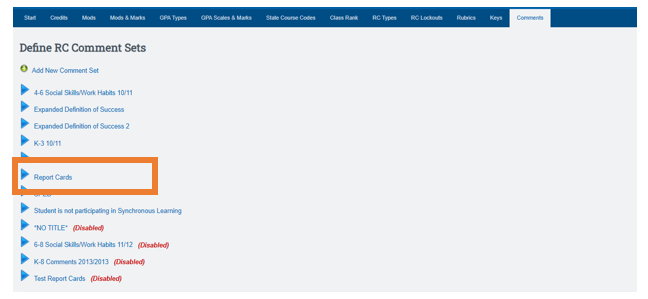
Click Add Item
By clicking "Add Item" this will allow you to add the custom comments
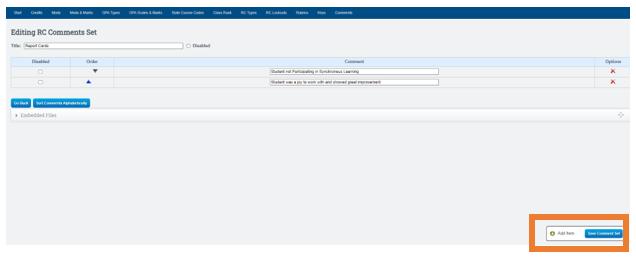
Enter the desired text in the provided area to ensure that the comment appears exactly as you want it to on the report card.
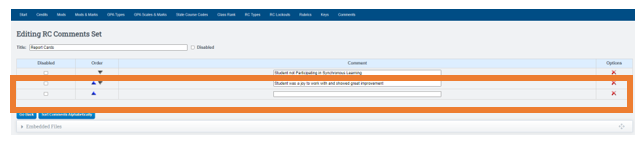
Click Save Comment Set
To add additional comments, simply repeat the above steps.
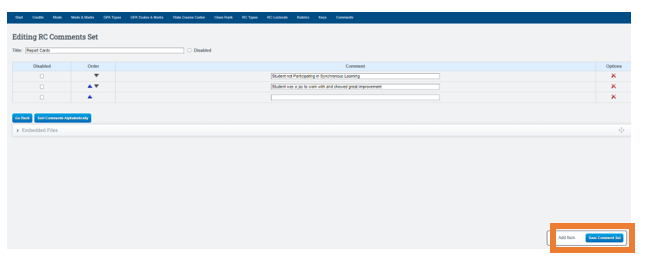
-
SAVE CHANGES: To save your list of comments.
-
After this save, you can define another comment set for another report card type
Need to create Custom Set Groups click the link below for the User Guide
