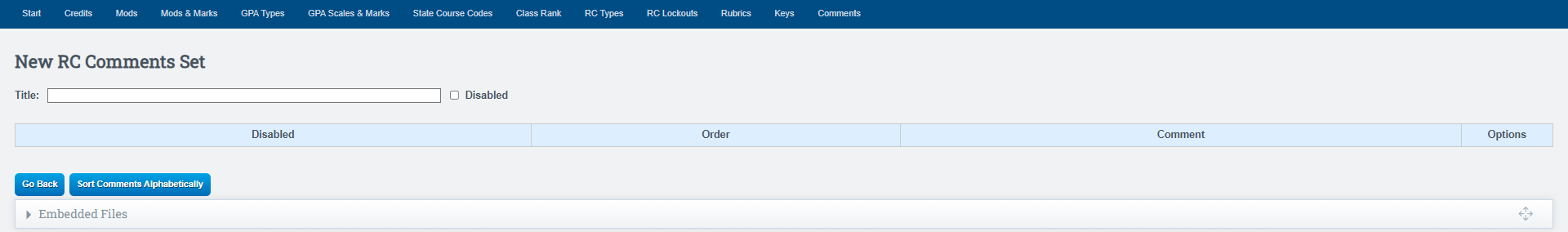Report Cards Admin: Create Comment Sets
Navigation:
Admin > Settings > Transcript/Report Card
Click Define Comments
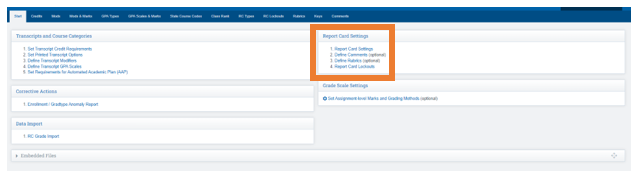
Your report card can include multiple key sets to provide explanations for your grades and citizenship marks..
Click Add New Comment Set
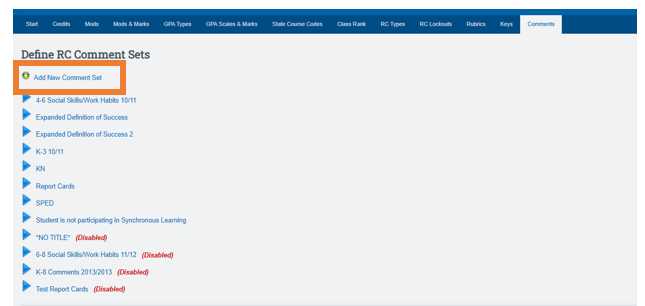
Name your Comment Set
Click Save Comment Set