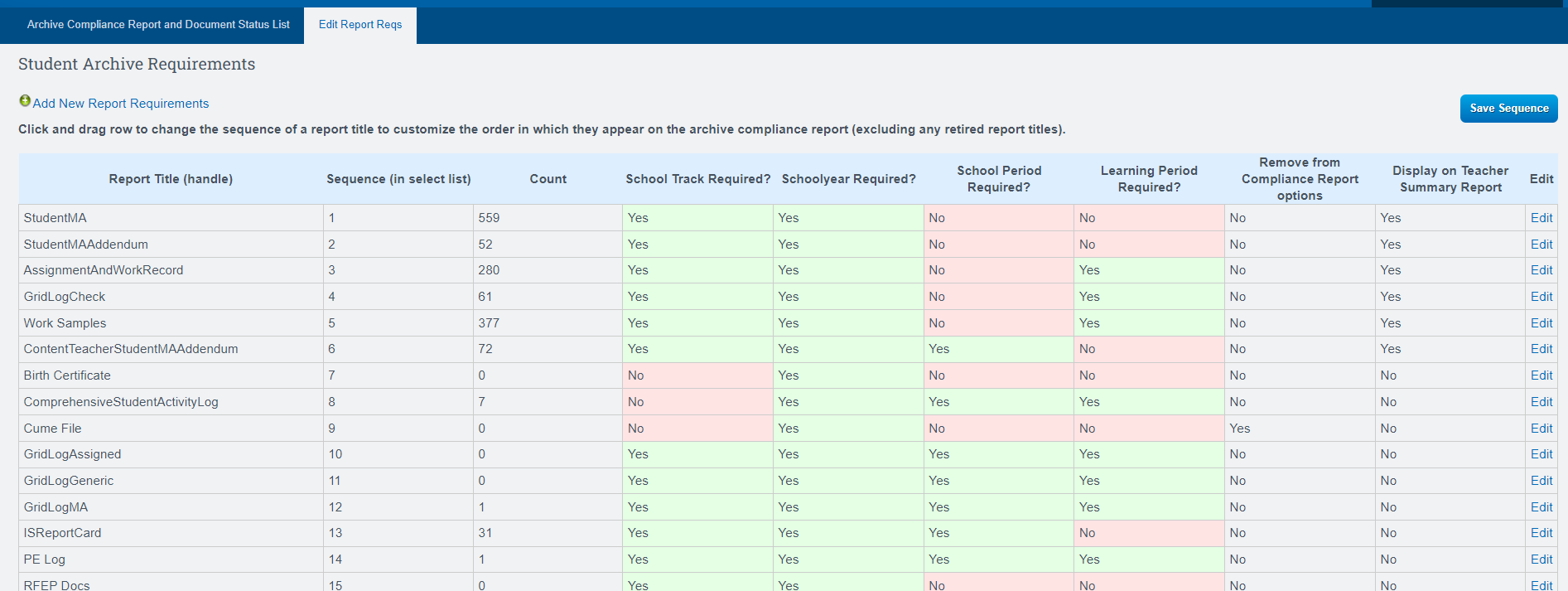Report: Customize Archive Compliance
Personalize the content you view on this report by adjusting the fields to meet your preferences.
Teachers > Compliance > Archive Compliance
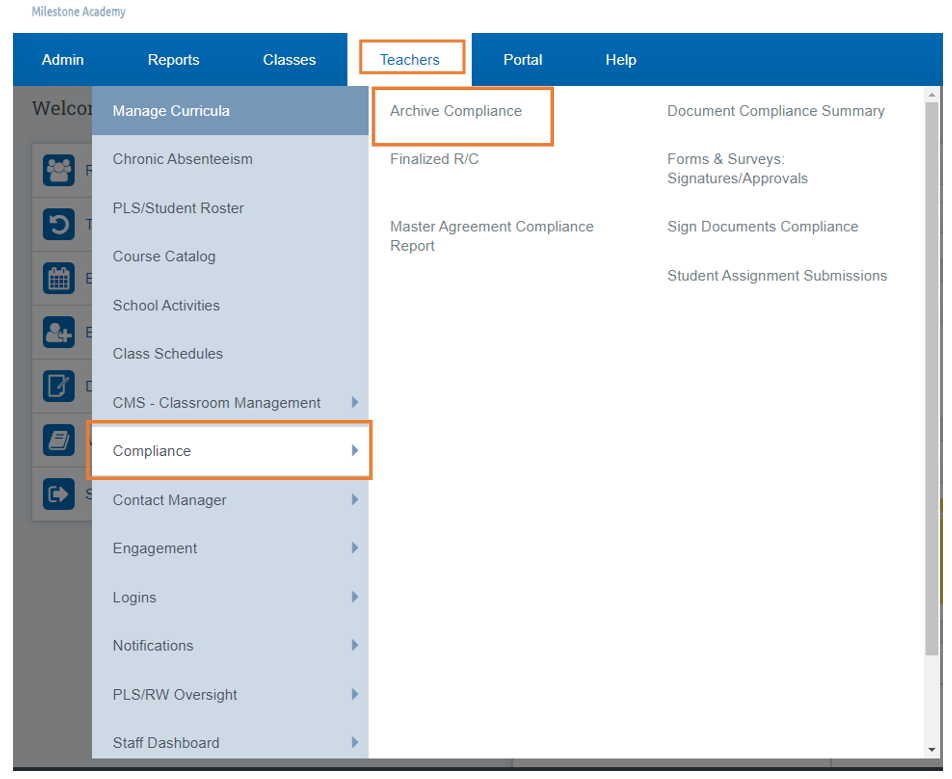
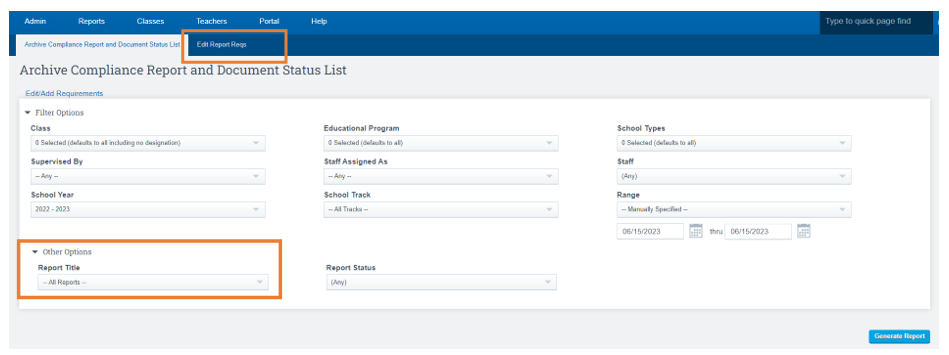
Report Column Info:
Report Title: The name of the report
Sequence: Allows you to move the reports around in the order you desire to view in the dropdown
Count: Total amount of Archived Docs you currently have
School Track Required: Do you want the track to show on the report
School Year Required: Do you want the school year to show on the report
School Period Required: Do you want the period to show on the report
Learning Period Required: Do you want the Learning Period to show on the report
Remove from Compliance Report: Do you not want the report to show on the dropdown as an option
Display on Teacher Summary Report:
Edit: Click the word edit to edit preferences listed above
Click Edit Report REGS
This will allow you to add or remove reports to view on this page