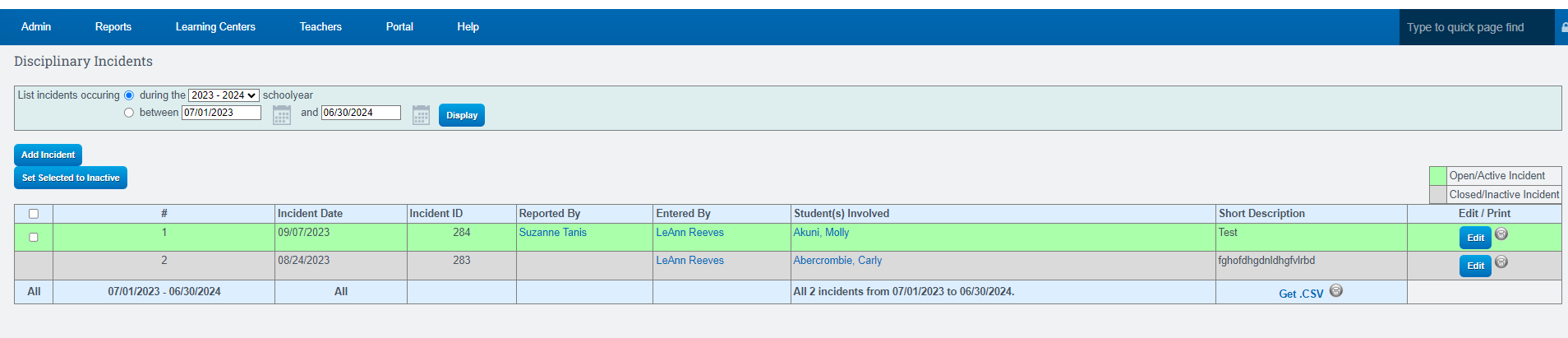Admin : Document Disciplinary Incidents
Navigation:
Admin > Student Info > Disciplinary Incidents
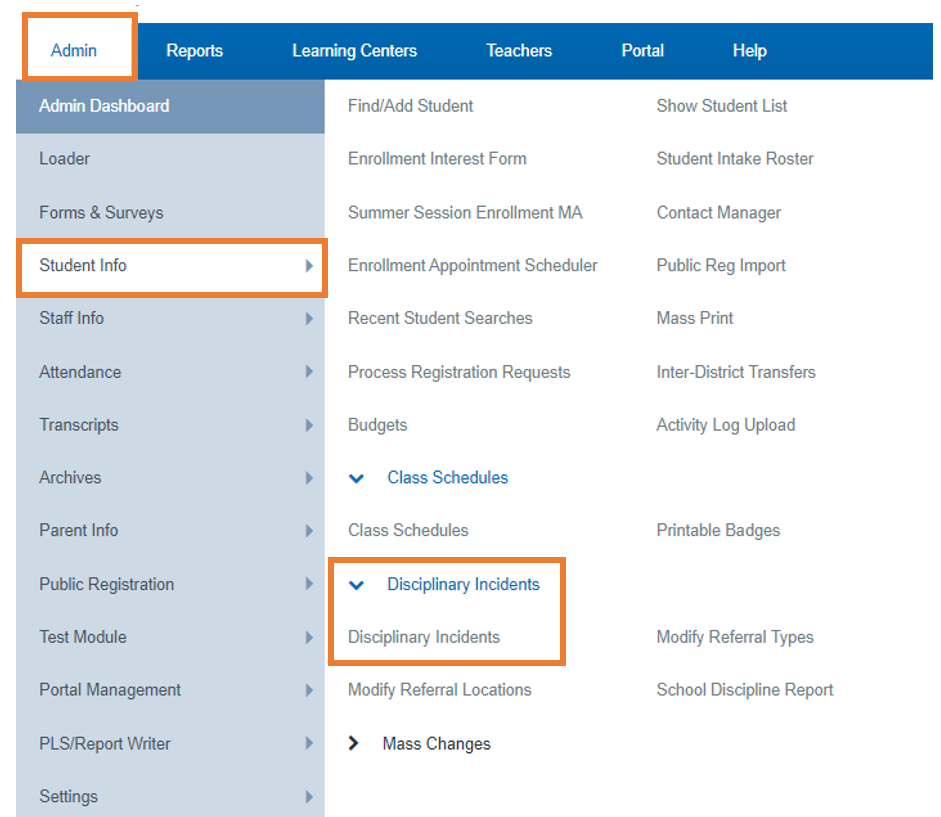
Add Incident :
Click Add Incident
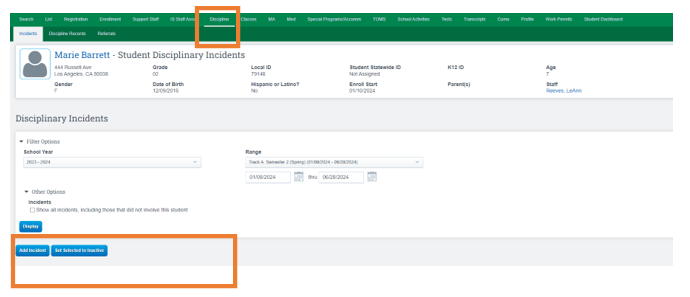
Complete all required fields to accurately document the incident
Click Save
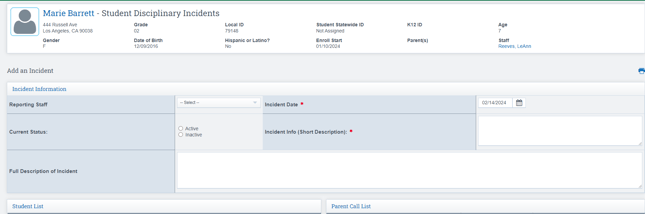
After completing the incident report, you will be directed to a screen where you can easily edit the incident details.
Green: Means the incident is Active
Grey : Means the incident is Inactive