District IDs
The ability to use District IDs is only available for schools that use district oversight. It allows the schools to attach an ID to students that is unique across all schools.
Be sure you are logged into your District Scope(Portal), this is the only way you can create the District IDs
At the bottom of the main screen you will see an anomaly report, be sure to review this report weekly to correct any issues in your system.
District> Student Info>Mass Changes> District IDs
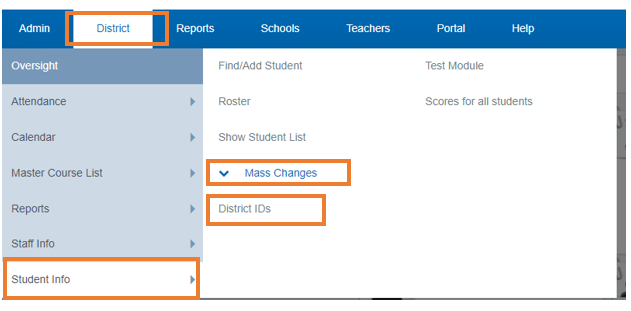
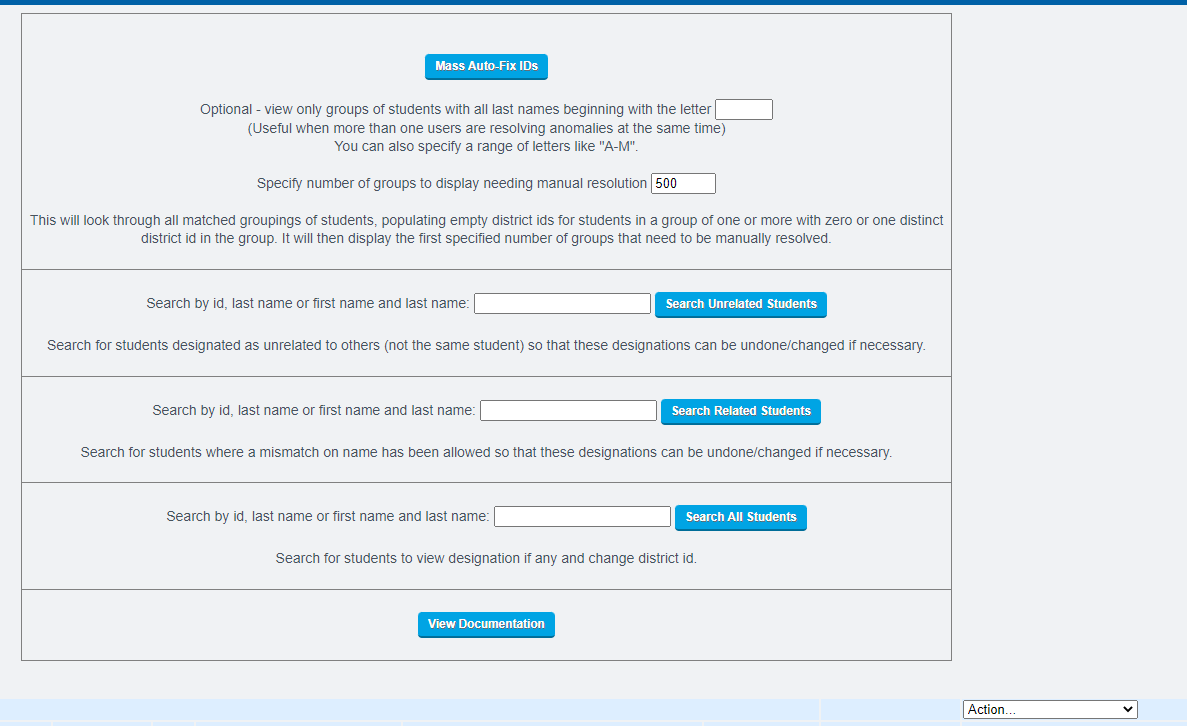
Anomaly Report
The Red wording indicated to you what it is that ,might be wrong with the entry
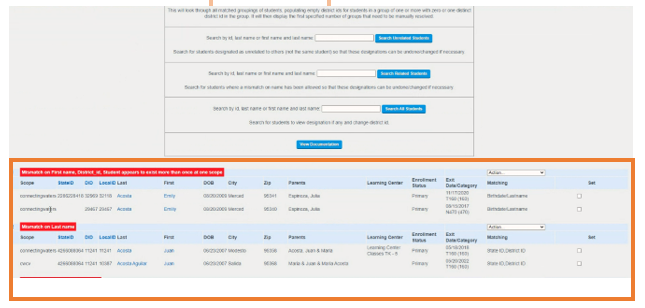
To Correct the Errors:
in the dropdown, select how you would like to correct the issue

Be sure to check the box next to the one you are editing
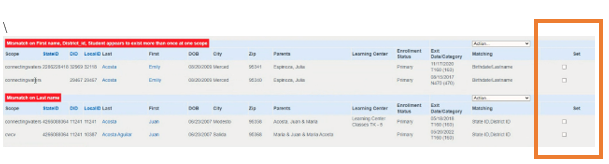
If you have any questions please reach out to School Pathways for a One on One session live on how to correct the issues.
