Forms & Surveys: Send Form
Learn how to create, send, and manage Forms and Surveys within the SIS.
Send Form to Recipients:
Navigation: Admin > Forms & Surveys
- Form must be Activated in order to send to recipients.
Click the checkbox next to the form you want to send
Click Send
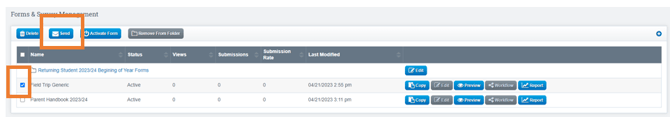
Choose how you want to distribute the document
- Student Email: Sends an email with a link to fill out the form
- Primary Parent Email: Sends an email with a link to fill out the form
- Primary Parent Household Email: Sends and email that will automatically group students by shared Primary Parent, This allows parents to complete a single form for all their children, with the option to provide different answers for each student when necessary.
- Parent Portal: In the Parent Portal, the link to complete the form will appear under Forms & Survey Tab
- Student Portal: In the Student Portal, the link to complete the form will appear under Forms & Survey Tab
- Primary Parent Household Portal: In the Household Portal, will automatically group students by shared Primary Parent
Click Send
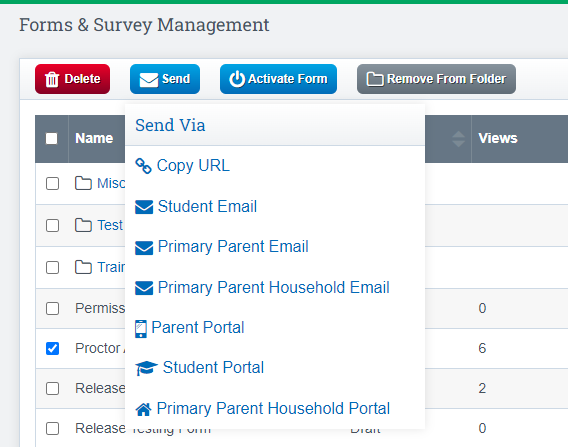
*When a form is sent out, the system will validate some aspects of the form with the students to whom it is being distributed. Once all respondents have been validated, if there are any errors, a modal will appear, providing a reason for the refusal to distribute to certain students while also saying who the form was able to be distributed to.
