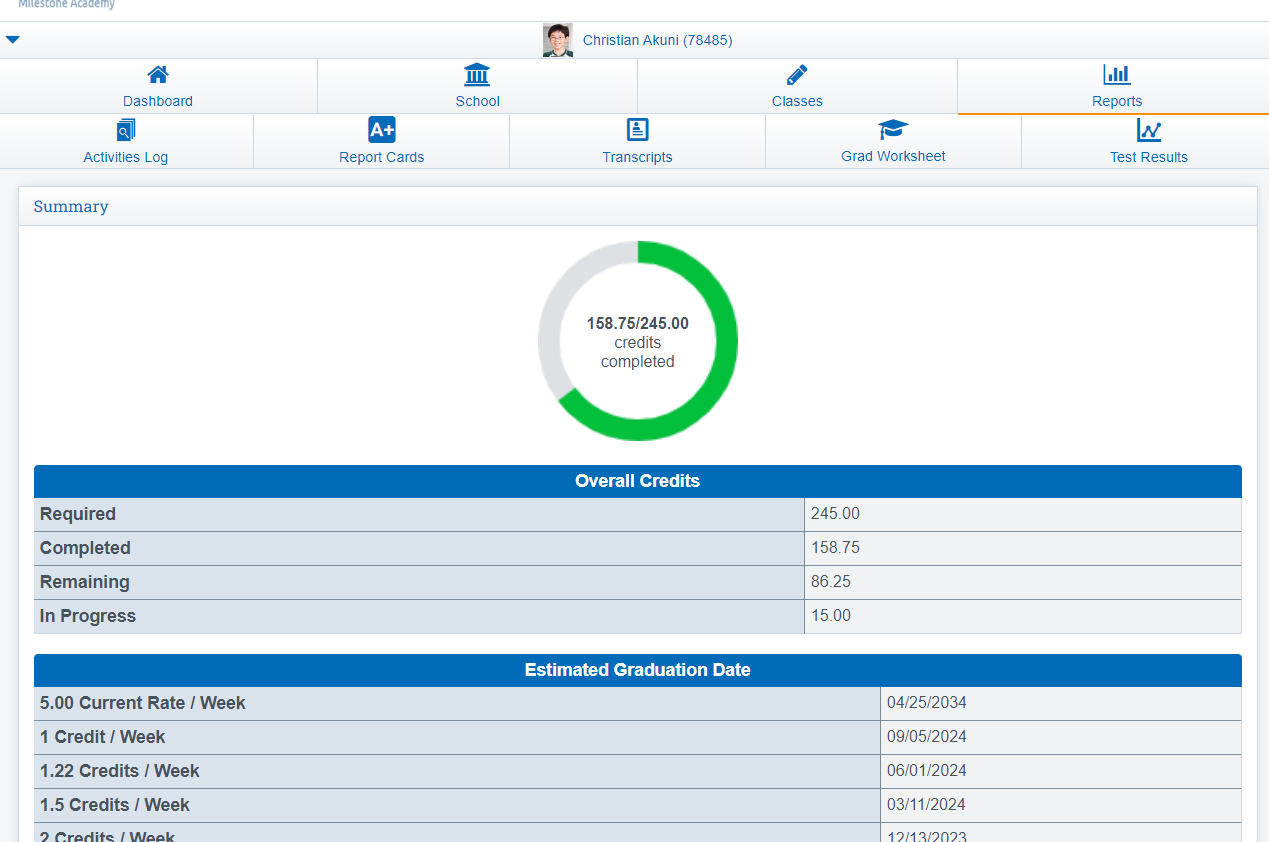Student / Parent Portal: View Graduation Worksheet
The Transcript Planning Section is a place where you can access the 4 year Graduation Worksheet. The worksheet will provide the Students & Parents a clear overview of what their 4 years in high school will look like at a glance.
Student Dashboard > Transcript Planning
Click the 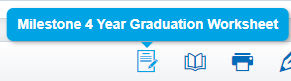 Icon
Icon
If this Icon isn't showing Please check your Policies
Click the Cogwheel (Options) bottom right of screen
Click Page Policies
Choose 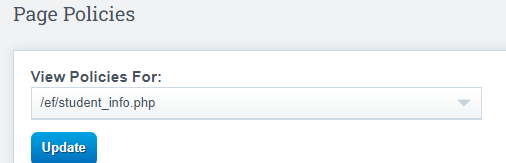
Scroll to "Fully Hide from Dashboard Setting (19)
Uncheck " Transcript Summary"
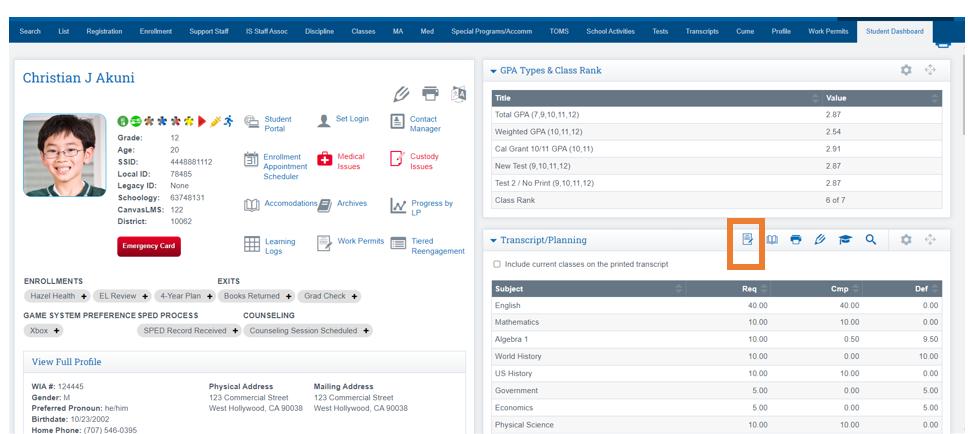
Scroll down to the Class Portion of the Page
Click The Green Icon to the left of the page to add a class
Fill in the areas that turn Red
This Page Auto Saves
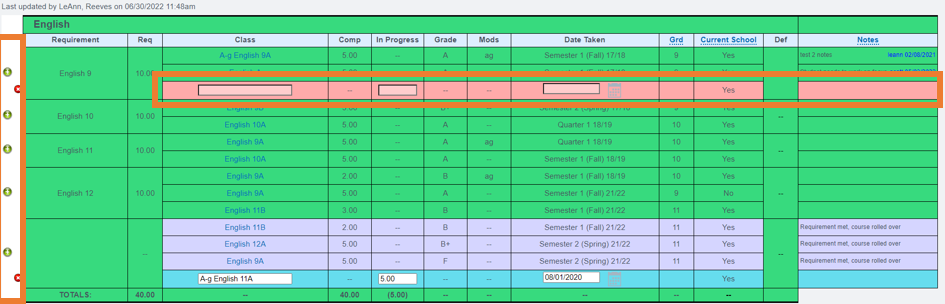
Student View form the Student/ Parent Portal
Reports > Grad Worksheet
Turn On Policy to view on student portal
Admin > Portal Management > Page Policies
Appearance Section make sure "Reports, Grad Worksheet" isn't checked.