How Do I Set The “First Enrolled In School” Date Automatically?
A new policy can now set and backfill the “First Enrolled in School” date when a student’s first enrollment is created.
Table of Contents
Policy Overview
When enabled, this policy automatically sets the “First Enrolled in School” date for a student at the moment their first enrollment record is created.
-
If the field is missing from older student records, the system will backfill it automatically.
Practical Example:
-
-
A student enters Kindergarten in 2025. With this policy enabled, their First Enrolled in School Date is set to 08/20/2025 automatically.
- If this same student transfers in/out of schools later, that date always reflects their original first entry — critical for accurate longitudinal reporting.
-
*Many reports require accurate tracking of a student’s initial enrollment date in your district/school.
- This policy will also allow the First Date Enrolled in This School to update when a Master Agreement (MA) is signed, if the MA date differs from the initial enrollment date.
Navigation
- Navigate to: Admin> Settings> Policies > Student Registration
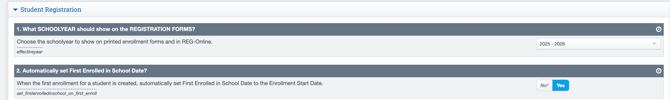
2. Scroll Down to the 2nd policy and select yes.
*This policy ensures data accuracy, compliance with CALPADS/state reporting, and workload reduction for staff.
