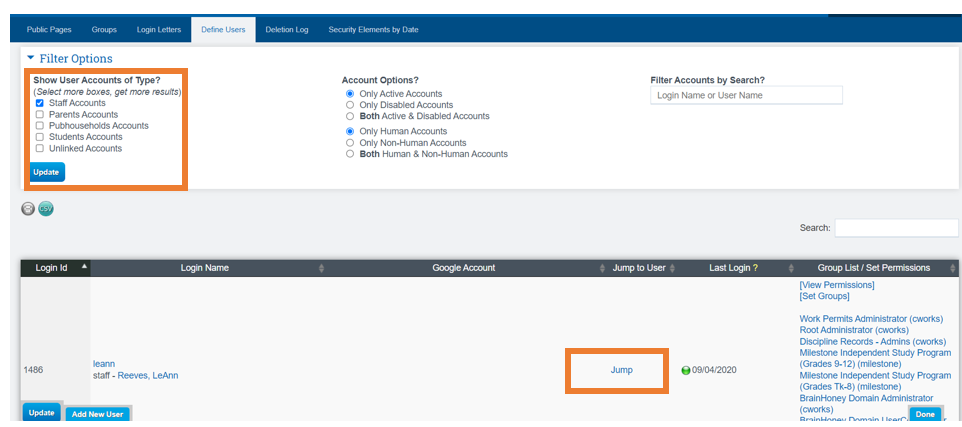Admin: Jump in the SIS as a Different User
This will allow you to jump in as if you are a different staff members to view their screen as they view it. You must have the correct permissions to do this.
If you want to jump into the system and view what another staff member is seeing you will need to jump in as them.
Admin >Settings > Security > Security
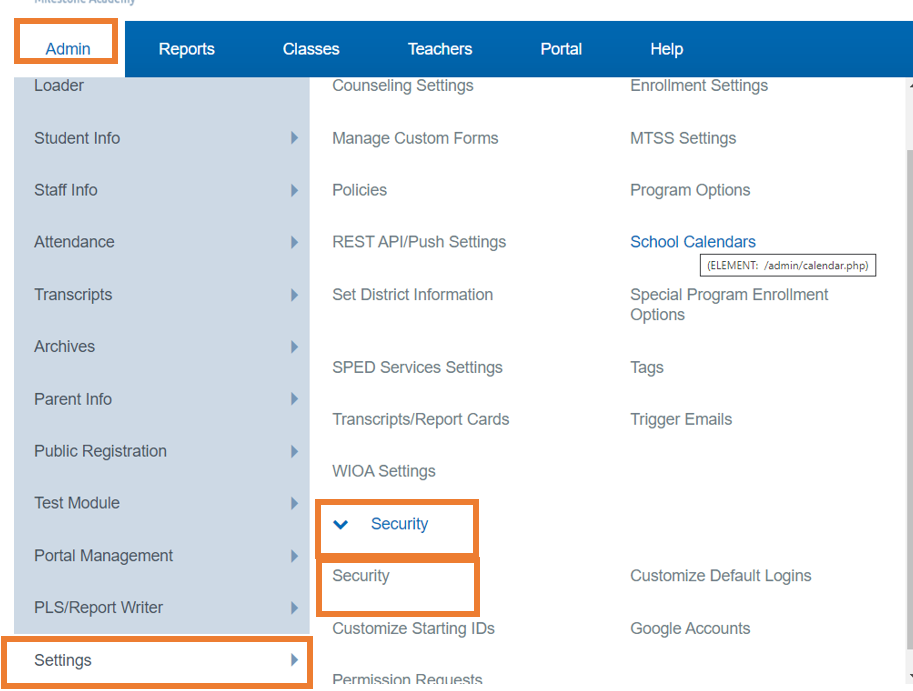
Click Define Users Tab
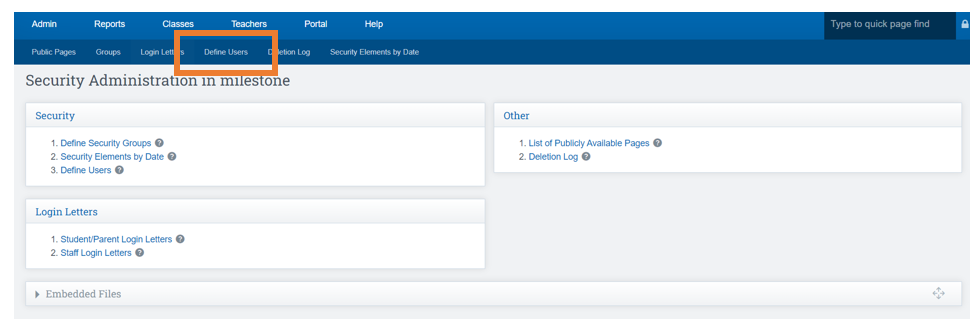
Choose what type of account you want to jump in as
Click Update
Click on the word Jump
You will now be directed to that individuals Dashboard