Learning Center Page Policies

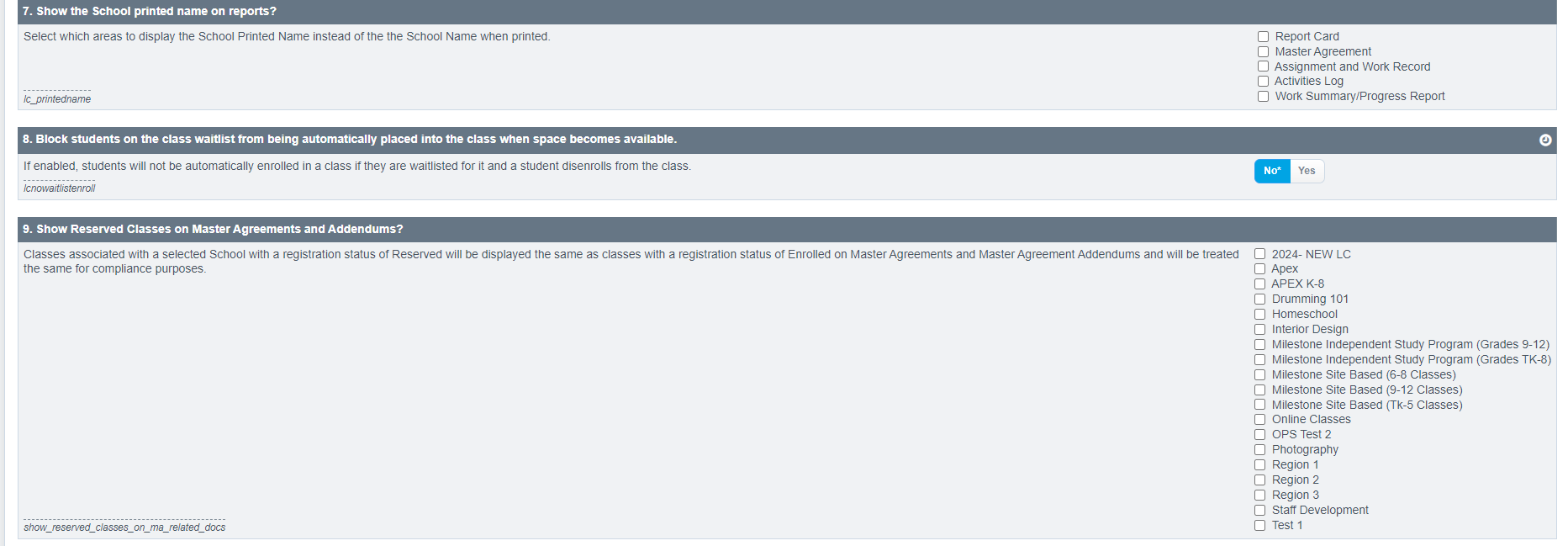
| Learning Center | ||||
| Policy Section | Summary | Description | Location | Available Actions |
| Learning Center | How should Learning Center CLASS schedules be ordered | Choose how to order class schedules. The default is set to show students with attendance records first |
Admin>>Security>> Policies_Learning Center |
Choose from: 1.Attendance of record 2.Day of week, time of day OR 3. Bell period |
| Learning Center | Require approval to Publish Learning Center Comments | If enabled, an administrator must approve before the comments posted, when comments are issued to Learning Center classes |
Admin>>Security>> Policies_Learning Center |
Yes/No |
| Learning Center | How many FREE LC classes will students be allotted each semester | You may select one or more in the text box to set the number of free classes a student may have in the Learning Center |
Admin>>Security>> Policies_Learning Center |
Text box where a number should be entered |
| Learning Center | Choose the title for PLURAL Learning Centers | Learning Centers may be titled something else by typing another name such as Classes, Schools, Educational Centers etc. in the text box |
Admin>>Security>> Policies_Learning Center |
Type desired title into text box |
| Learning Center | Choose the title for a SINGLE Learning Center | Learning Centers may be titled something else by typing another name such as Classes, Schools, Educational Centers etc. in the text box |
Admin>>Security>> Policies_Learning Center |
Type desired title into text box |
| Learning Center | Group Learning Centers by COUNTY or AREA | List schools Learning Centers by either County or Area |
Admin>>Security>> Policies_Learning Center |
Choose from: 1.County 2. Area |
| Learning Center | Show Learning Center name INSTEAD of School name on REPORTS | By default the school name is printed on a Learning Center reports. If enabled the Learning Center name will be displayed instead |
Admin>>Security>> Policies_Learning Center |
Yes/No |
| Learning Center | Show Learning Center name INSTEAD of School name on WORK SUMMARY/ PROGRESS REPORT | By default the school name is printed on a Learning Center reports. If enabled the Learning Center name will be displayed instead |
Admin>>Security>> Policies_Learning Center |
Yes/No |
| Learning Center | HIDE claimed days on Learning Center Reports | If disabled then the Learning Center reports will allow a space to manually enter number of claimed days instead of autofill |
Admin>>Security>> Policies_Learning Center |
Yes/No |
| Learning Center | Waitlist automatic class addition | If enabled, students will NOT be automatically enrolled if waitlisted for the class and a space becomes available |
Admin>>Security>> Policies_Learning Center |
Yes/No |
