Manage: School Activities in the SIS
Learn how to Unpublish, Delete, and Hide Activities your school doesn't want the students to see on their Student Portal.
Admin > Portal Management > School Activities
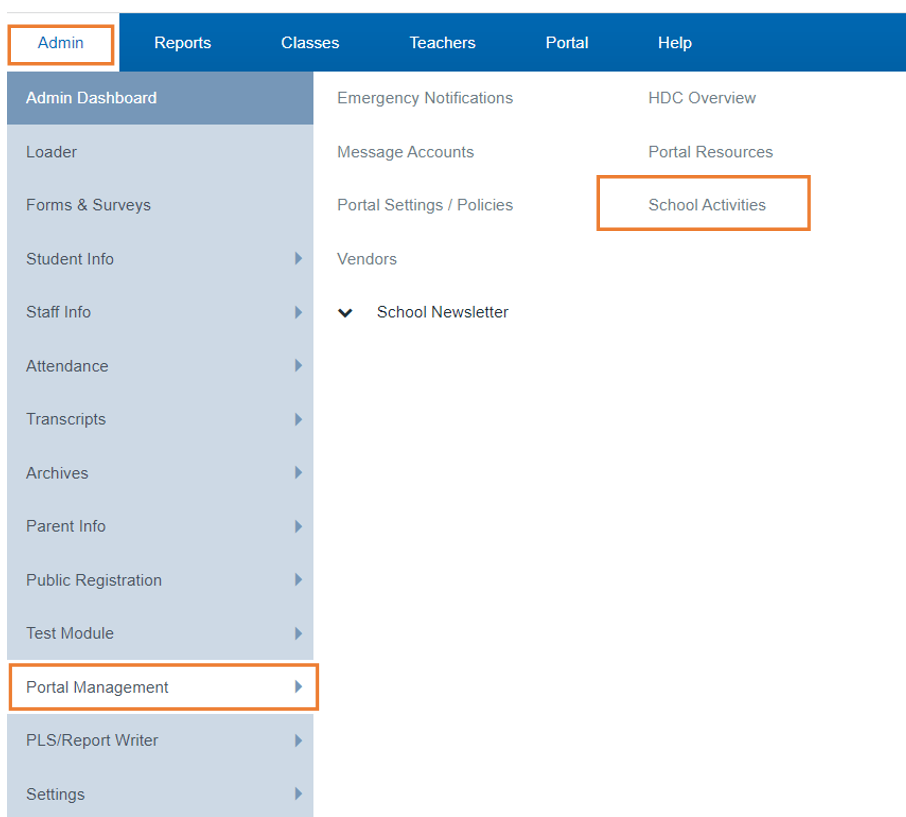
Click the Arrow next to the Activity you want to Edit
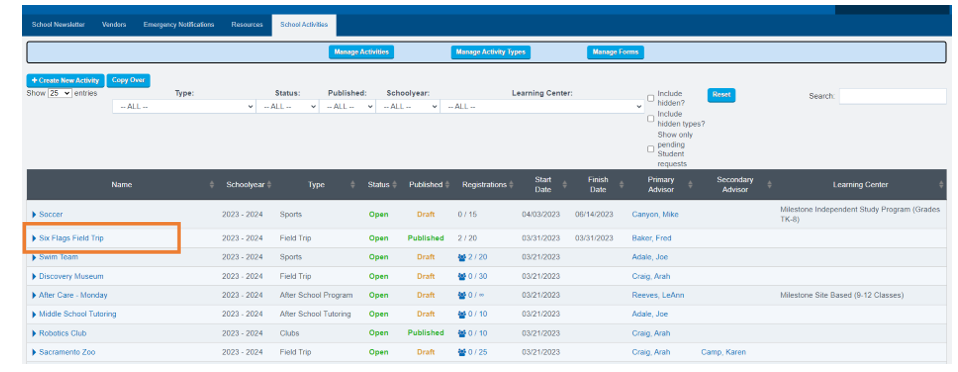
Definitions of Tabs:
Published : This Activity is Visible on the Student Portal
Revert to Draft: This Activity is not ready to be Published to the Student Portal
Mark as Hidden: The school wants to act as if this Activity has been Deleted
Delete: This Activity Won't be visible on the Student Portal
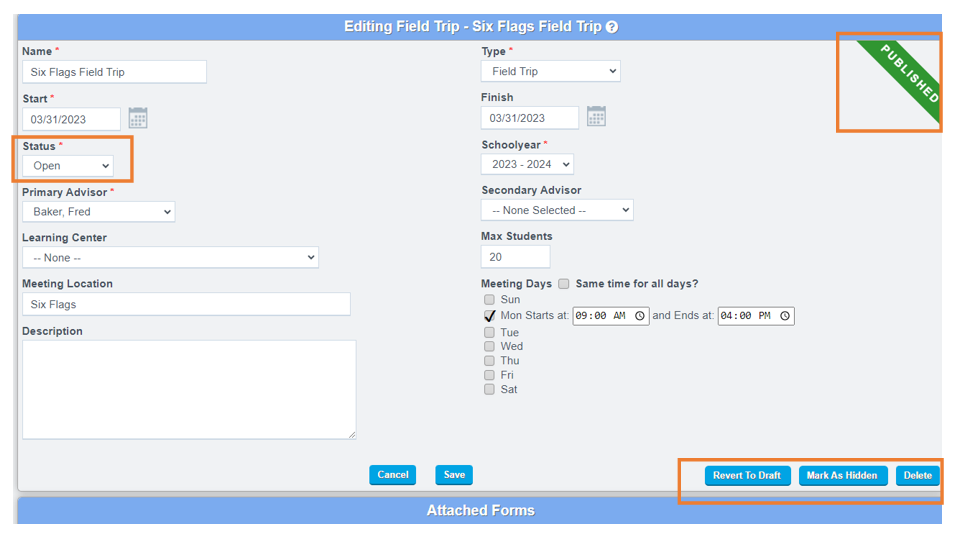
Status:
Open: Accepting New Students
Closed: Not Accepting New Students
Waiting List: Activity is Full, but students can still see this Activity on their Student Portal and Register for Waitlist
Cancelled: It is like Deleting a Class, it will no longer take place (you must click Mark As Hidden on the bottom right of the screen to make this Activity not appear on the list of Activities)
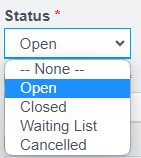
View of What Activities You See:
On the top of the screen you can filter what you see in the list of Activities
If you click in the box in front of Include Hidden you will be able to see the Activities you Marked as Hidden(in other wards deleted in our system they do not get deleted forever, just hidden)
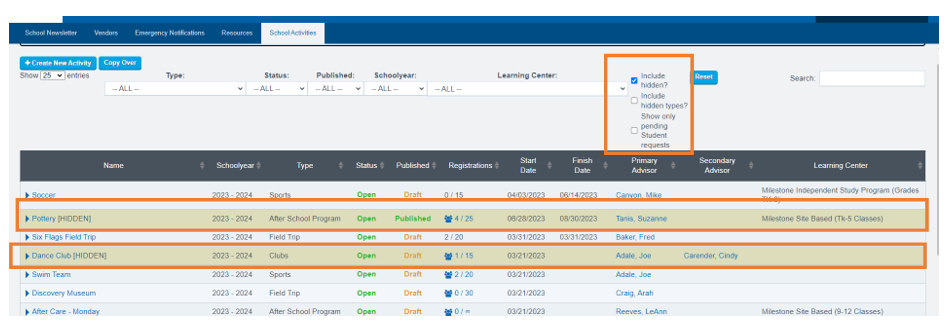
Policies:
School Activities
Admin > Portal Management > School Activities > Create New Activity
Page Policy (Options Cogwheel > Page Policies > “admin/school_activities.php” > School
Activities Options “Hide Learning Centers from School Activities”)
This Policy will restrict the Learning Centers appearing in the drop-downs.
