Managing NPS Students In School Pathways
Tracking Students Placed in a Nonpublic School (NPS) Through Special Program Enrollment.
Table of Contents
- Overview
- Adding Special Program Enrollment
- Required Steps outside of School Pathways
- California Department of Education Guidance
Overview of Managing NPS Students
- For students attending a Nonpublic School (NPS) while remaining enrolled under a charter or reporting LEA, School Pathways allows for the use of a Special Program enrollment to reflect the NPS placement.
- Attendance for these students is managed outside of the SIS and reported manually, as attendance data in School Pathways aligns with the instructional calendar and divisor associated with the reporting LEA.
-
It is recommended to maintain documentation of the student’s IEP placement details and attendance records at the NPS site to support accurate ADA reporting and audit requirements.
Adding Special Program Enrollment
To add the NPS Special Program enrollment, Find the student then Navigate to:
- Student Dashboard > Special Programs.
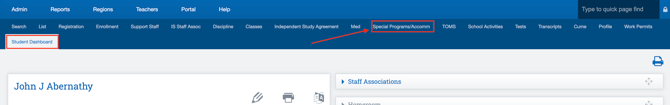
- Add or edit the record for the student by pressing "Add Enrollment"
- Select NPS as the program and make note you are inputting the appropriate NPS program code to ensure the student is identified correctly in CALPADS and internal reports
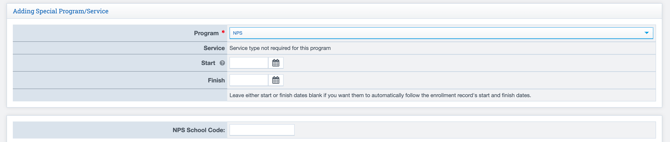
This will allow School Pathways to indicate the student is NPS but Attendance tracking is required outside of the SIS.
ADMIN
- To review your Special Program Enrollment Options
- Go to: Admin > Settings > Special Program Enrollment Options
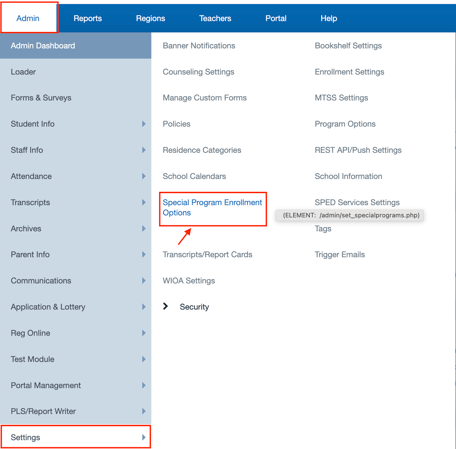
Guide: Special Program: Setup Enrollments
Required Steps outside of School Pathways
- Track Attendance Manually
- Calculate Average Daily Attendance (ADA) outside of the SIS.
- Use the greater of the two divisors (the charter’s or NPS’s instructional days) as outlined by the CDE.
- Maintain documentation supporting the calculation method and attendance days.
- Report Attendance on Paper or External Forms
- Report attendance for NPS students using your manual attendance forms or spreadsheets.
- Ensure all attendance records and supporting documentation are available for audit and Principal Apportionment reporting.
Things to Note:
- The SIS supports one active instructional calendar per school site.
- There is no system field to store or calculate using an NPS’s separate divisor.
- The attendance engine in School Pathways references the charter/LEA’s instructional days only.
California Department of Education Guidance
The California Department of Education (CDE) clarified the following:
- The divisor for NPS ADA must be the greater of the LEA’s or NPS’s instructional days as of the reporting cutoff date.
- If the NPS and charter have different calendars, the LEA must separately calculate attendance to determine which divisor applies.
- For students with IEPs:
- Attendance should be counted for each day the student is taught in alignment with their IEP.
- If instruction is classroom-based at the NPS, attendance is reported as classroom-based ADA (Education Code §56366(a)(7)).
- Independent study documentation (work samples, logs, etc.) is not required if the NPS provides classroom-based instruction.
Please review the following if any further questions regarding NPS:
