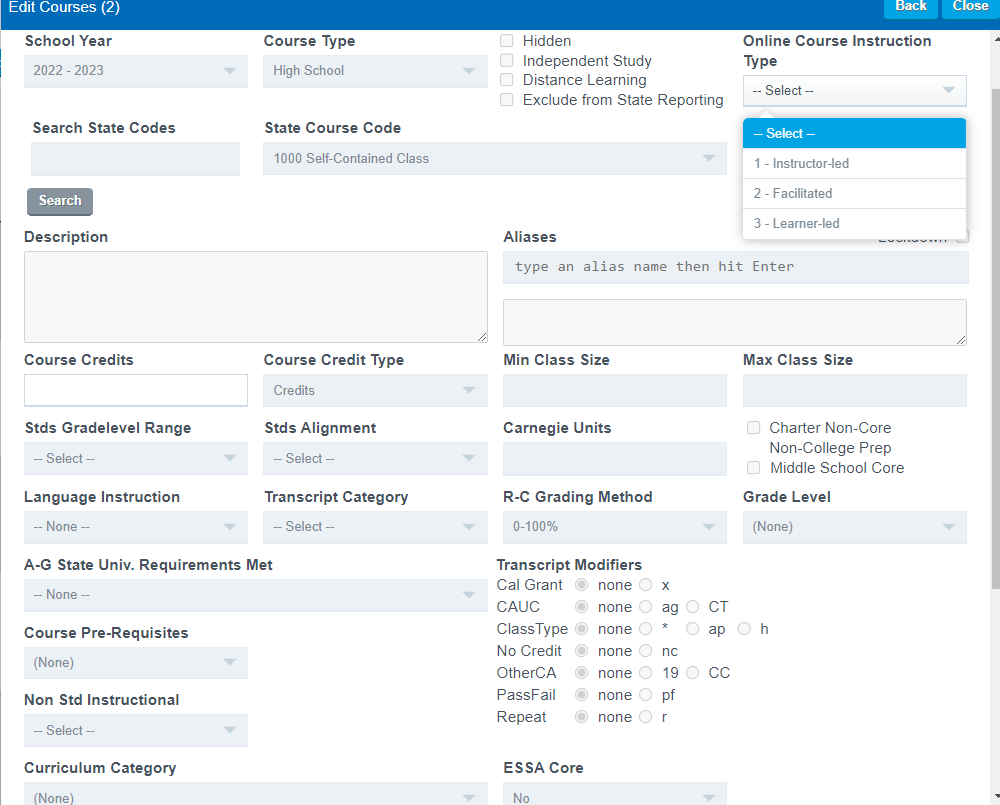Mass Edit Course(s)
Admin > Transcripts > Master Course List

Note: Edit and Batch update are Grayed out, once you make your selections below they will turn blue.

Click In the box next to the Course you want to Edit
Click Edit Selected Courses

A box will appear for you to Approve that the courses you clicked are the ones you want to Edit
Click Close if the information looks good,
or
Click Remove to remove a Course

Click in the Box(es) to choose the Fields you want to Mass Edit
Click Next
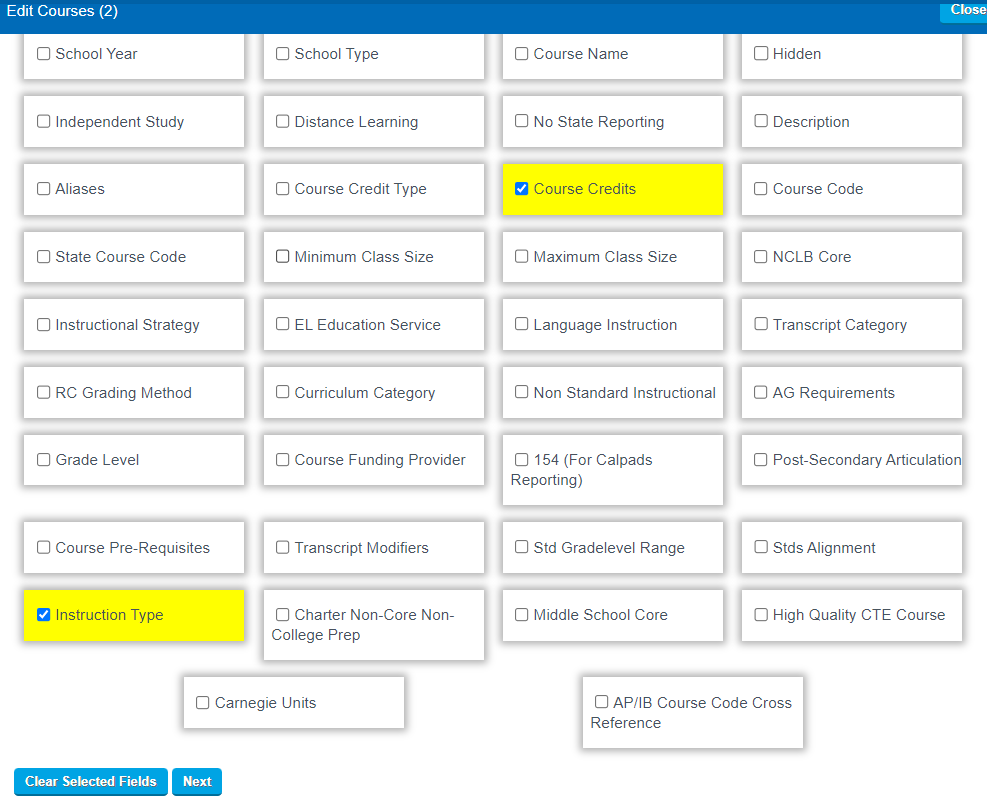
The ONLY items you can change on this screen are the fields you clicked in to edit on the previous screen.
Click Save once Complete