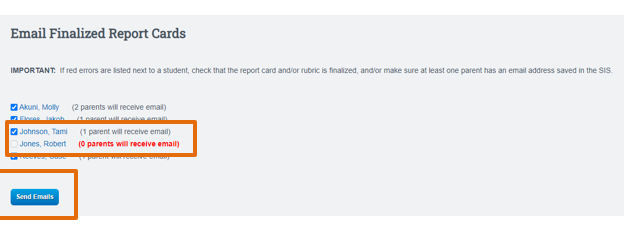PLS: Mass Email Report Cards
Teacher > PLS/RW Oversight > PLS Review Report Cards
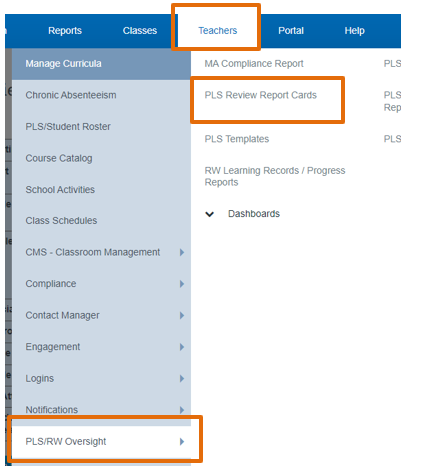
Finalize the Report cards Prior to starting this process
Select Reporting Period
Select Report Title
Select Grade levels
Click Update Student List
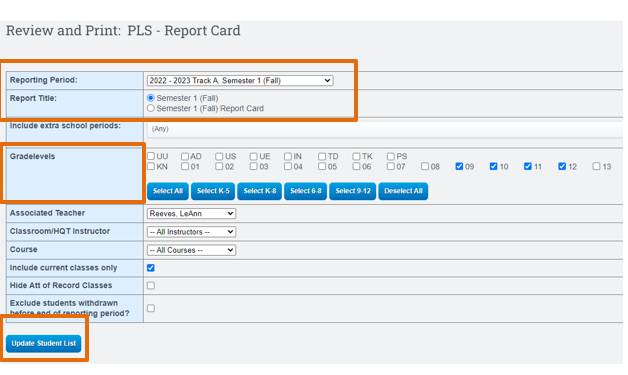
Be sure there is a Blue Check Mark Next to each student that you want to Print/Email a report Card for
Select students and click Email Selected
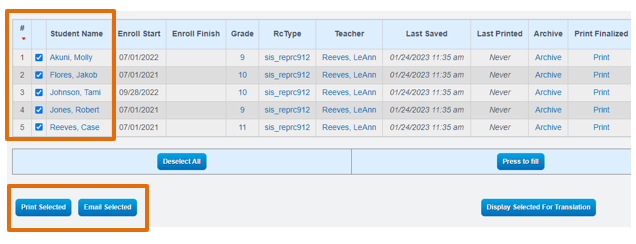
If the parent does not have an email a warning will show (see below in Red)
Click Send Emails