Mass Print
Interested in doing a Mass print on Document, scroll through this guide to view what documents can be printed Via Mass.
What types of documents can be printed in bulk from this page?
- Transcripts
- Emergency Cards
- Immunization Cards
- Dashboards
- Student Labels
- Student Profiles
- Barcodes
- NSLP
- Archived Documents
- REG-Online Documents
Navigation:
Admin > Student Info > Mass Print
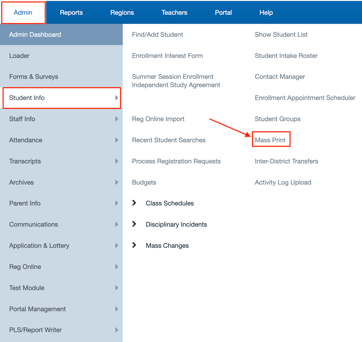
- Click on the tab located at the top of the page to conveniently select the documents you wish to print in bulk.
- Use the Filters Option, to sort through students, such as by Teacher of Record, Education Program and Grade etc.
- Make sure to complete all the necessary information that is displayed on the screen.
- Use the header of the list to select all, or individually select students then Print Selected

