Master Agreement: Compliance Report Basics (Approve)
This guide will review how to approve a signed MA so it can be sent into the electronic zip file for audit purposes.
Master Agreement Compliance is a feature that allows school admins to review the state of a master agreement (states described below) and also allows teachers to keep track of where they are in the process of creating master agreements. This report works for colors red and orange for all master agreements’ functions. The colors yellow and green only work for electronically archived master agreements (no manual uploads to the archiving system).
Compliance Report
Teachers>Compliance>Master Agreement Compliance Report
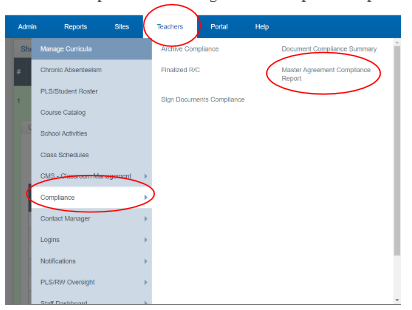
*The report shows the status of all student Master Agreements
- To access the Master Agreement Compliance Report, teachers need the permission element admin/reports/ma_class_status.php. This permission allows teachers to view their own master agreement report. It has been granted to the following groups: Teachers - PLS Individualized Learning and Teachers - PLS Individualized Learning w/Customized Curriculum.
- Teachers – PLS Individualized Learning
- Teachers – PLS Individualized Learning w/Customized Curriculum
- Archiving Administrator
Step 1: Fill in the Filter Options and click Generate Report
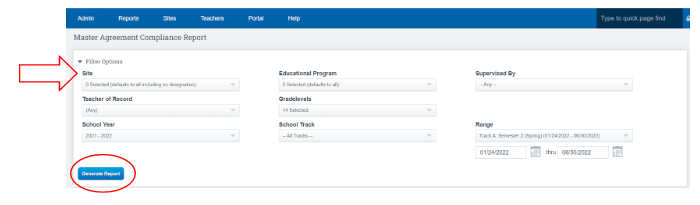
A list by your report criteria populates below the generate report tab
- The school has accepted and approved the master agreement in the archive compliance area. Please note that this option is only available for schools that use electronic archiving.
- This indicates that the master agreement has been submitted and is now ready for review in the archiving compliance process. This color coding is only applicable to schools that utilize electronic archiving.
- If the master agreement has been physically printed or if signature invites have been requested, the system cannot verify if the signatures were obtained and the master agreement was filed. As a result, printed master agreements will not undergo any further color code changes.
- If a master agreement has not been started or if the default settings have been saved without any printing or signature requests, it will be indicated by a red color. Additionally, if a master agreement is approved and there are new classes added for the student since the original agreement was created, the system will also show a red color. This feature is only available for schools using electronic archiving.
Clickable links in the report:
You can Click on any number in a column to expand and get a list of students in a category. Click the number again to collapse.
You can click on View Classes to see the classes associated with any master agreement. Click View Classes again to collapse.
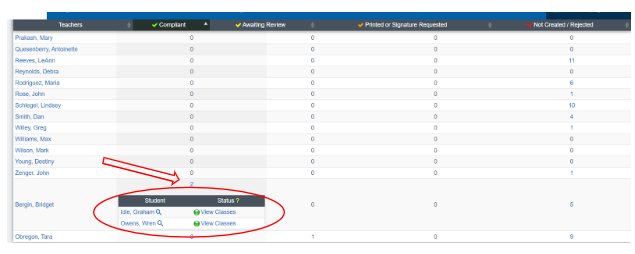
Scenario 1: If a student had previously completed a master agreement with only mathematics on it, but then other classes were added, the master agreement check will turn red again. This indicates that there is a class that is not included in the original agreement, and you can see which class it is in the MA Title column..
Scenario 2: There may be instances where the initial master agreement created was not approved, but a subsequent agreement was approved. In the archiving process, this would appear as the first agreement being "skipped" instead of ignored. This can occur if there are errors in the date or if a signature is missing..
Scenario 3: After the MA (or in the case shown below, the Master Agreement Addendum) is resubmitted, you will be able to see the updated file name and the color coding will change to indicate the new status.
New PLS/Student Roster Updates
- Color-Coded Checks
The colors are also reflected on the PLS Student Roster. If a new class is added, the color check will change to reflect the need for a new MA or new Addendum.
Warning of non-compliant Master Agreements Enabled by Policy
Admin >Settings > Policies > Archiving >Policy #9 “Warn on the student roster if any students have classes not associated with an accepted MA” Set to Yes
*Policy #10 must be enabled as well
This feature serves as a helpful reminder to teachers about students who have non-compliant master agreements. When the PLS Student Roster is opened or refreshed, teachers will be able to see a list of their students who have non-compliant agreements. They can simply click "close" to continue their work.
