Medical Information Tab
The Medical Information Tab is a place to keep track of medical information on students. It is also a place for the Nurse to notate if a student was seen in their office.
From the Student Dashboard
Click MED
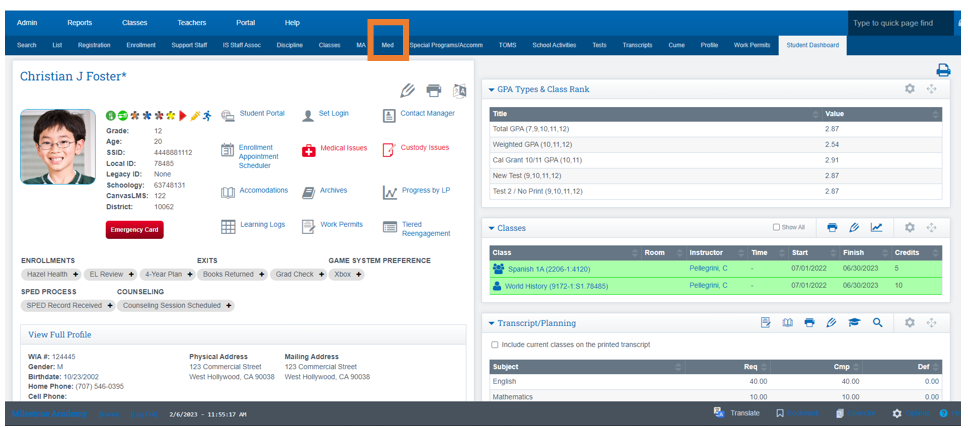
Immunization Record Tab:
- Helps to keep track of any immunizations the student might have
- You can also mark if they are exempt
- Show students who have dose-level errors/warnings. This should help schools identify students who may still be compliant but have individual dose issues
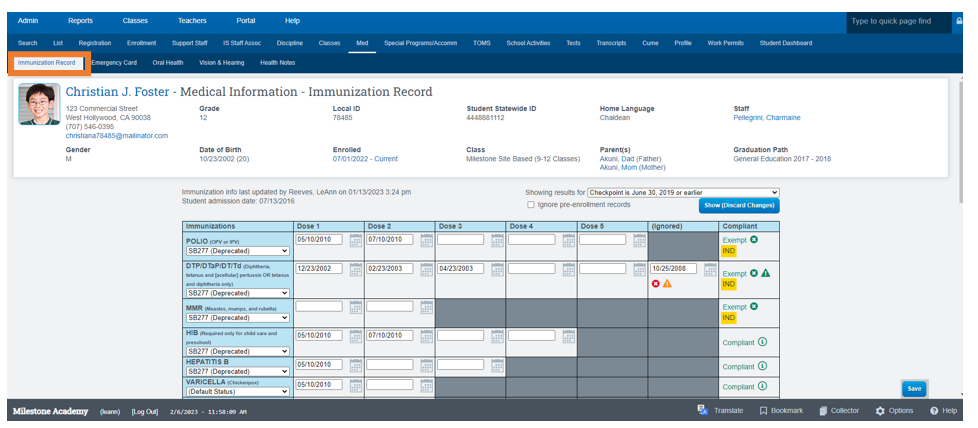
Emergency Card Tab:
- Emergency Contacts
- Other Children in Household
- Health Information
- Insurance Information
- Physician Information
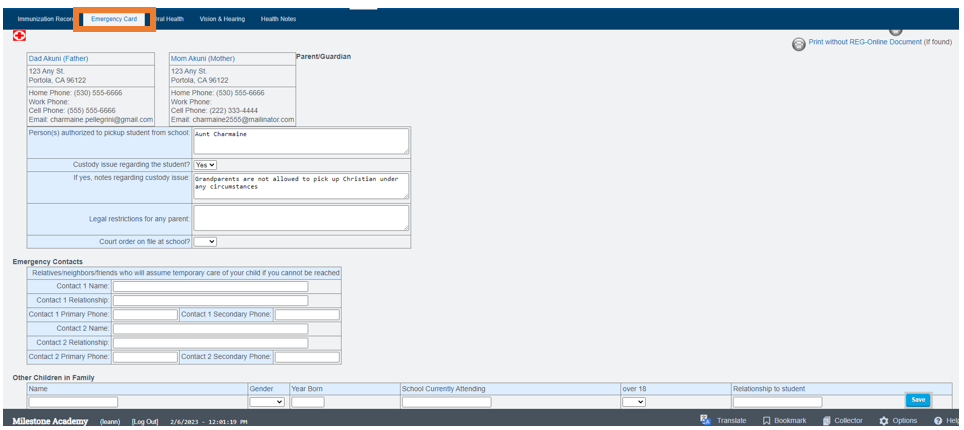
Oral Health tab:
- Oral Health Data Collection
- Waiver of Oral health
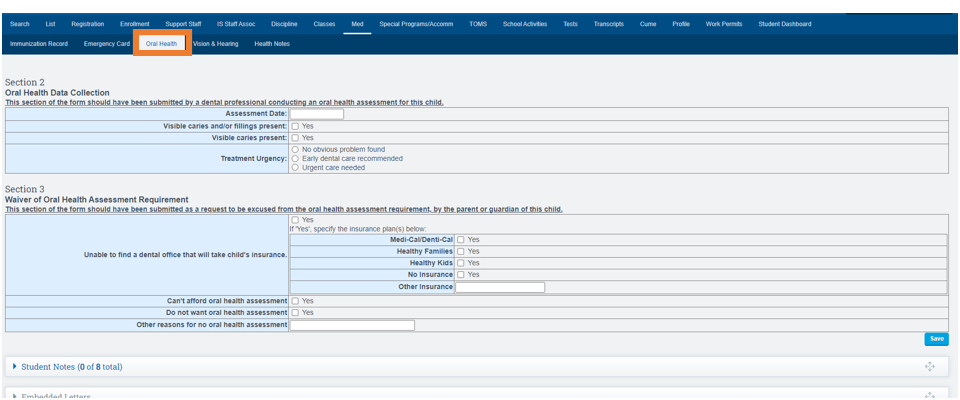
Vision and Hearing Tab:
- Student Vision
- Student Hearing
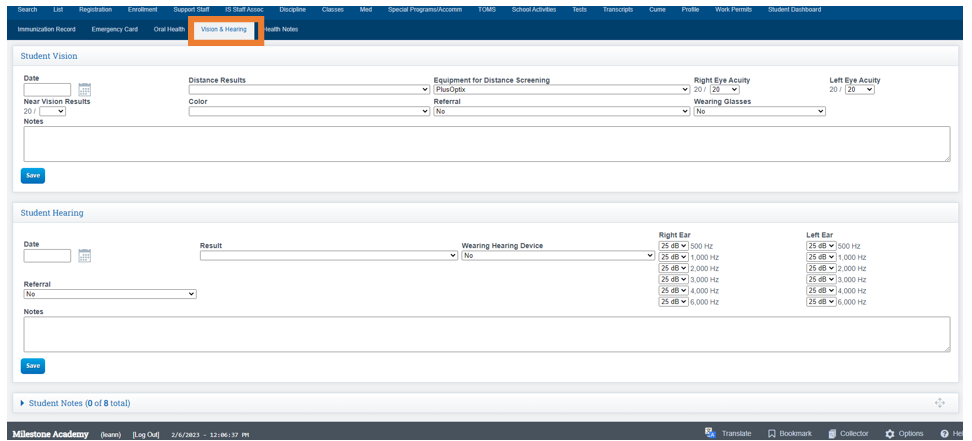
Health Notes Tab:
- Good Place for the nurse to notate if the student was in the Nurses' office
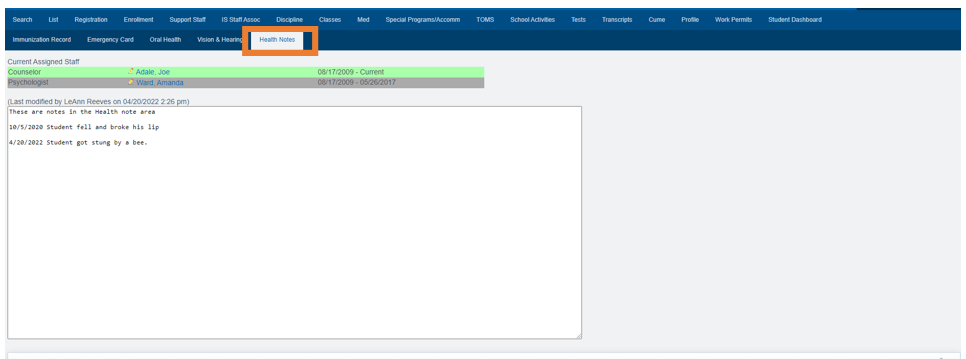
Notes:
- We only have capacity to keep record of One vision and One hearing test
