Admin: Modify Referral Locations for Disciplinary Incidents
Navigation:
Admin > Student Info >Disciplinary Incidents
Modify Referral Locations
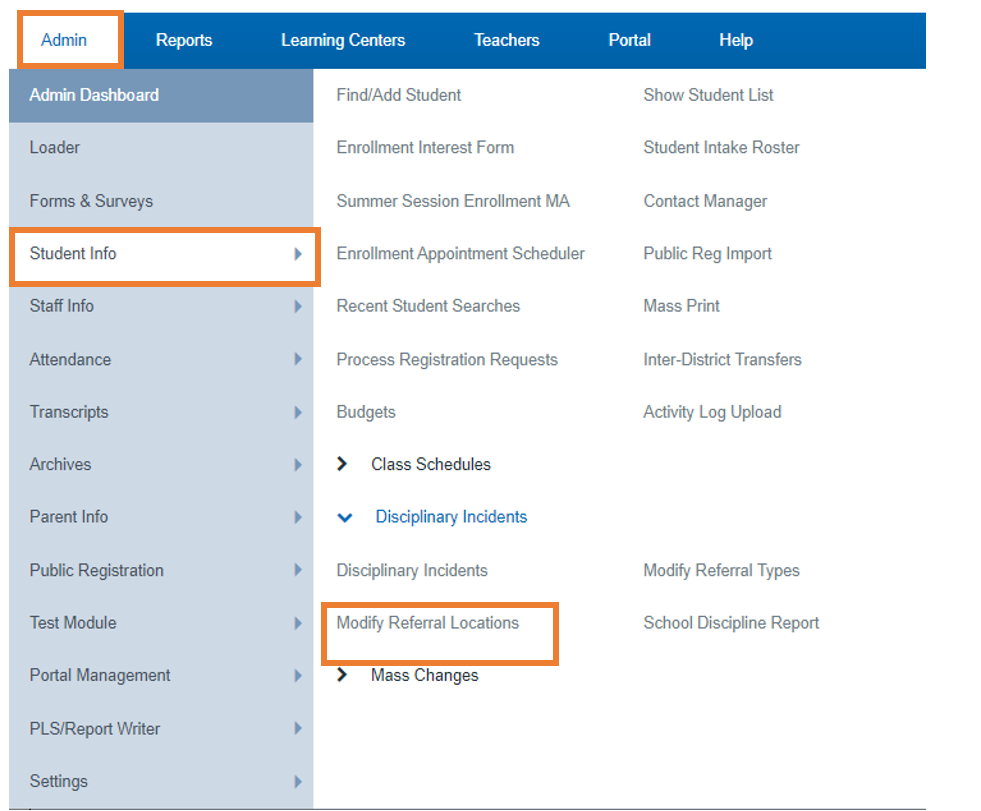
Upon logging into this section of the SIS for the first time, you may notice that your screen is blank and only displays the "Add New Row" section. Don't worry, this is completely normal. Simply click on "Add New Row" and add as many Locations as you need.
Click Save next to each Row added
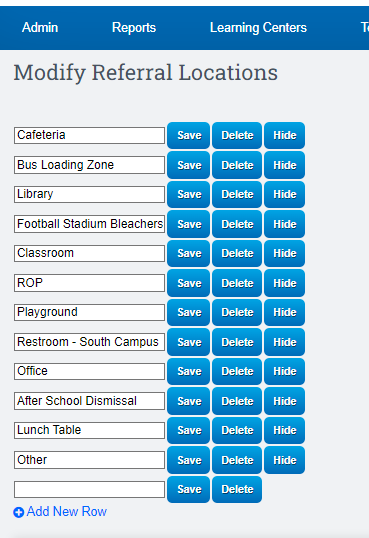
You can Also:
- Delete
- Hide a row
