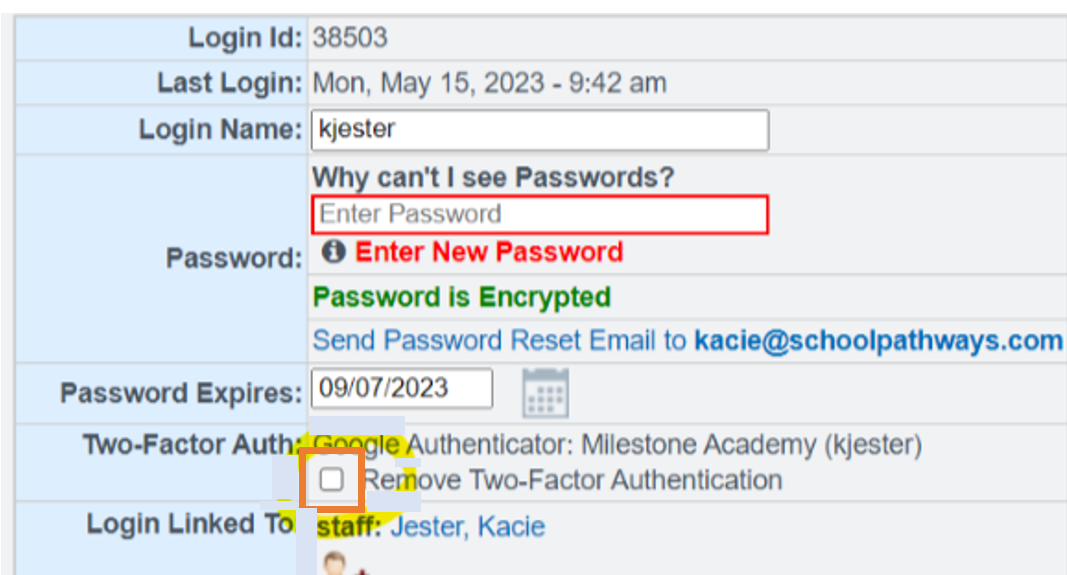Need to Edit or Remove Two Way Authentication for an Employee
Remove:
Staff Dashboard>Set login, or Via Define Users
Click in the Box “remove two-factor authentication”
Click Save
Edit:
- Complete Steps above, once the steps are complete go back into the same section and recheck the info, place a check mark in the Remove Two-Factor Authentication
- Have the Associate Download the App
User Guide for Downloading Two Way App