PLS: Dis-Enrolling a Student from a Learning Center Class
Click on the Student's name to go to their student dashboard.
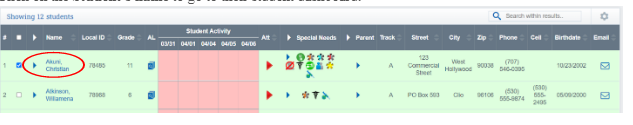
Navigate to the Classes section of their dashboard and click on the Pencil icon to edit.
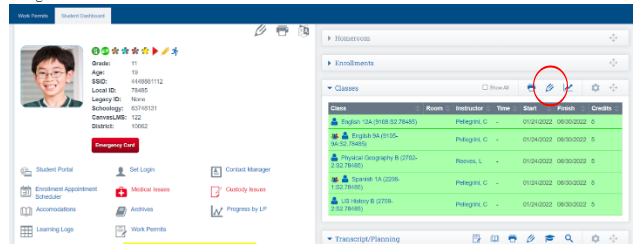
Note: This must be a Learning Center class, PLS classes can be edited from the PLS/Student Roster.
If you want the student to get a grade on the Report card, leave the Reg Status as Enrolled and enter an Exit Date
OR
If you want the student to be exited without a grade on the report card, change the Reg Status to Withdrew and enter an Exit date
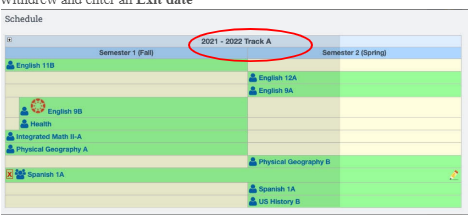
Click Update to save the exit date.
