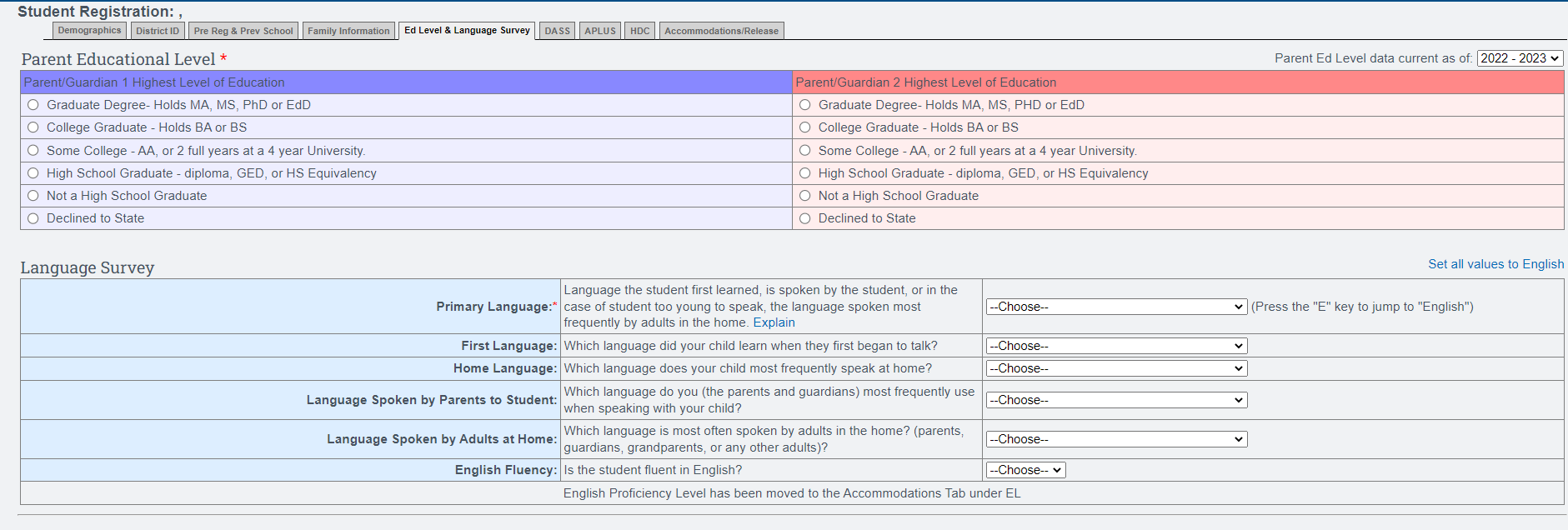Enrollment: Maintain Students
Enrollment Dates:
Adding and or editing existing enrollment for students
Admin>Student Info>Find/Add Student
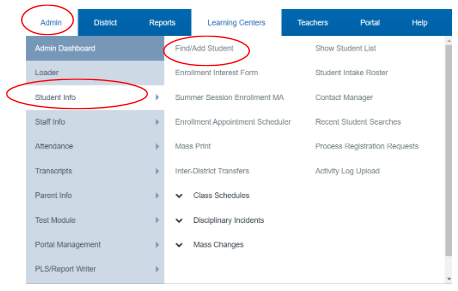
Search for your student using the desired filter options
Click Search
The name of the student will appear
Click the Edit Enrollment Icon
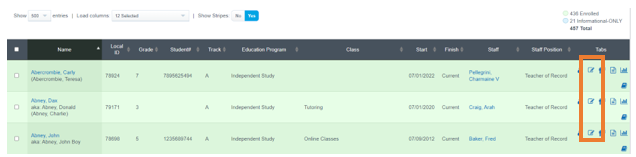
Click on CREATE NEW ENROLLMENT RECORD
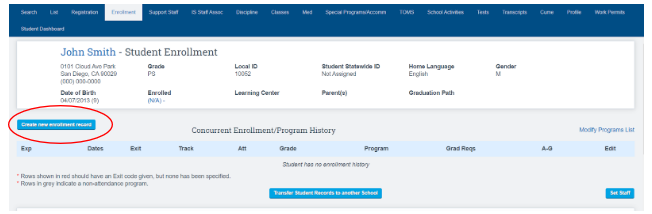
Fill in all required fields
- Set the START date
- Choose a Learning Center
- Choose a Track
- Choose a Program that matches the student’s attendance type
- Choose Graduation Requirement
- Choose Grade level
Click SAVE RECORD- entries shaded in green indicate the student is actively enrolled
- Program Options: This is typically defaulted to independent study and or classroom based. This feature will also allow you to enroll a student into a program not attached to ADA. Examples might be Pre-Enroll, Informational,Wait List, ETC
- Special Programs: If you wish to enroll a student into a special program, click on the current enrollment area. You can enter a student into a program that is not attached to attendance such as Pregnant and Parenting or Armed Forces Family Member.
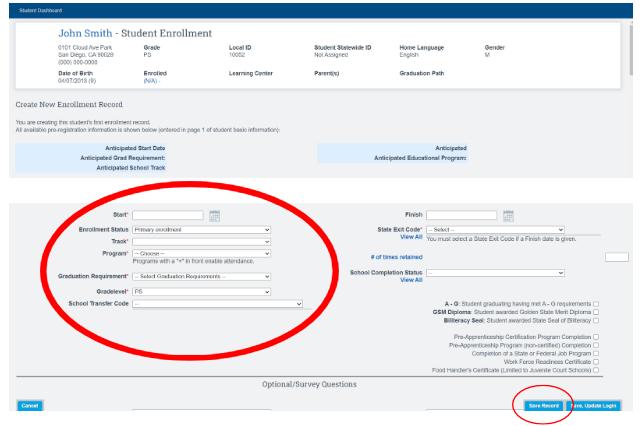
Edit Enrollment
Search for your student using the desired filter options
Click Search
The name of the student will appear click the Edit Enrollment Icon
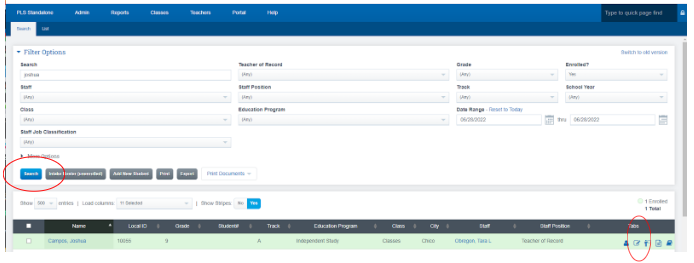
Click Edit on the Enrollment Record to make adjustments
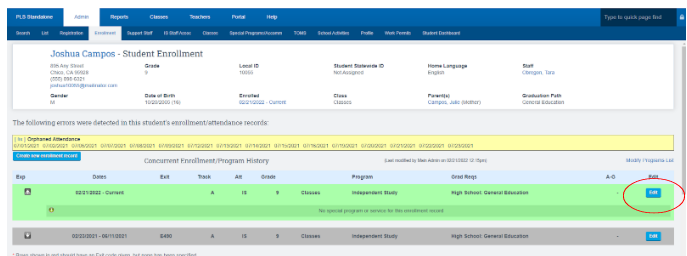
Make needed adjustments and click Save Record
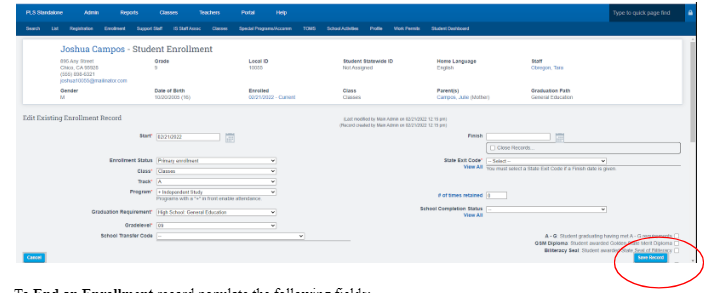
To End an Enrollment record populate the following fields:
- Finish Date
- Close Records (to end dependant records such as programs,staff associations,classes,with the same finish date)
- State Exit Code
- School Completion Status(if applicable)
- Number of times retained (if applicable)
Optional Indicators:
- A-G Student Graduating having me A-G requirements
- GSM Diploma:Student awarded Golden State Merit Diploma
- Biliteracy Field: Student awarded State Seal of Biliteracy
- Pre-Apprenticeship Certification Program Completion
- Pre-Apprenticeship Program (non-certified) Completion
- Workforce Readiness Certificate
- Food Handlers Certificate (Limited to Juvenile Court Schools)
Optional/Survey Questions: