Admin: Audit: Archive Compliance Reports/Videos
Archive Compliance Report Definitions can be found below. You can also view tutorial videos on each report and what the report is used for. The Document Compliance Report is used to Pull Archived Docs for the Auditor.
Teachers > Compliance
Archive Compliance is a list of all archived documents, housed in a way that you can see archived documents by teacher, or by document Master
Finalized/RC is an area where you can mass import RC's to transcripts
Sign Documents Compliance will provide you with information on who has signed documents as well as if you need to sign any documents. (There is a User Guide on this Report)
Document Compliance Summary. This report will pull in all documents that you have archived. You can view how many have been completed and how many need to be completed. This is also the area to pull the documents the Auditor may ask for.
How to pull documents the Auditor may request:
Click on the Magnifying Glass Icon in front of the students name, a Zip file will open with all docs that have been archived.
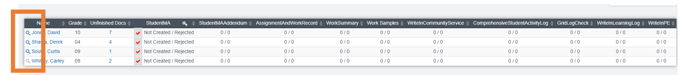
Master Agreement Compliance Report is a list of teachers that shows how many students have not been assigned an MA, Who is compliant, and Who is awaiting review
Archive Compliance Shortcut from View All Docs
A button has been added to the “View All Docs” page to jump to the Archive Compliance Report for the selected student.
